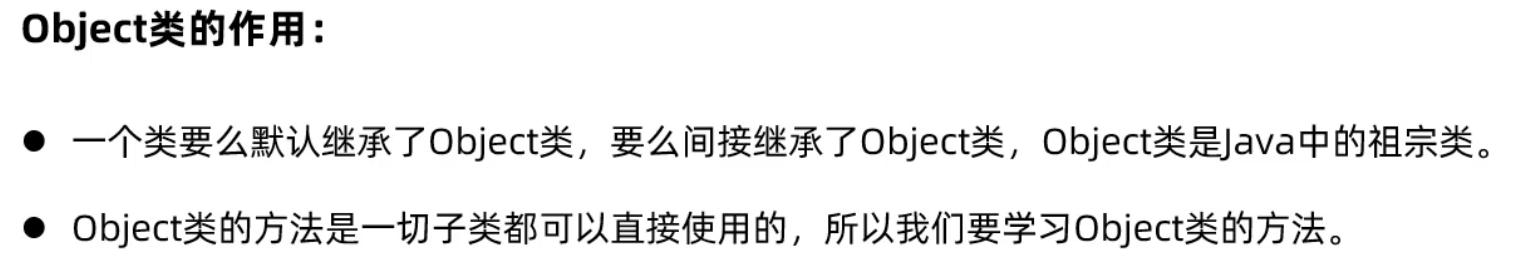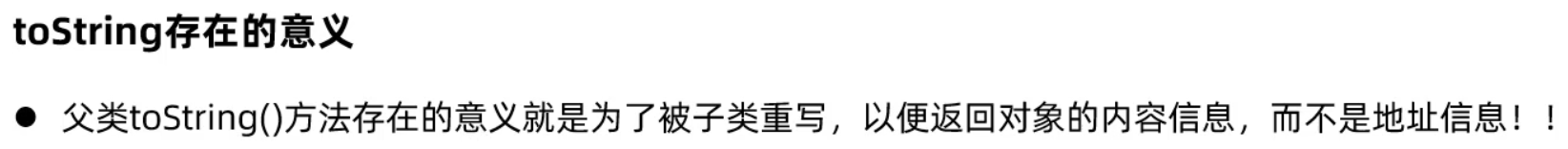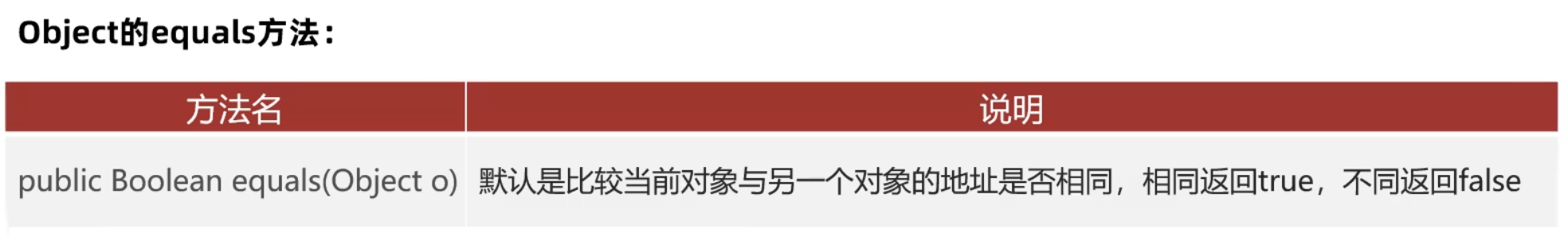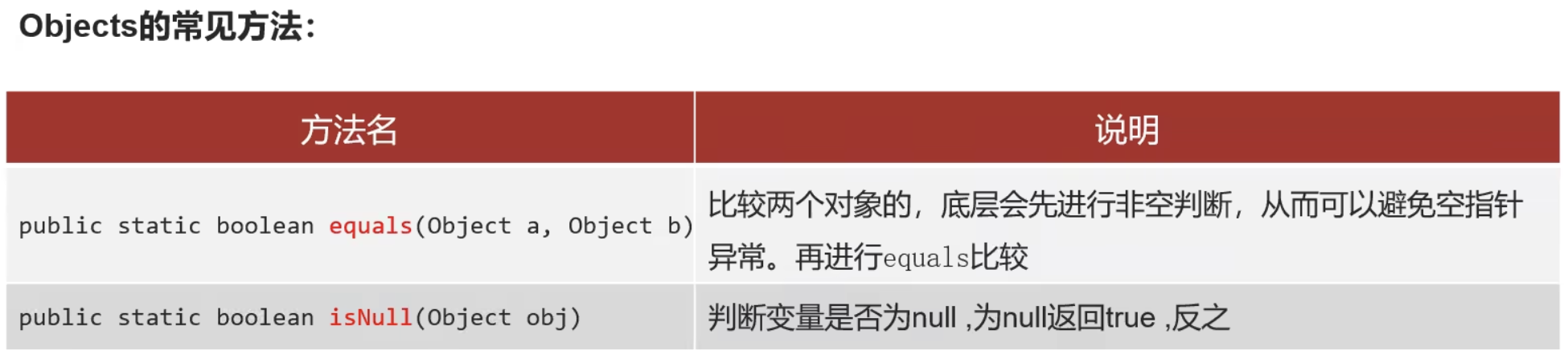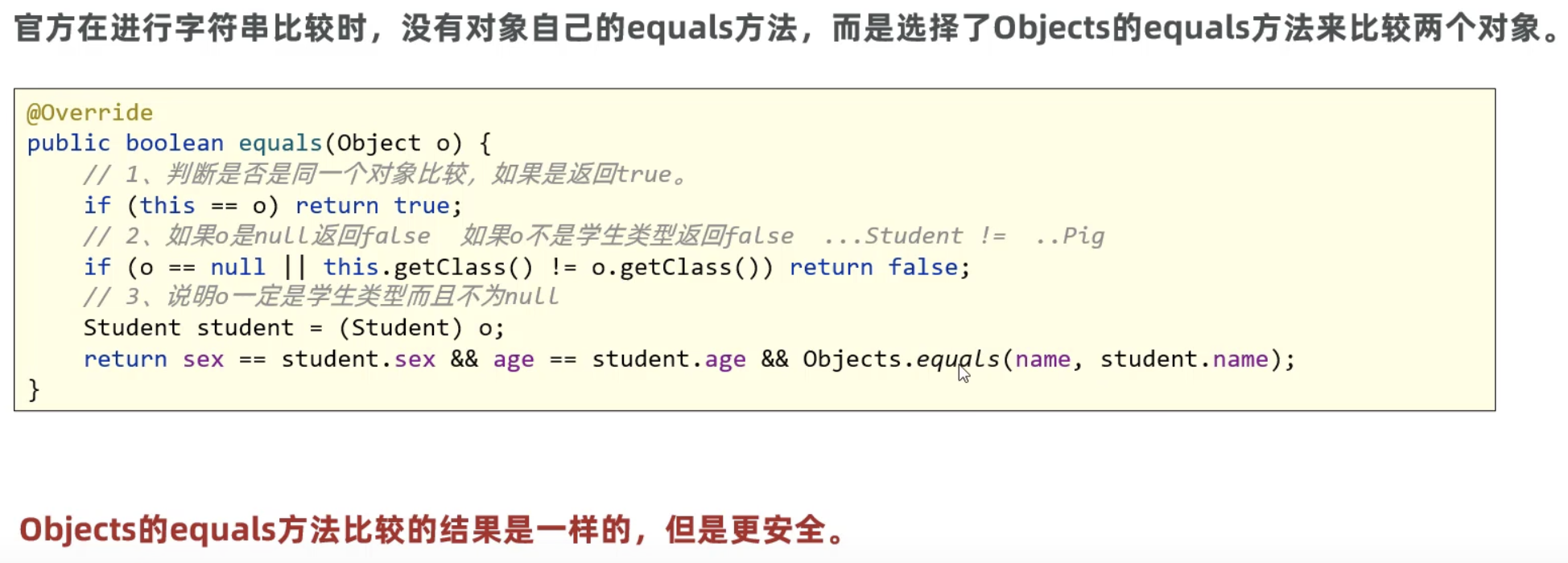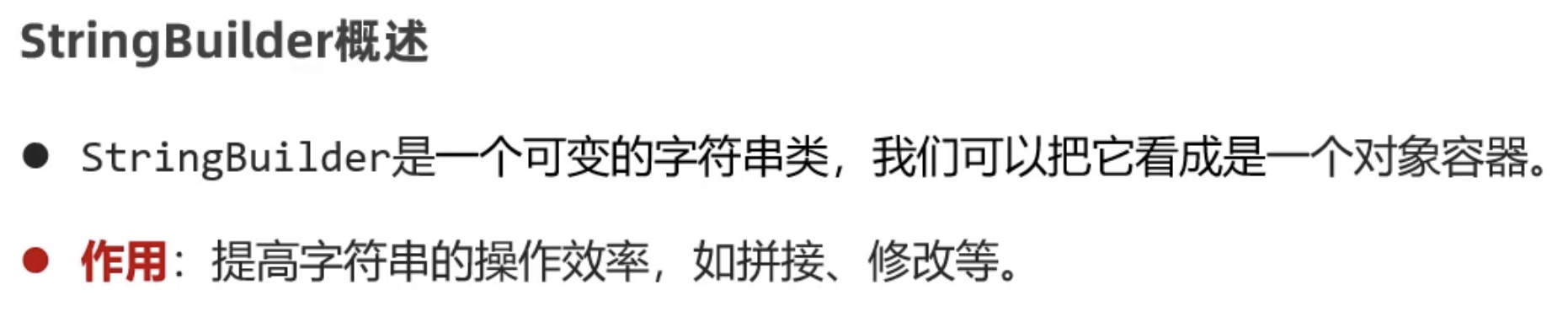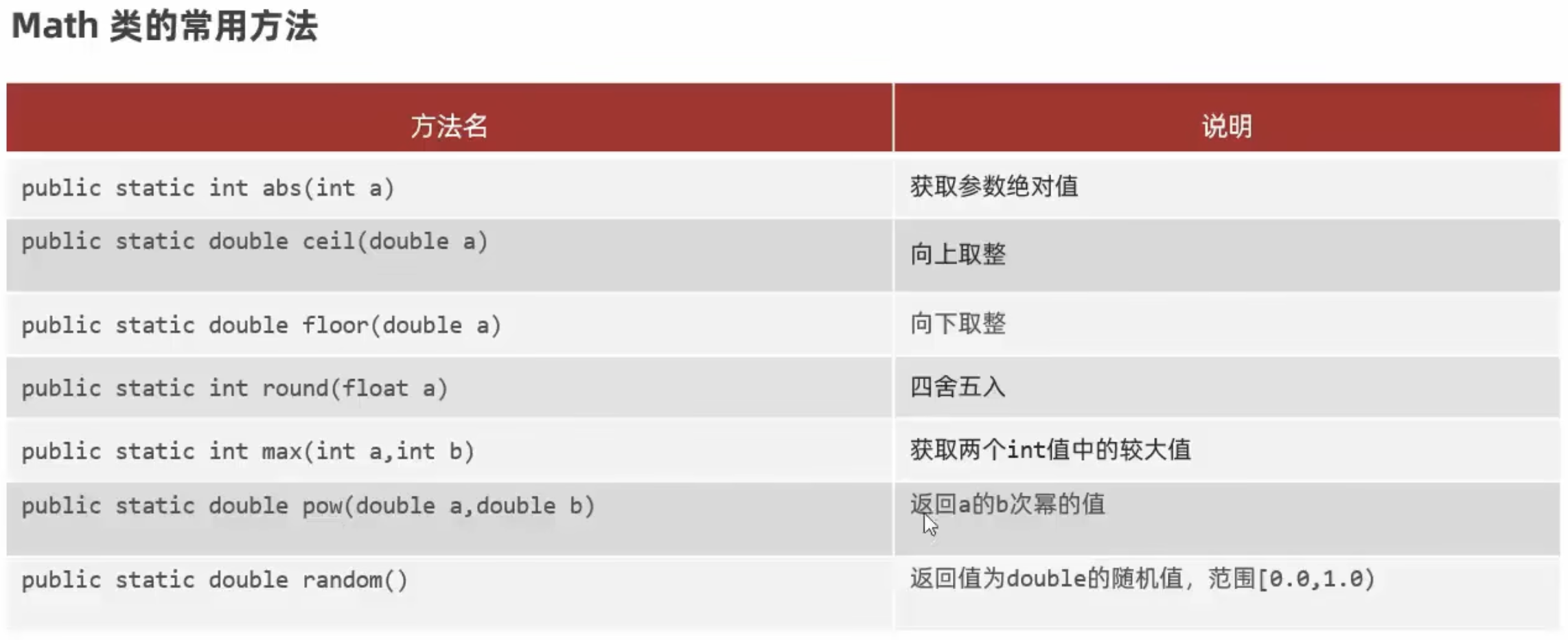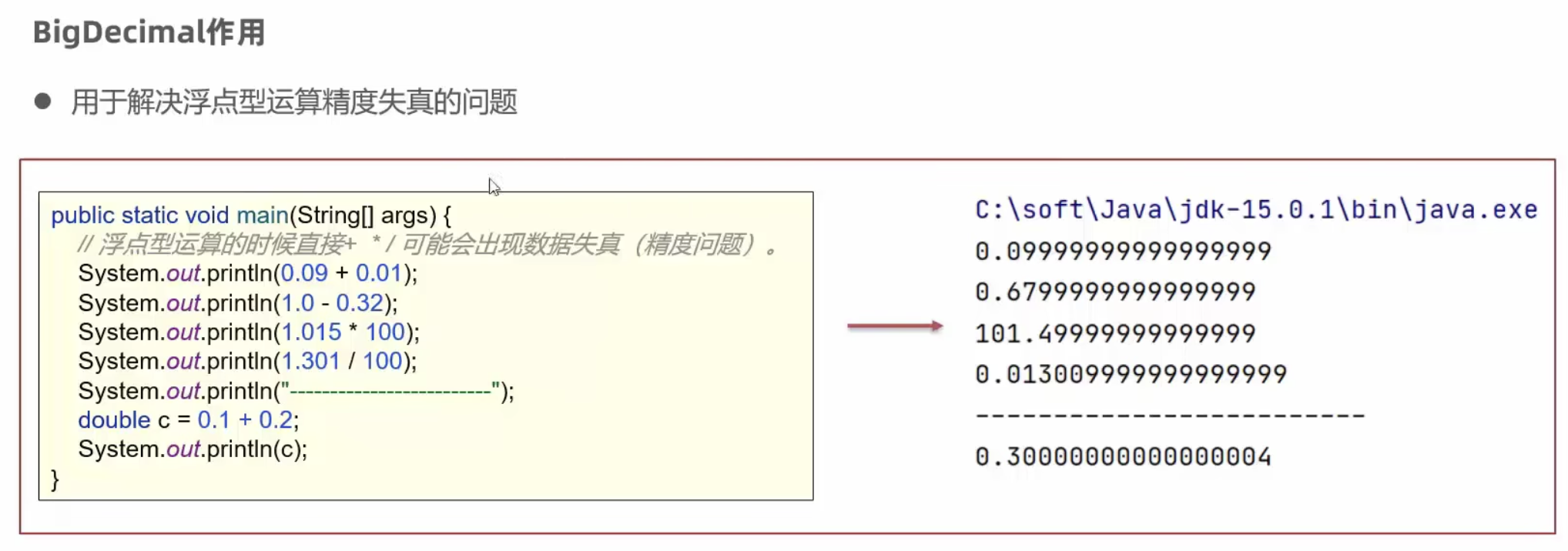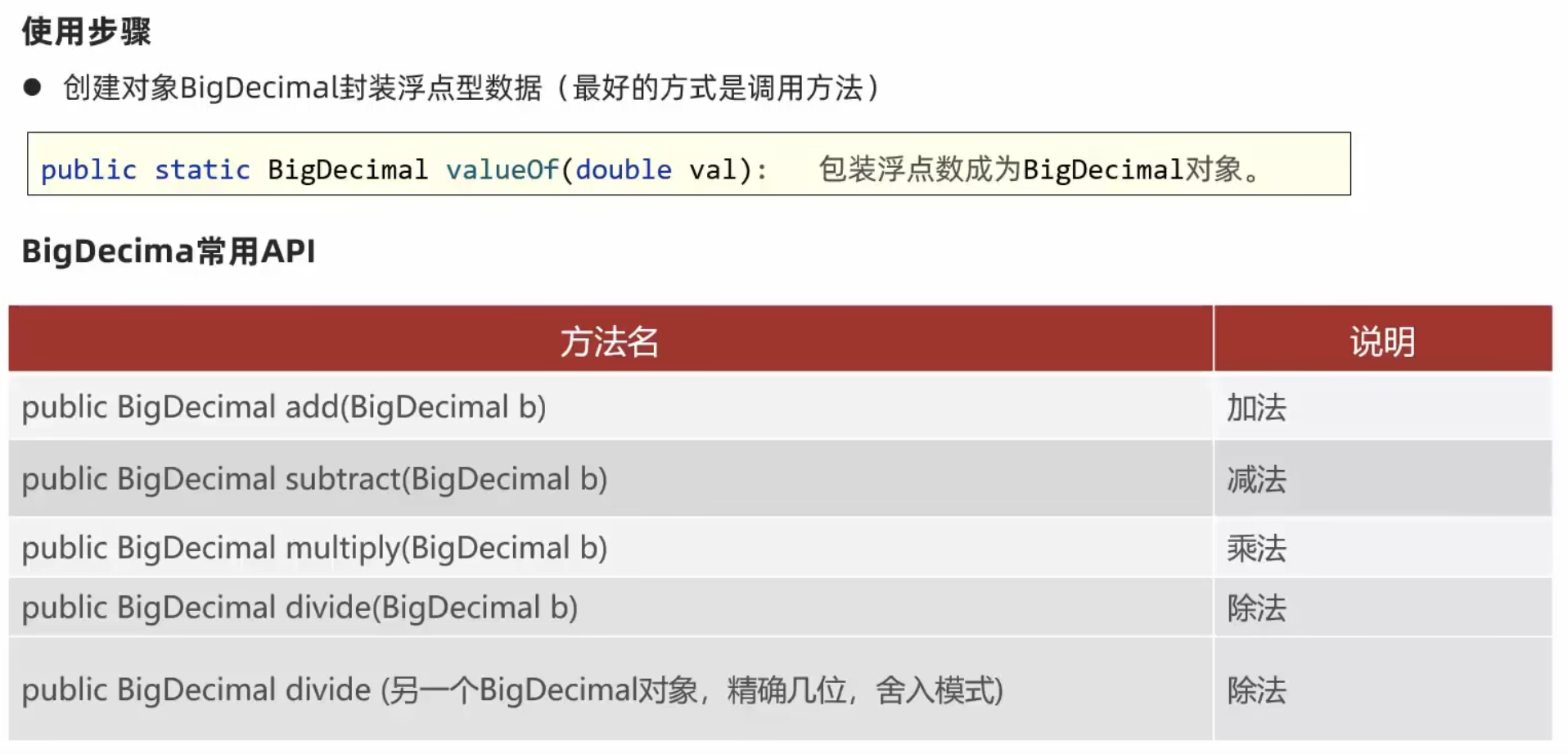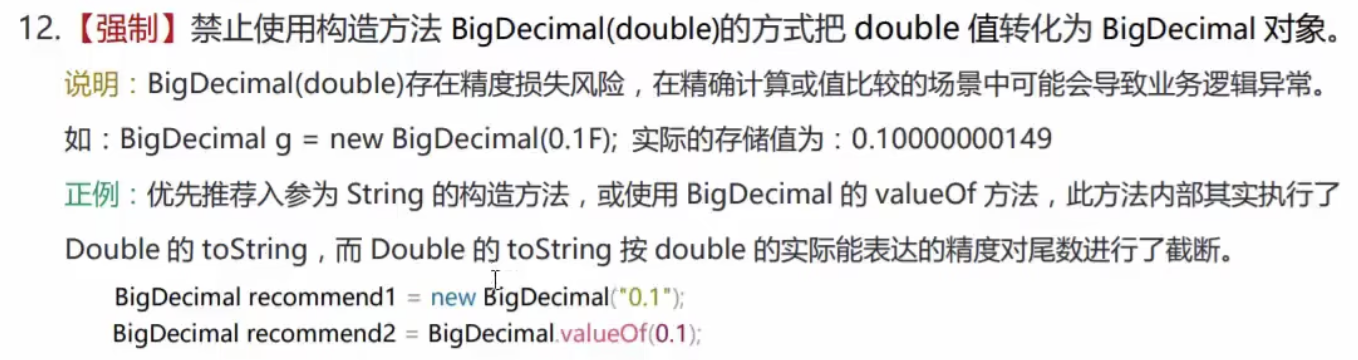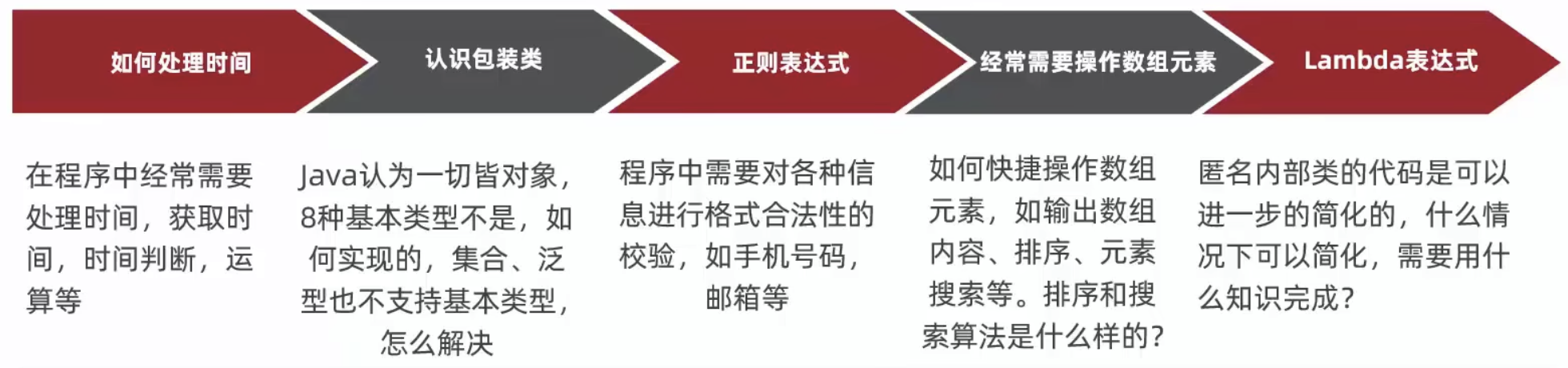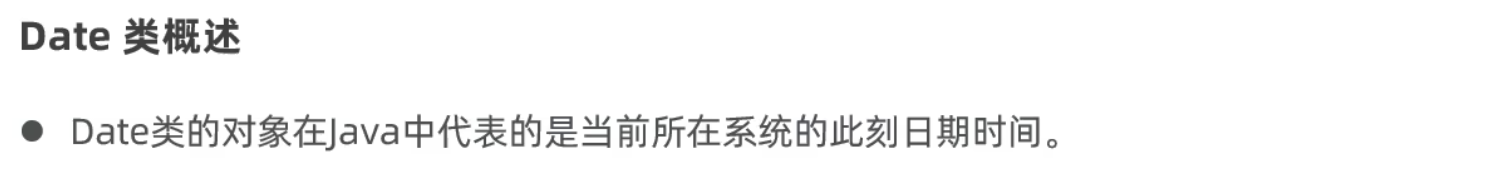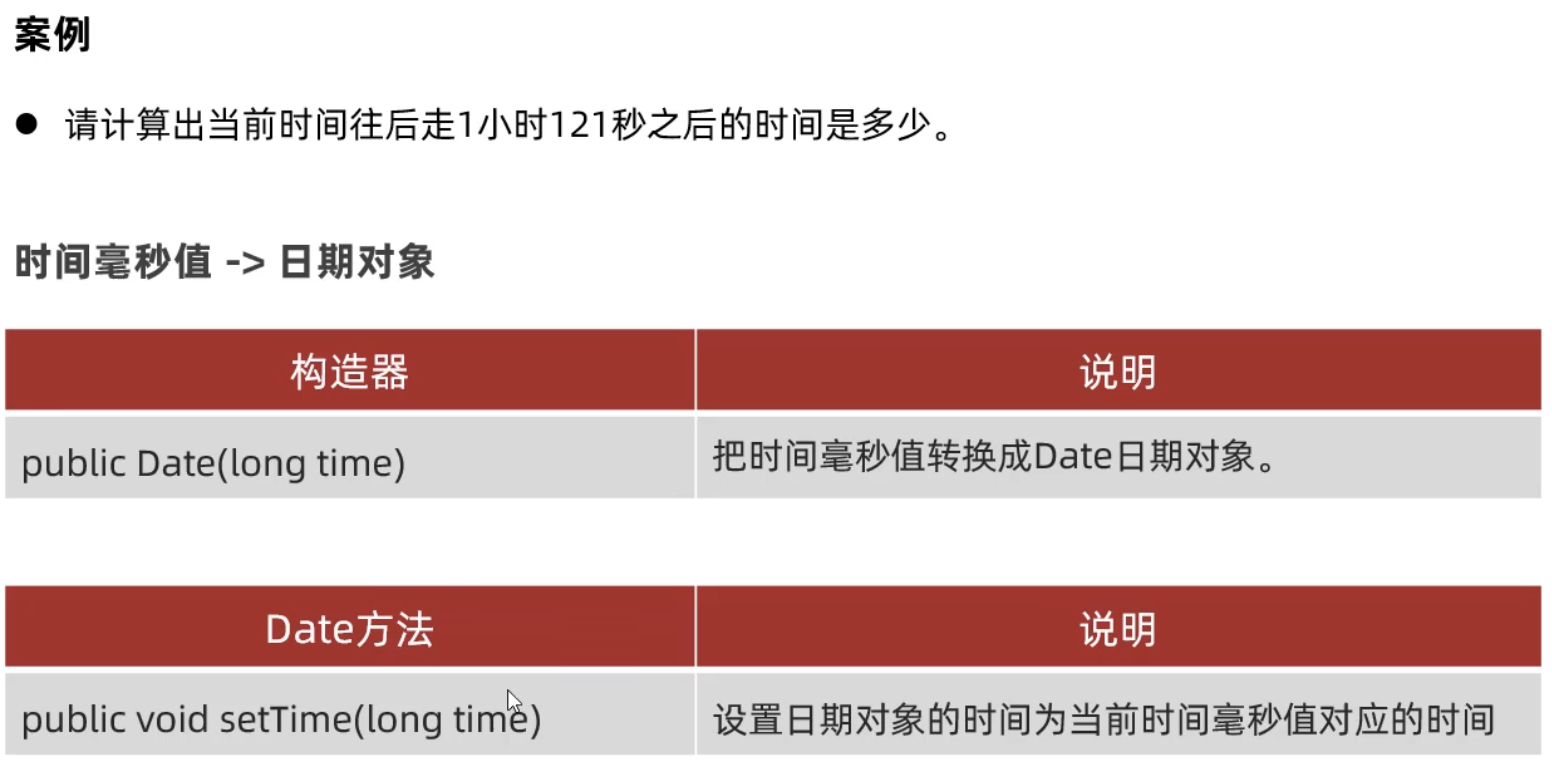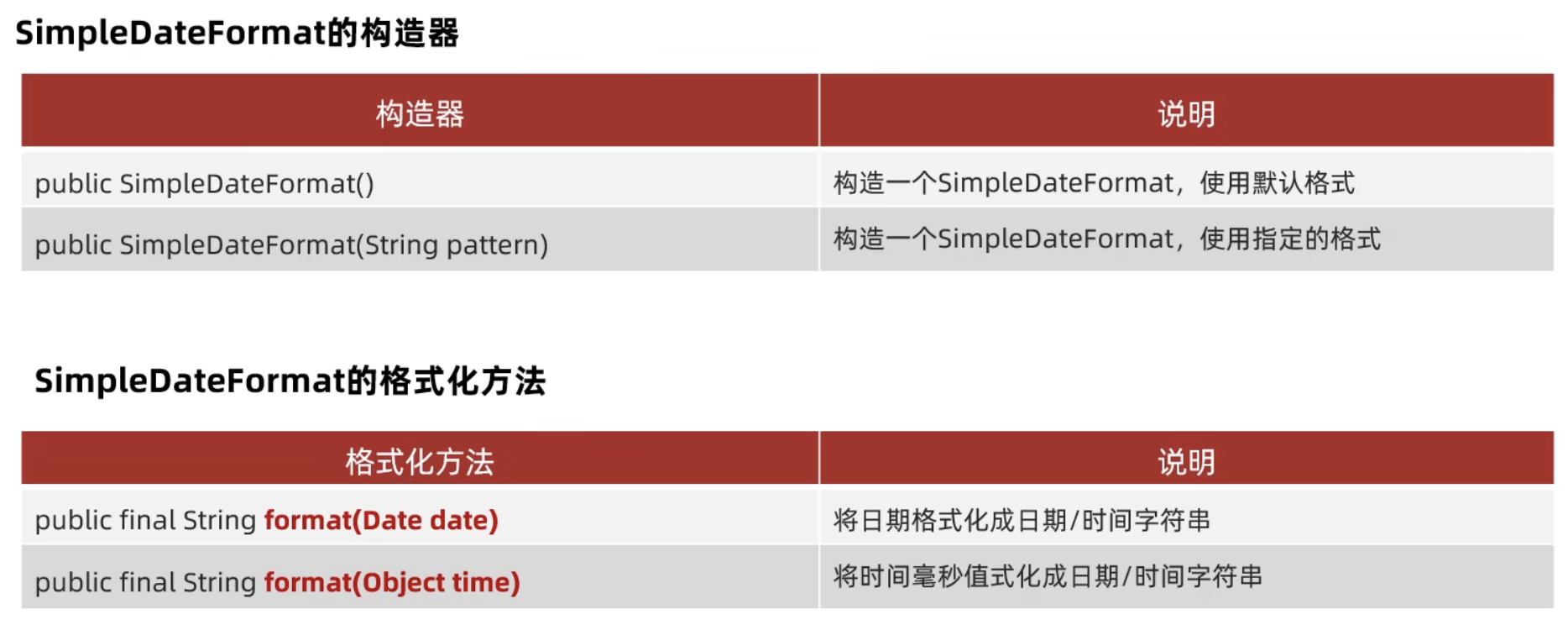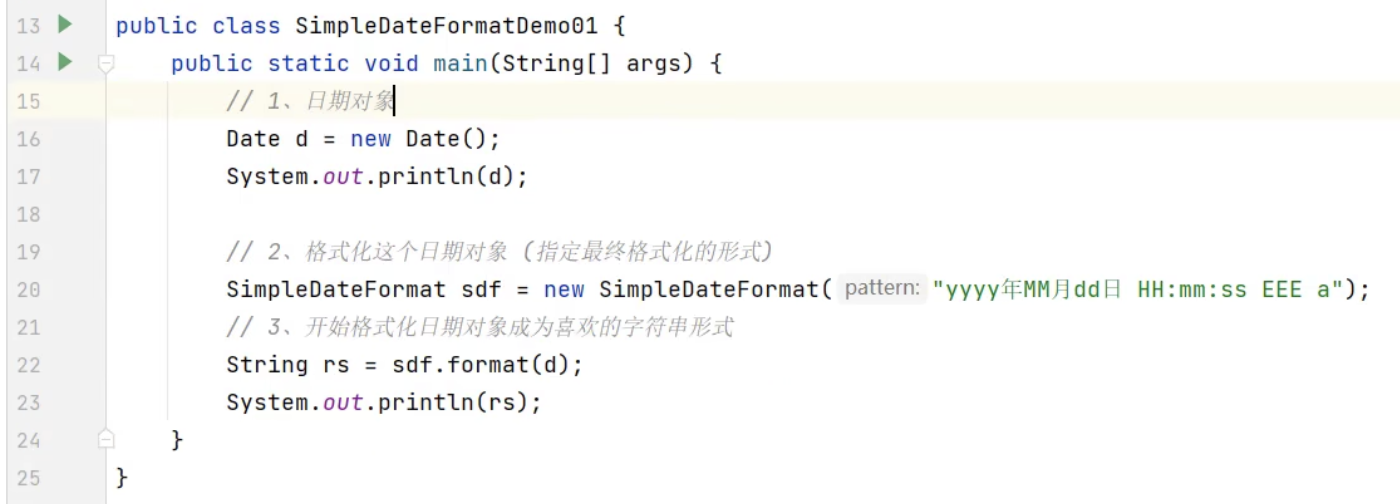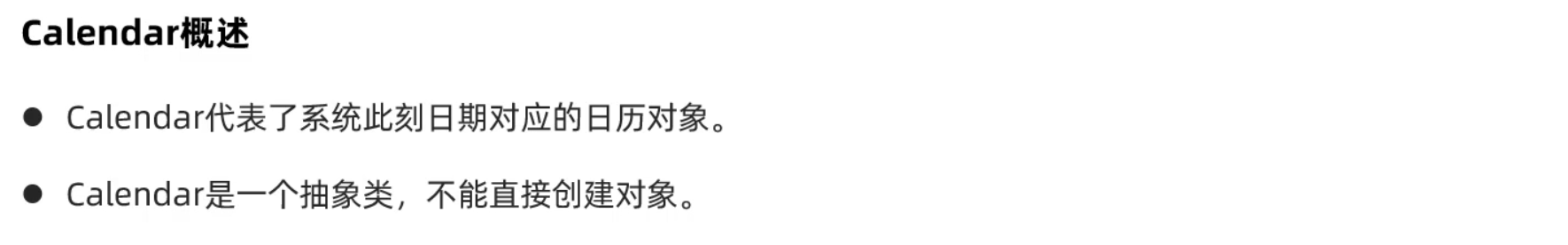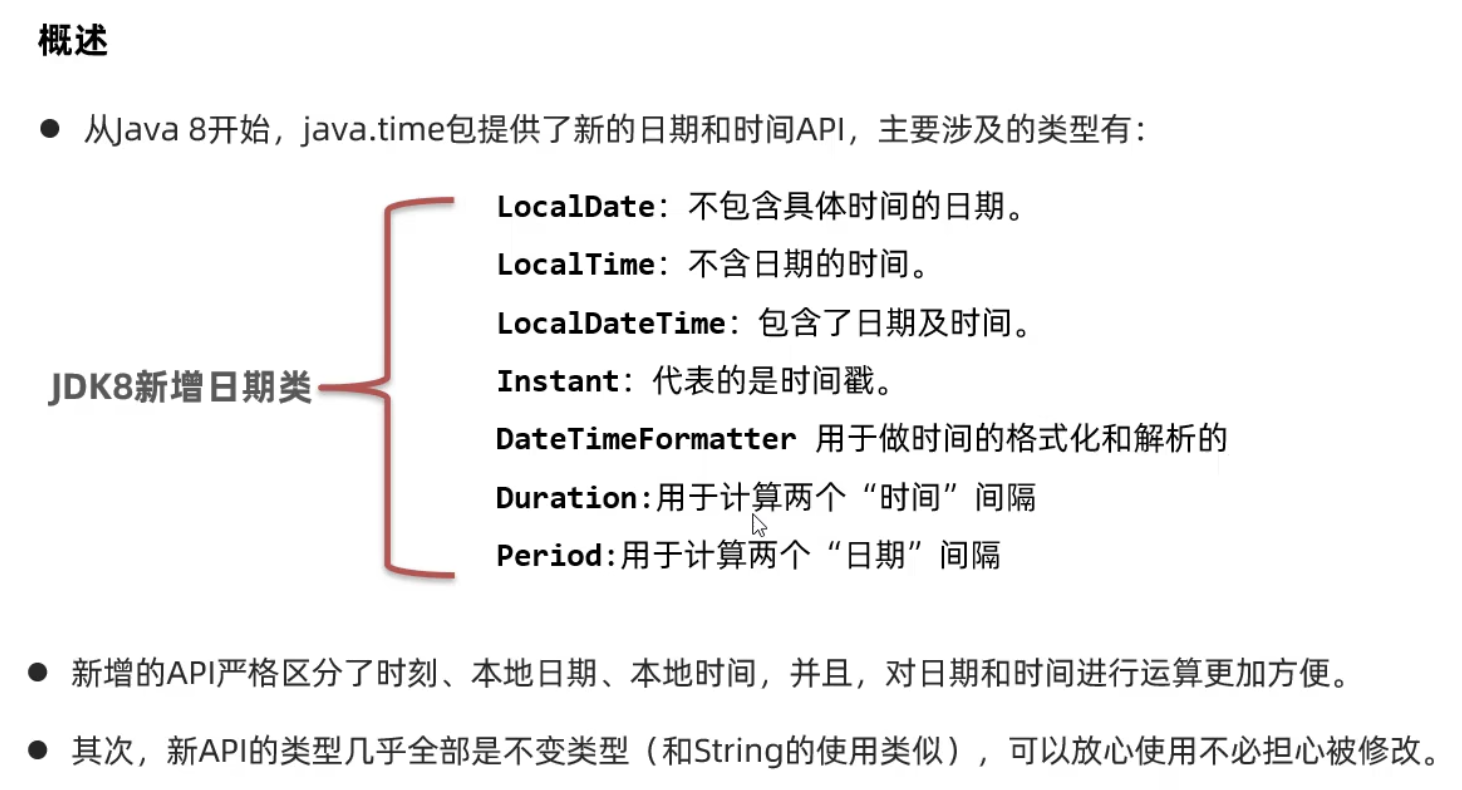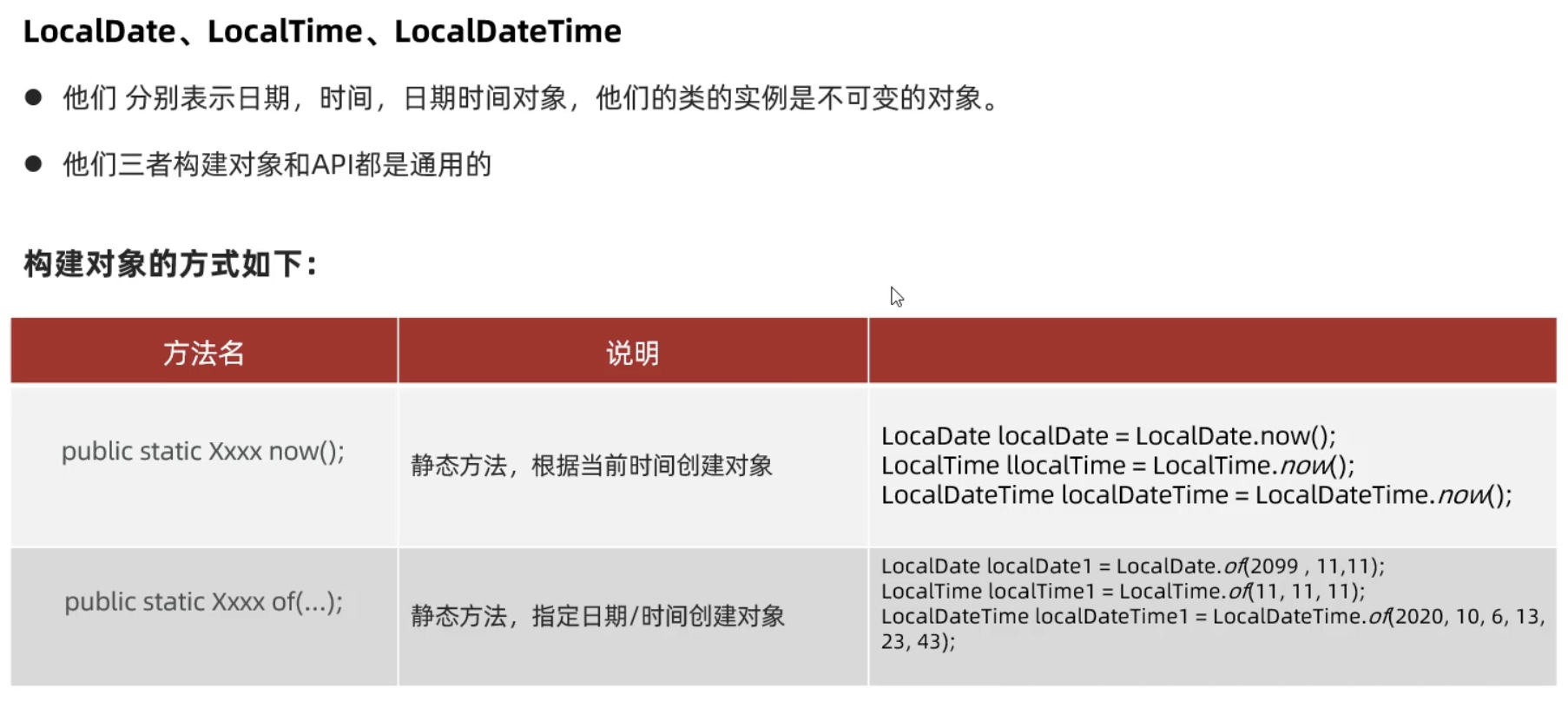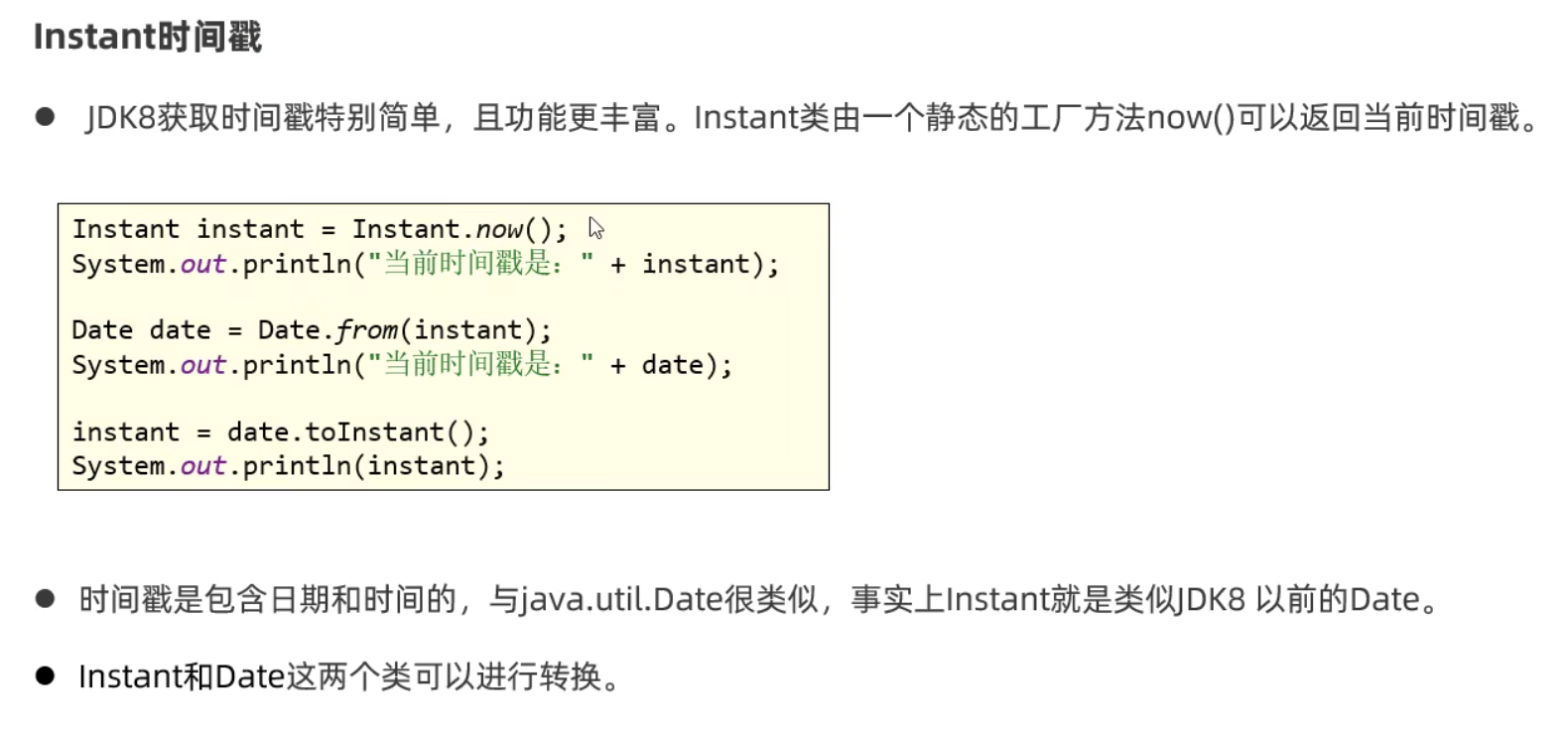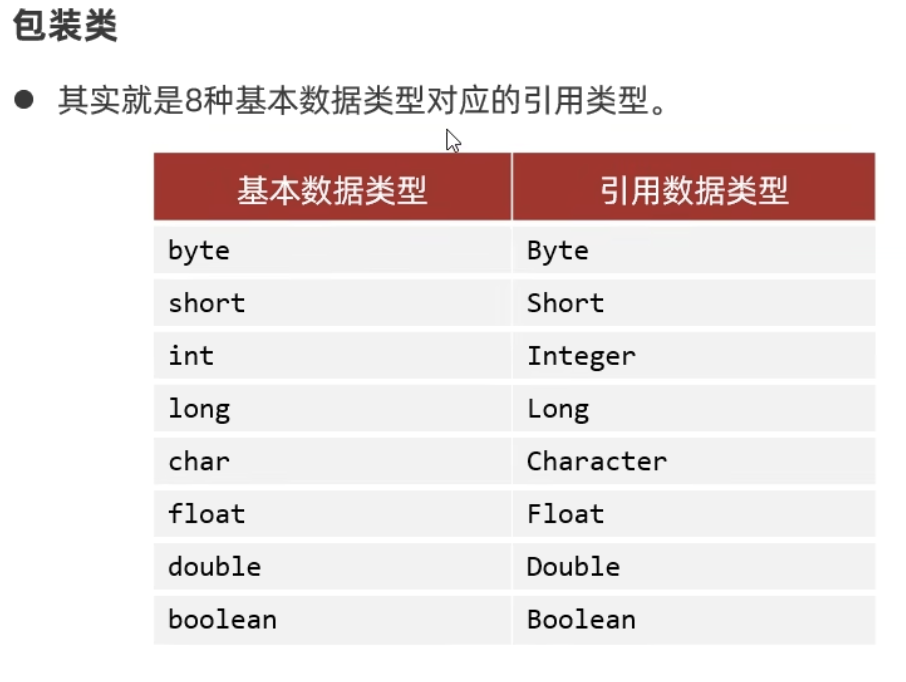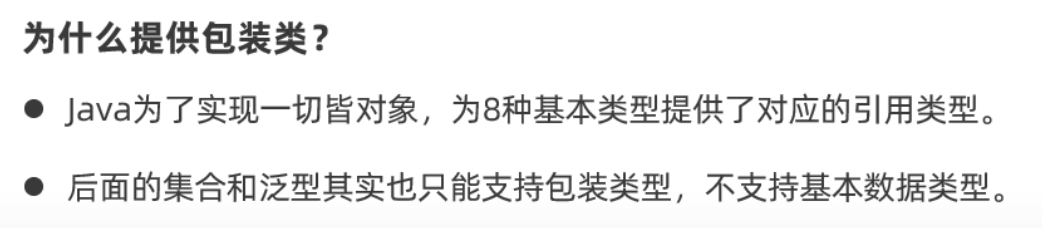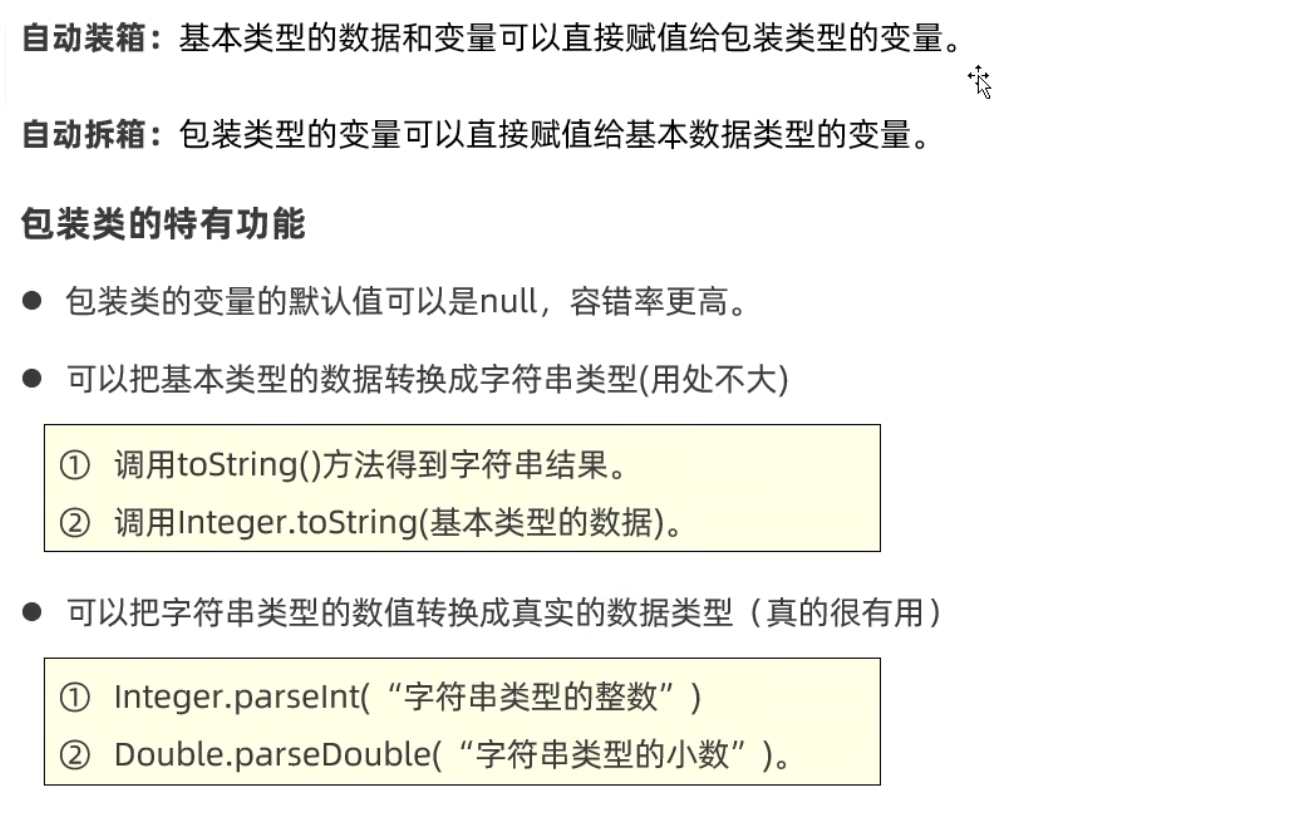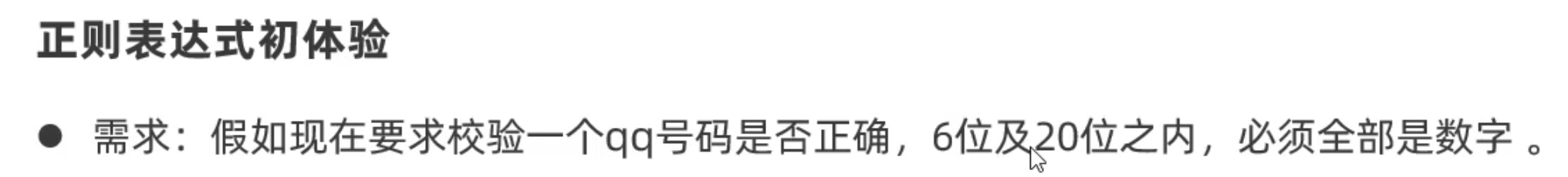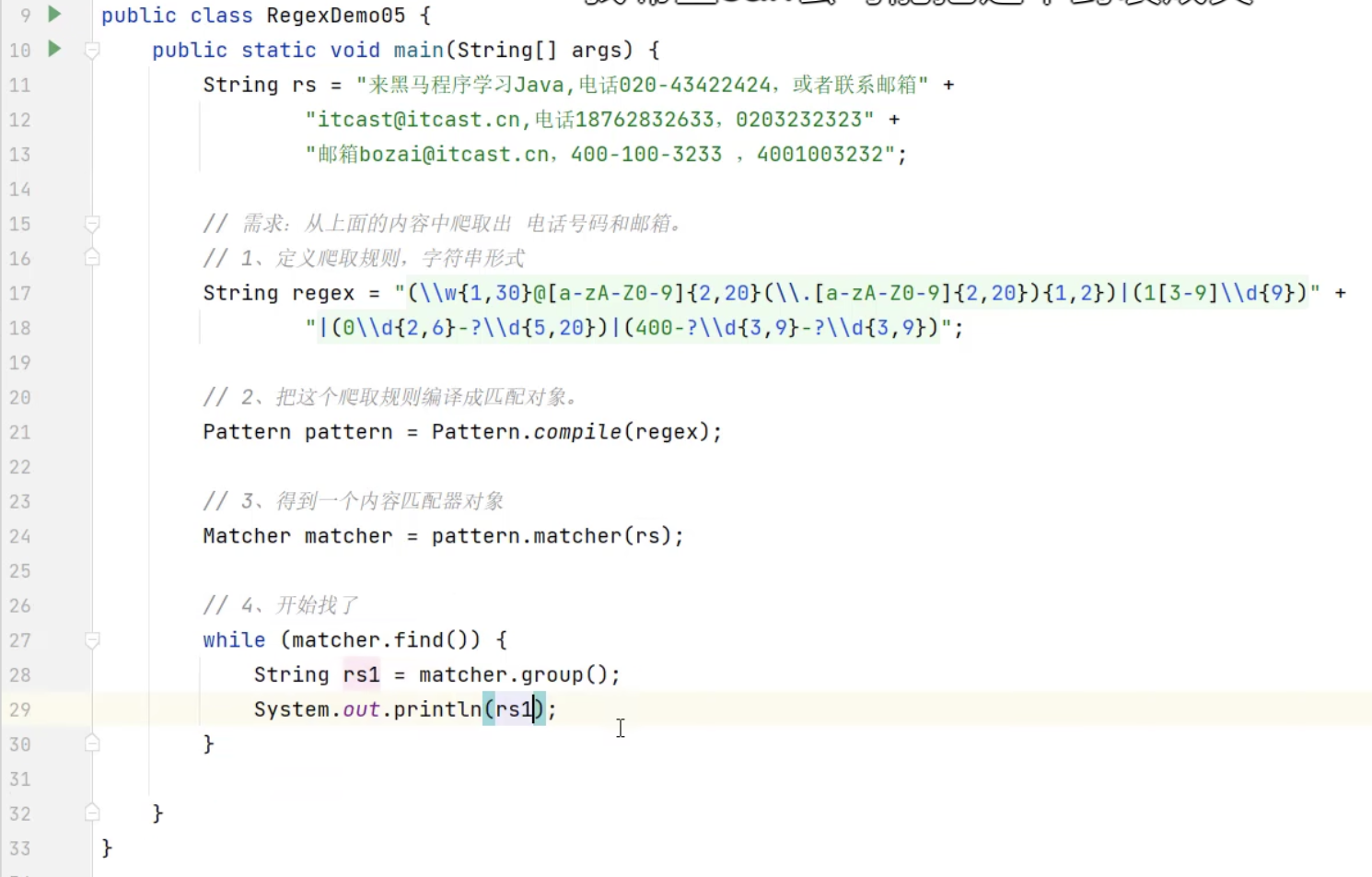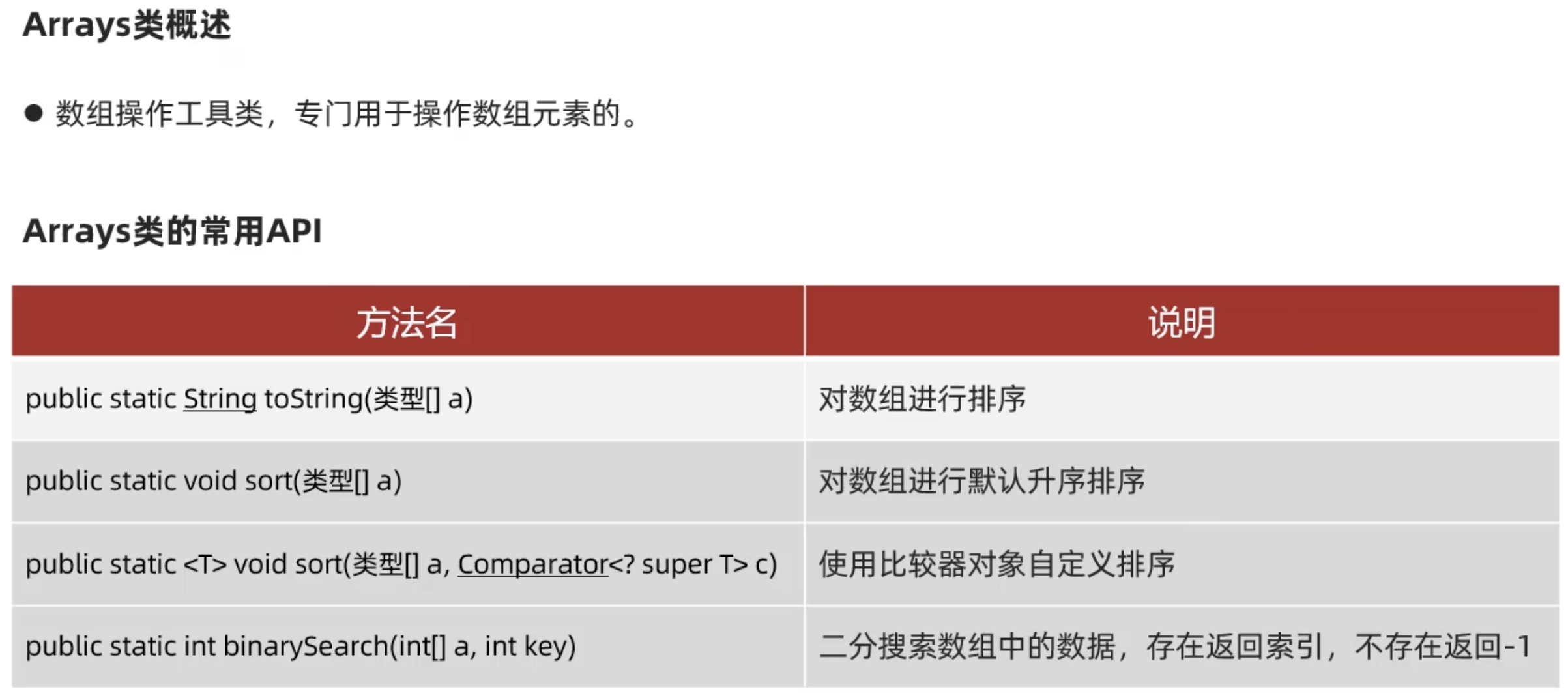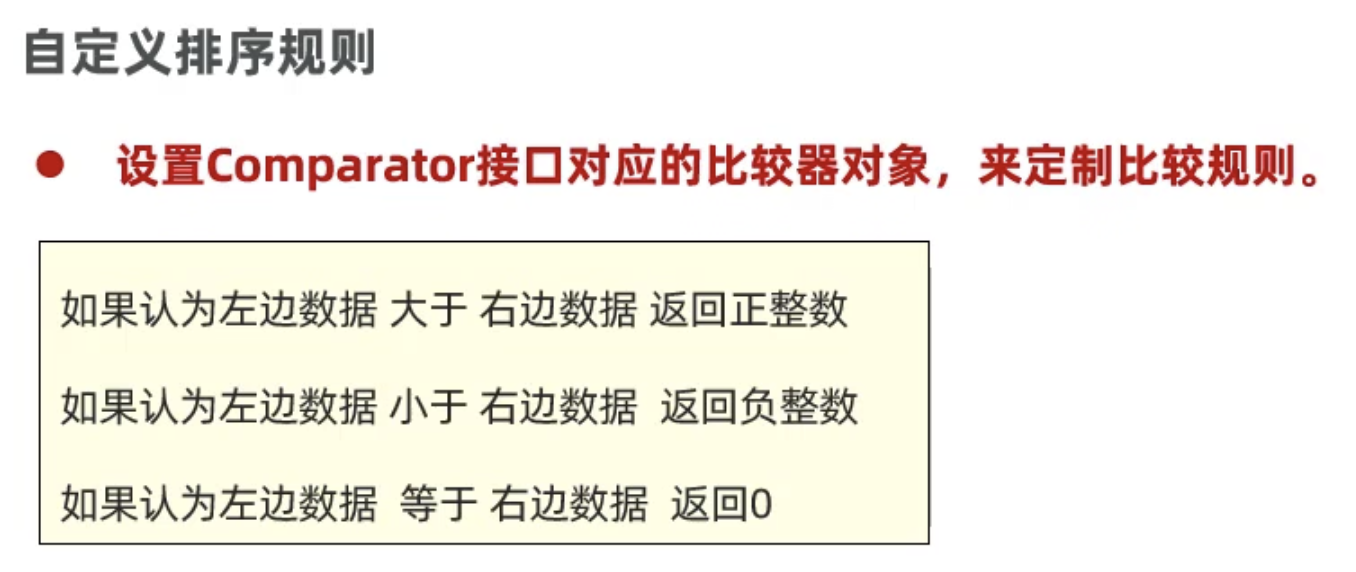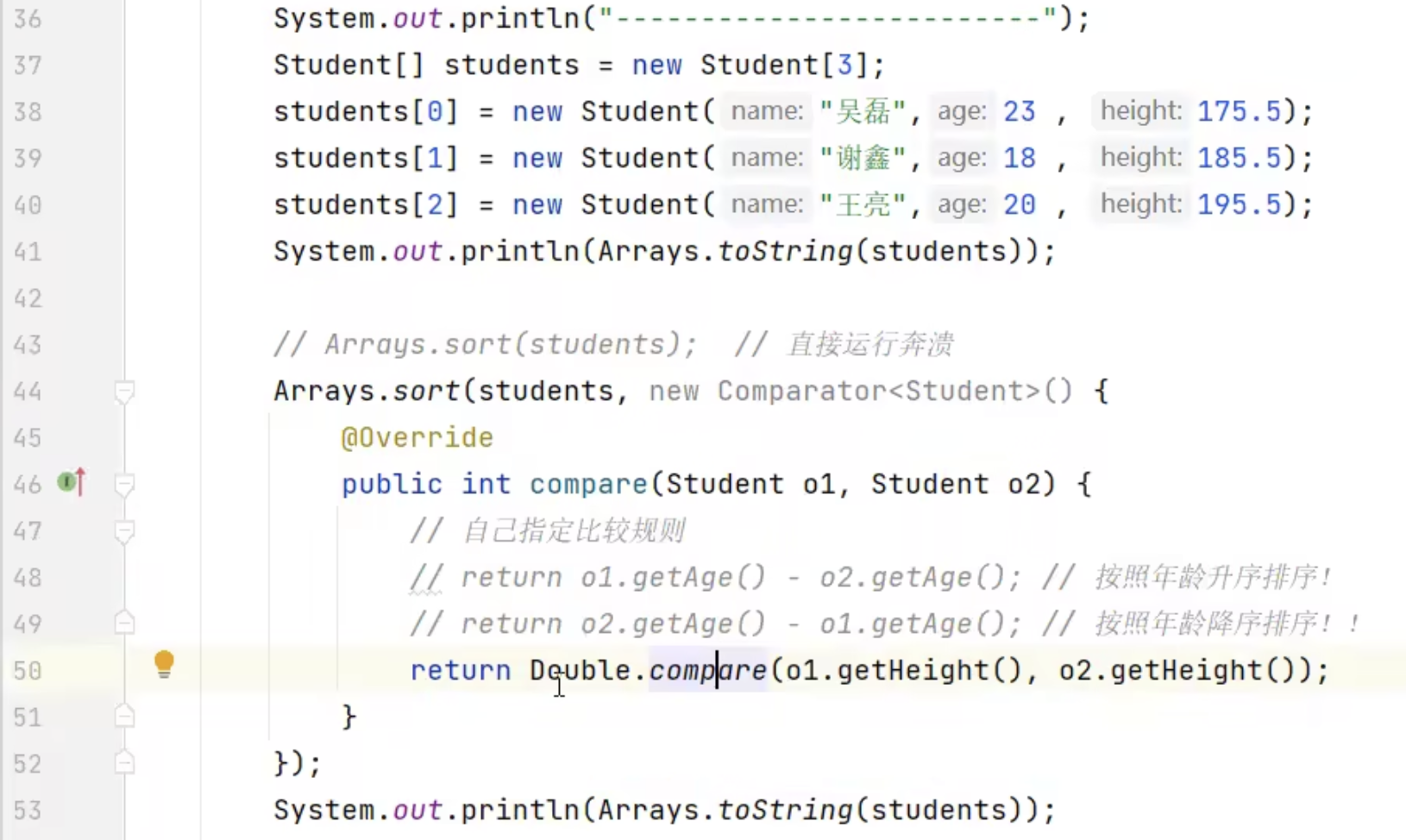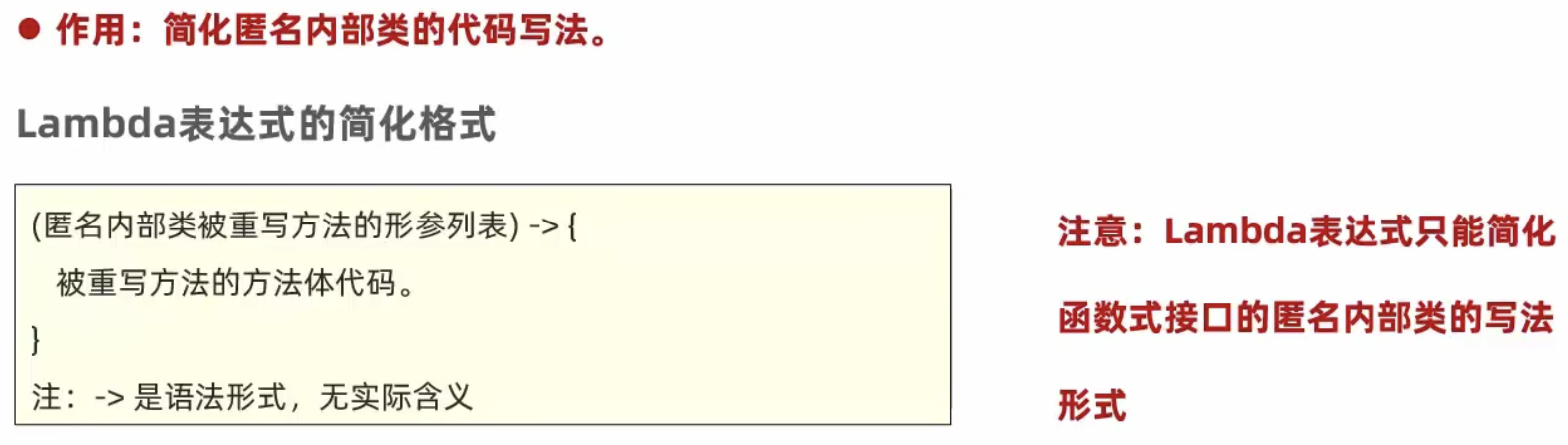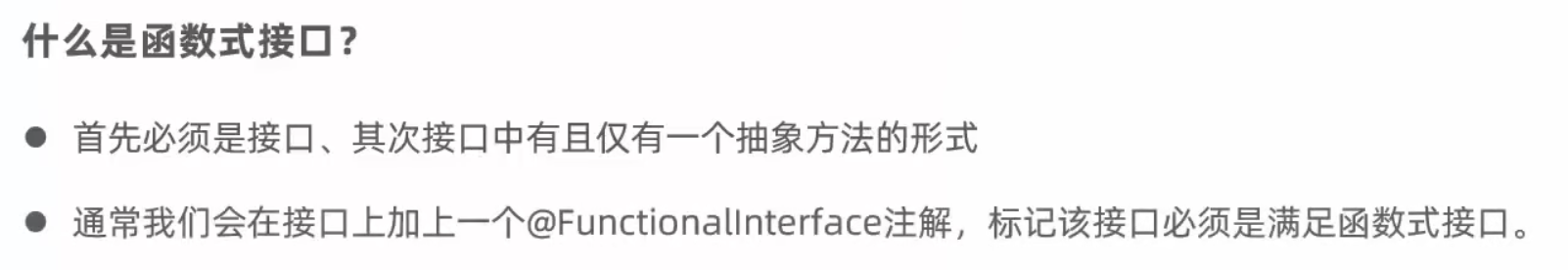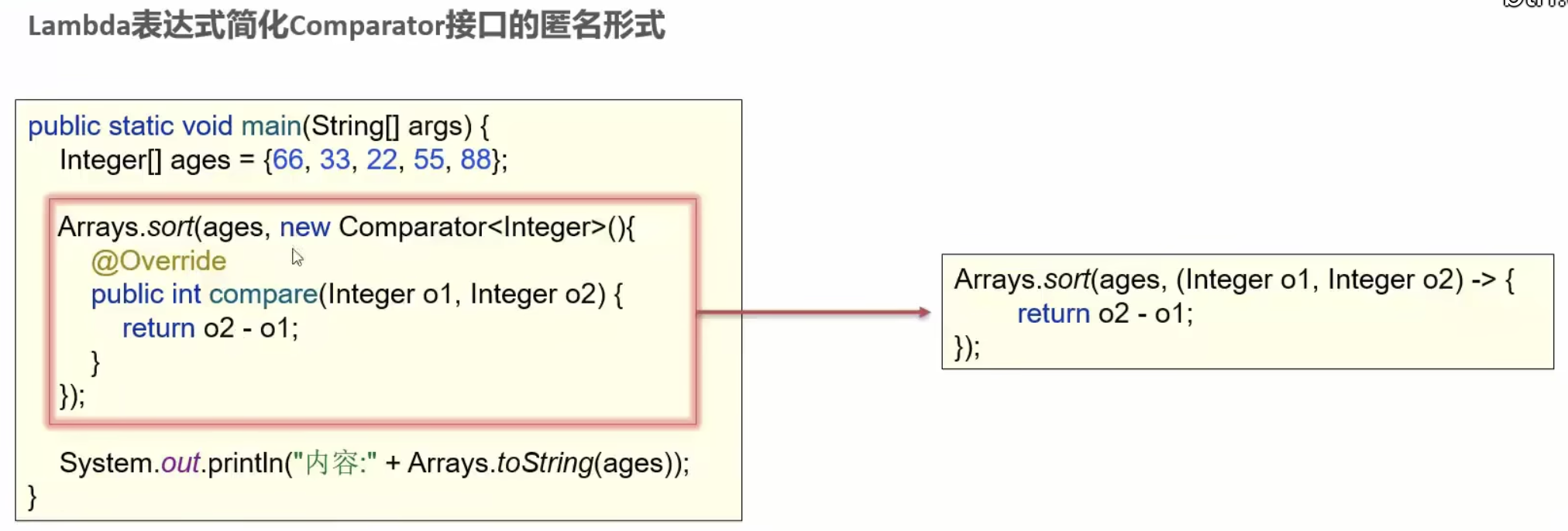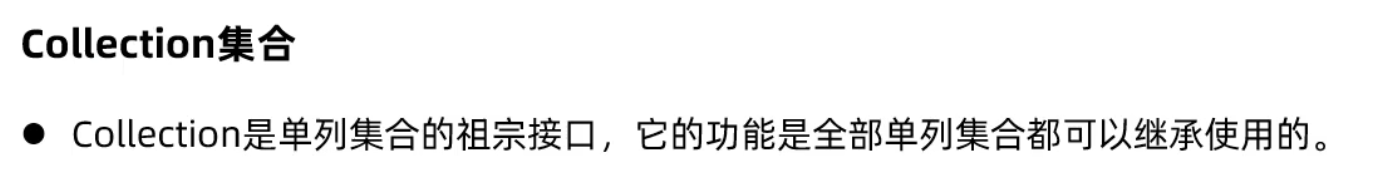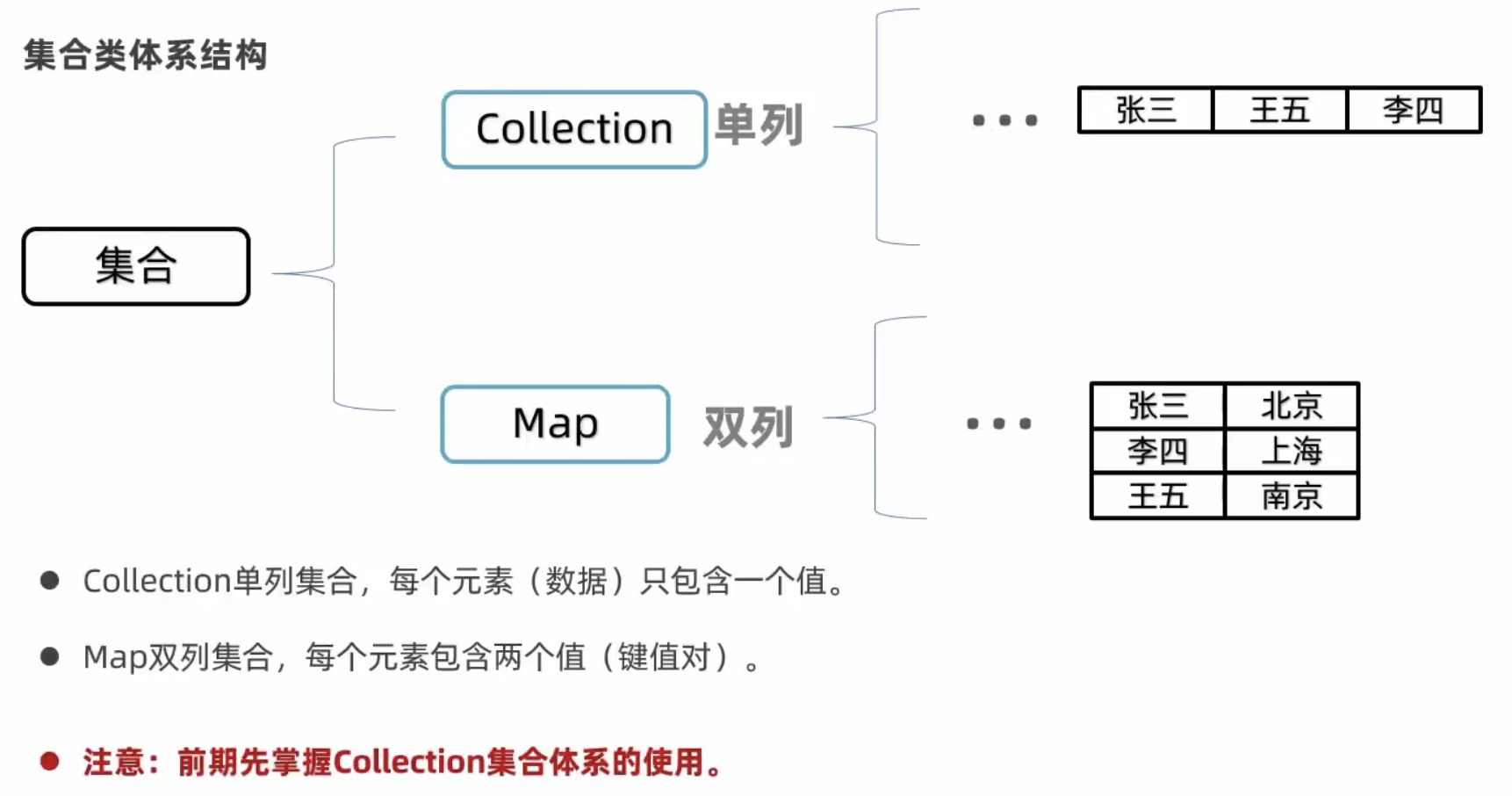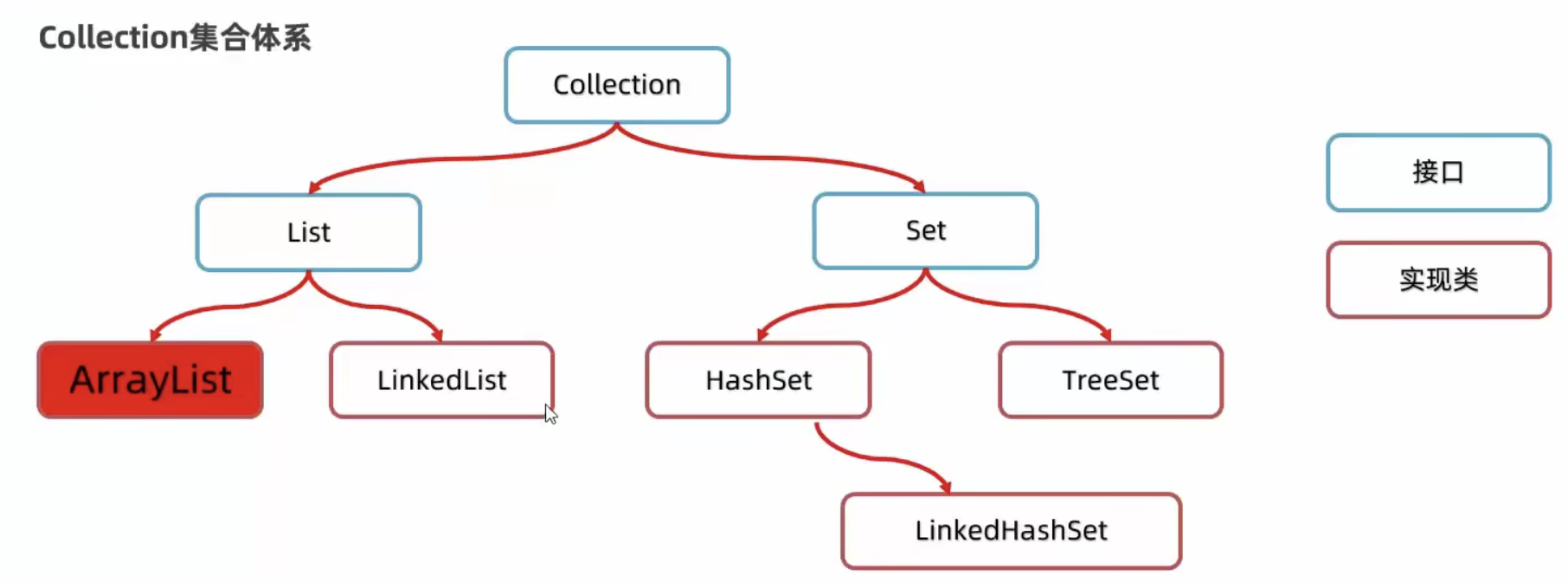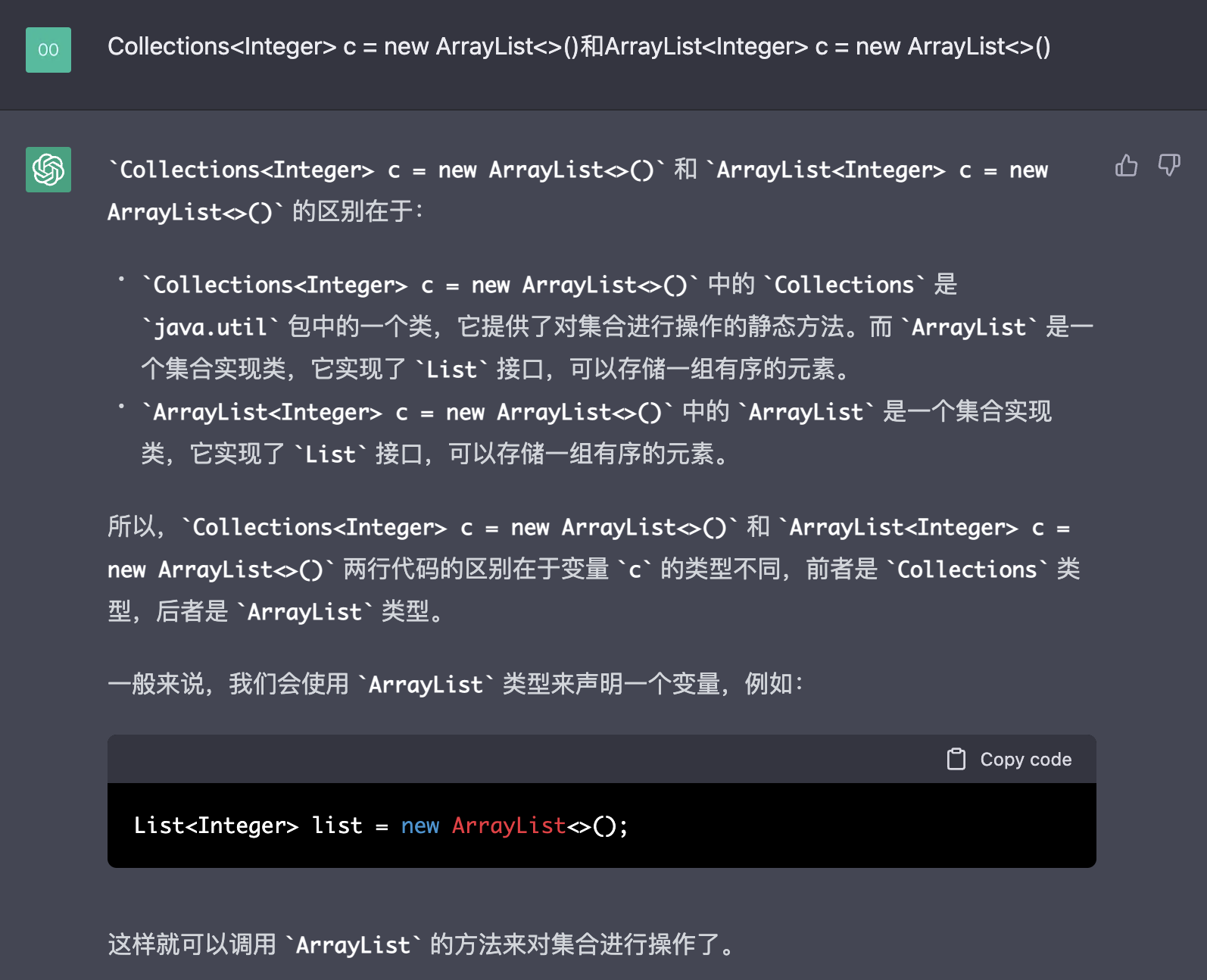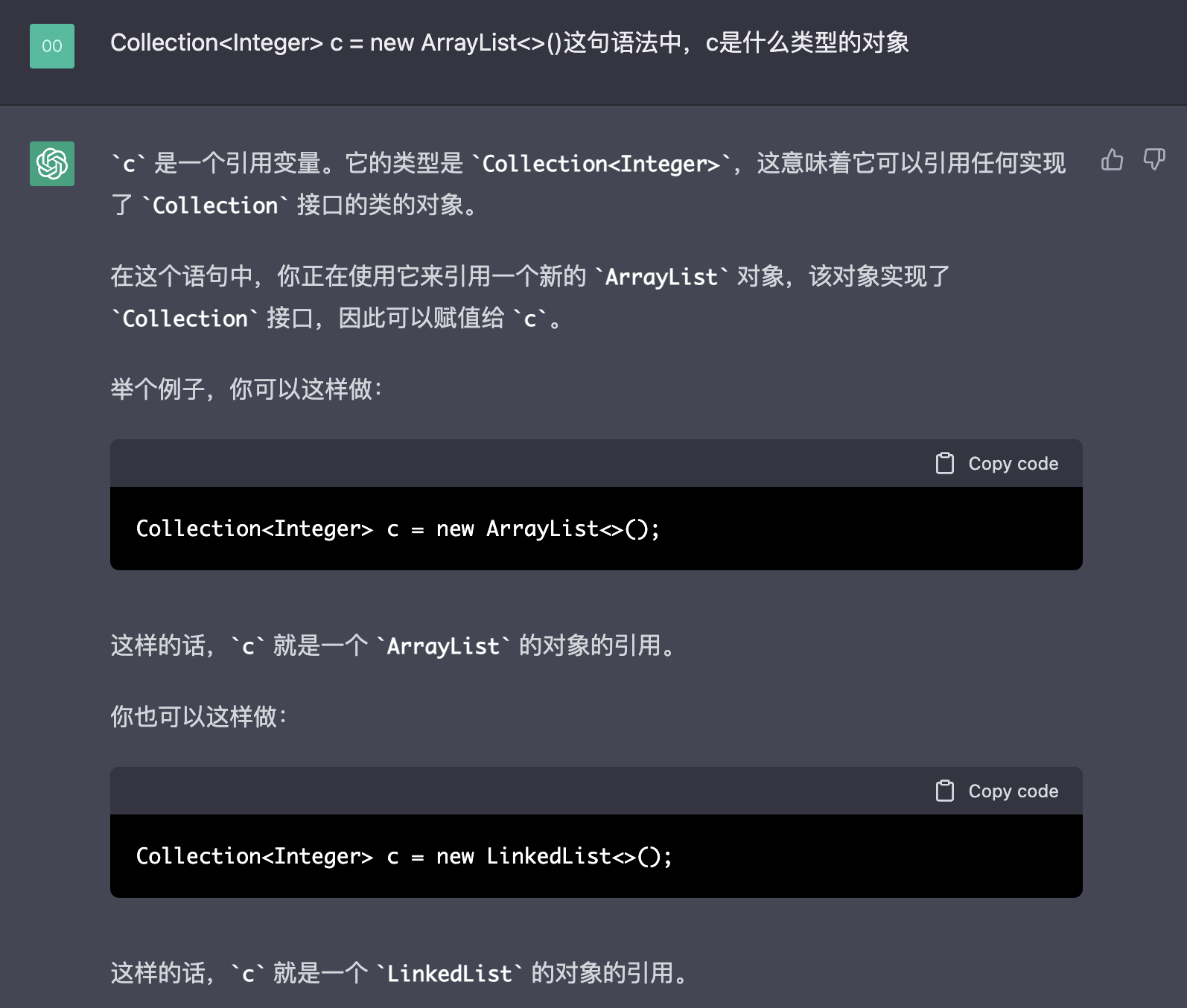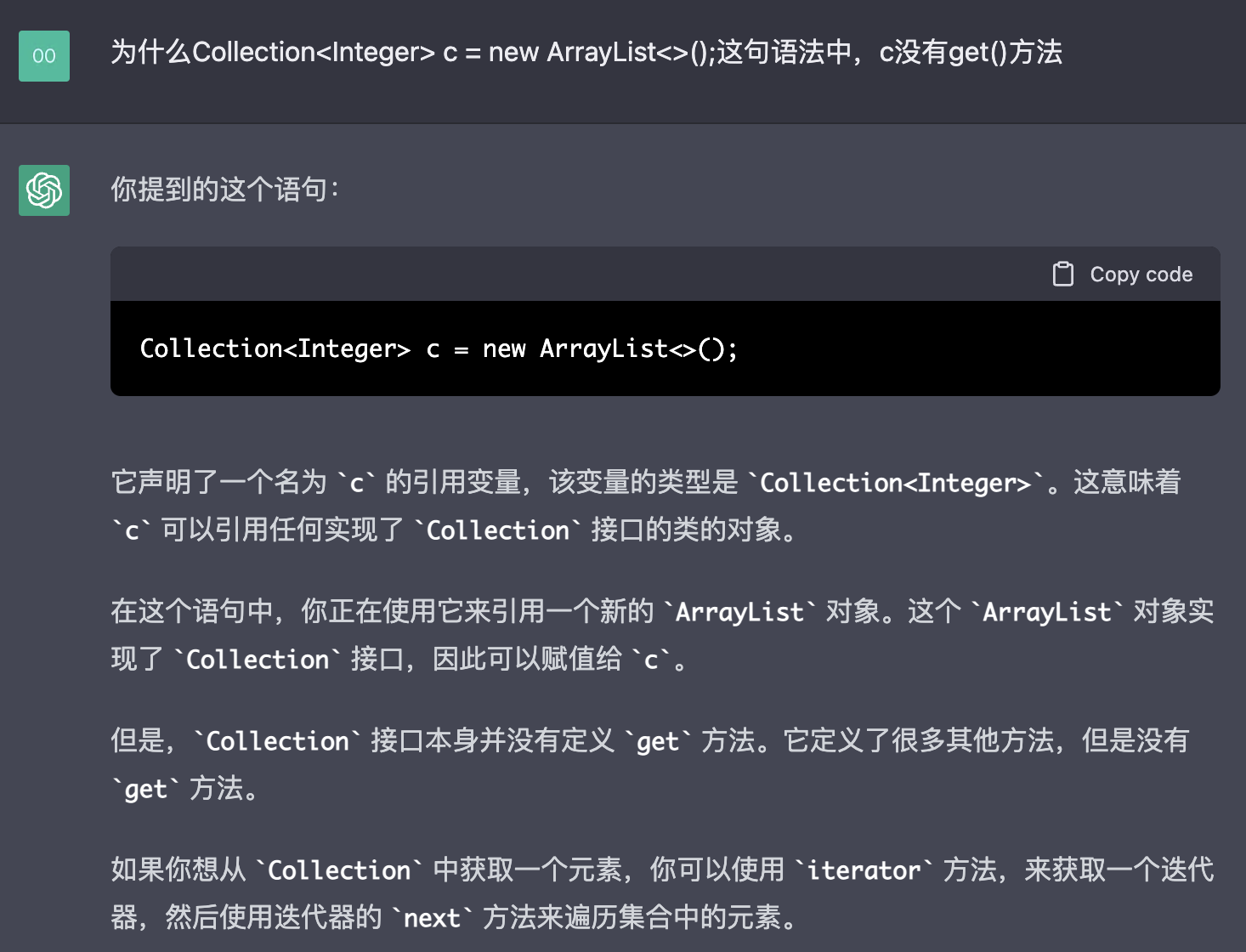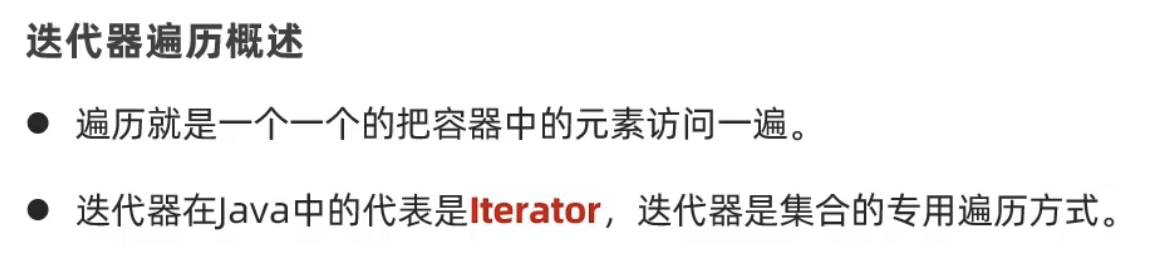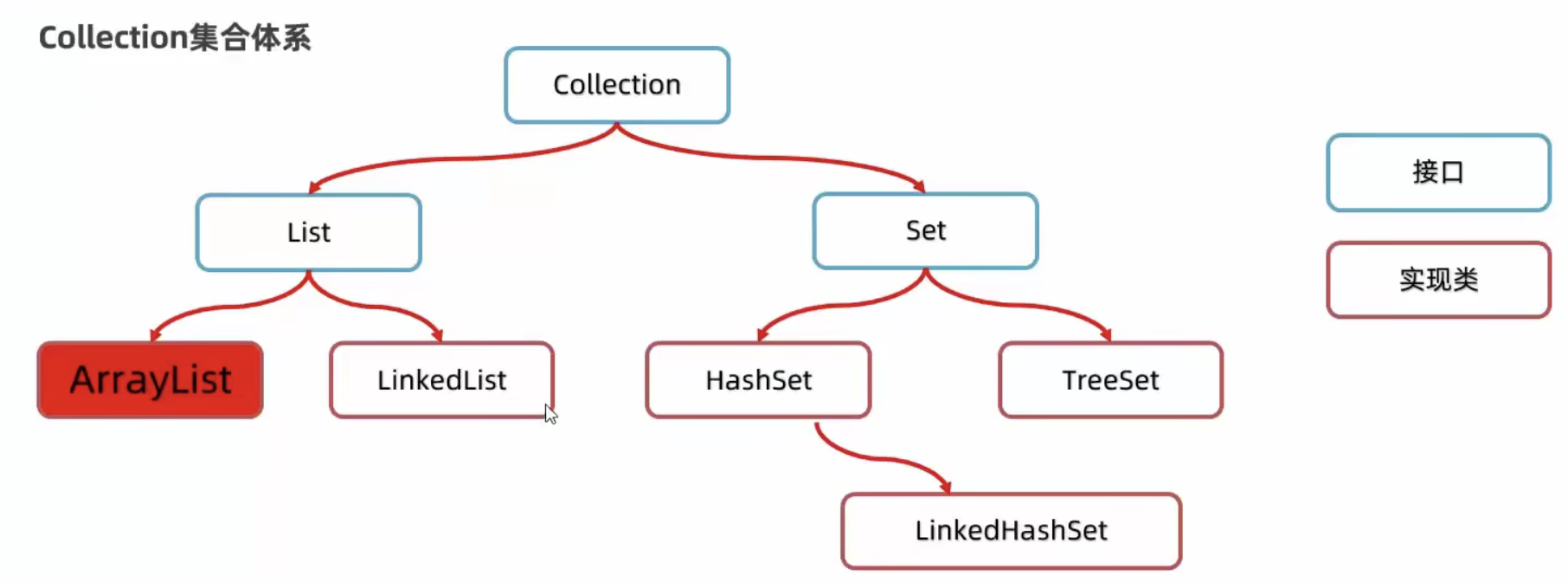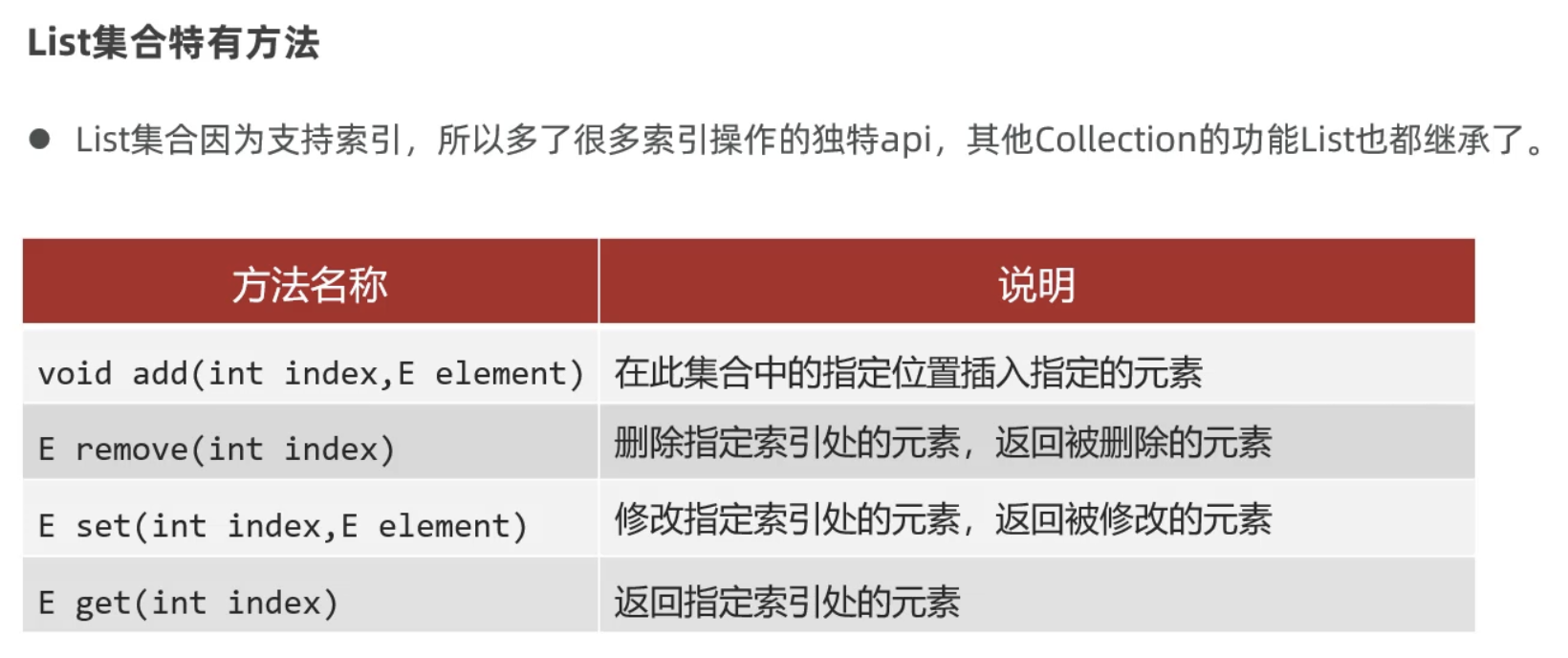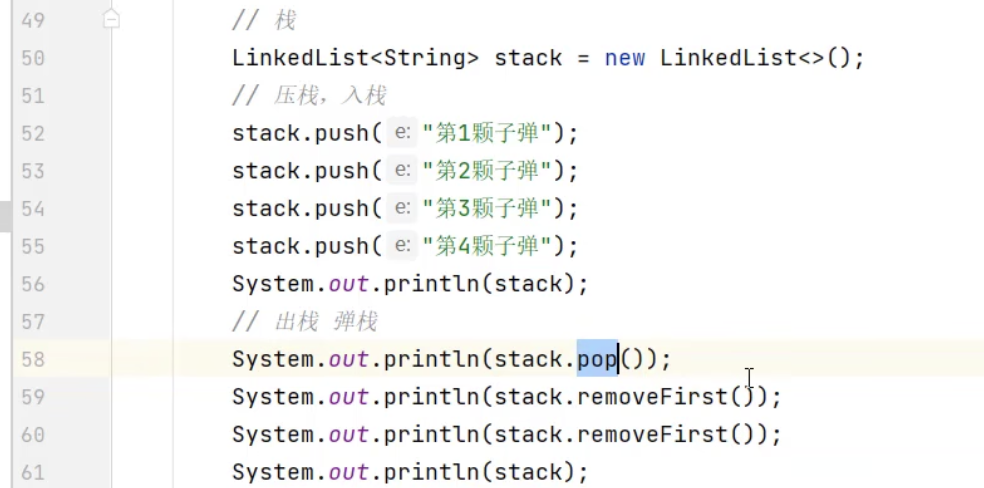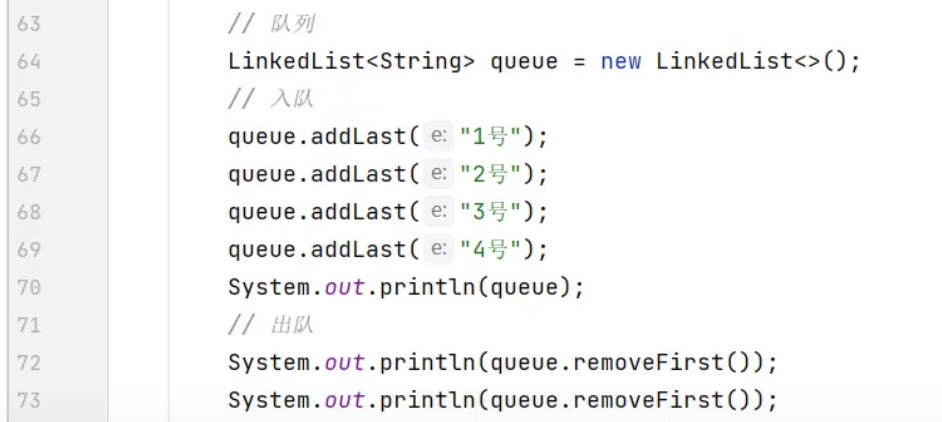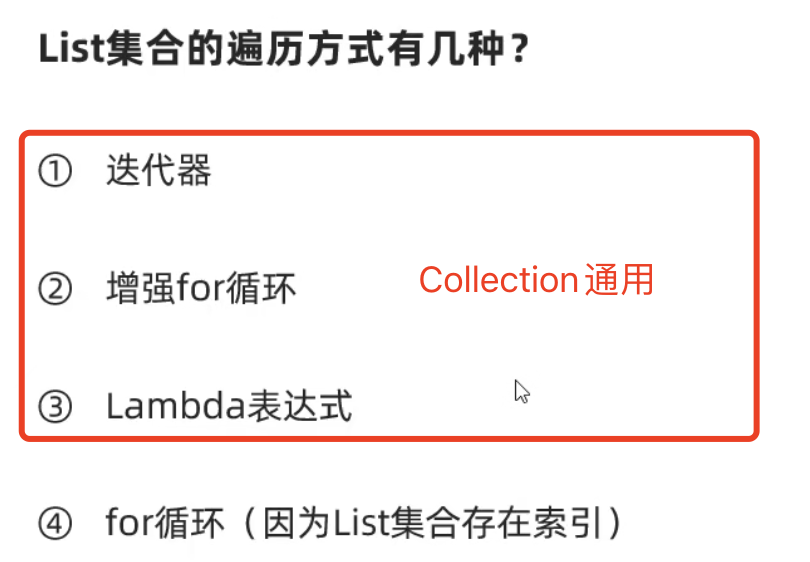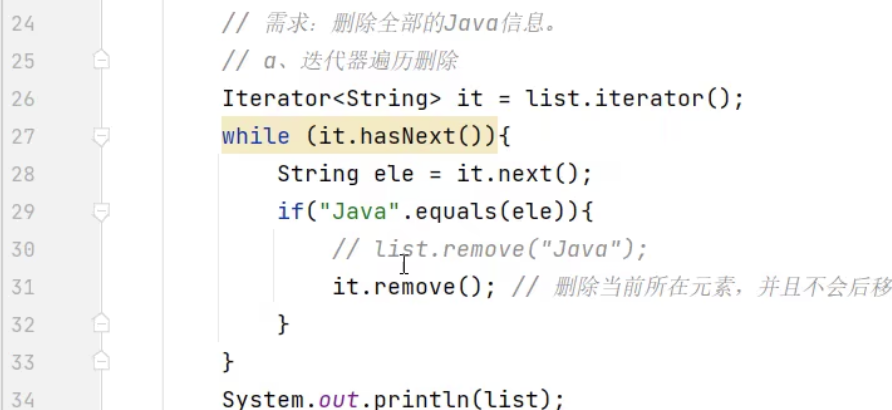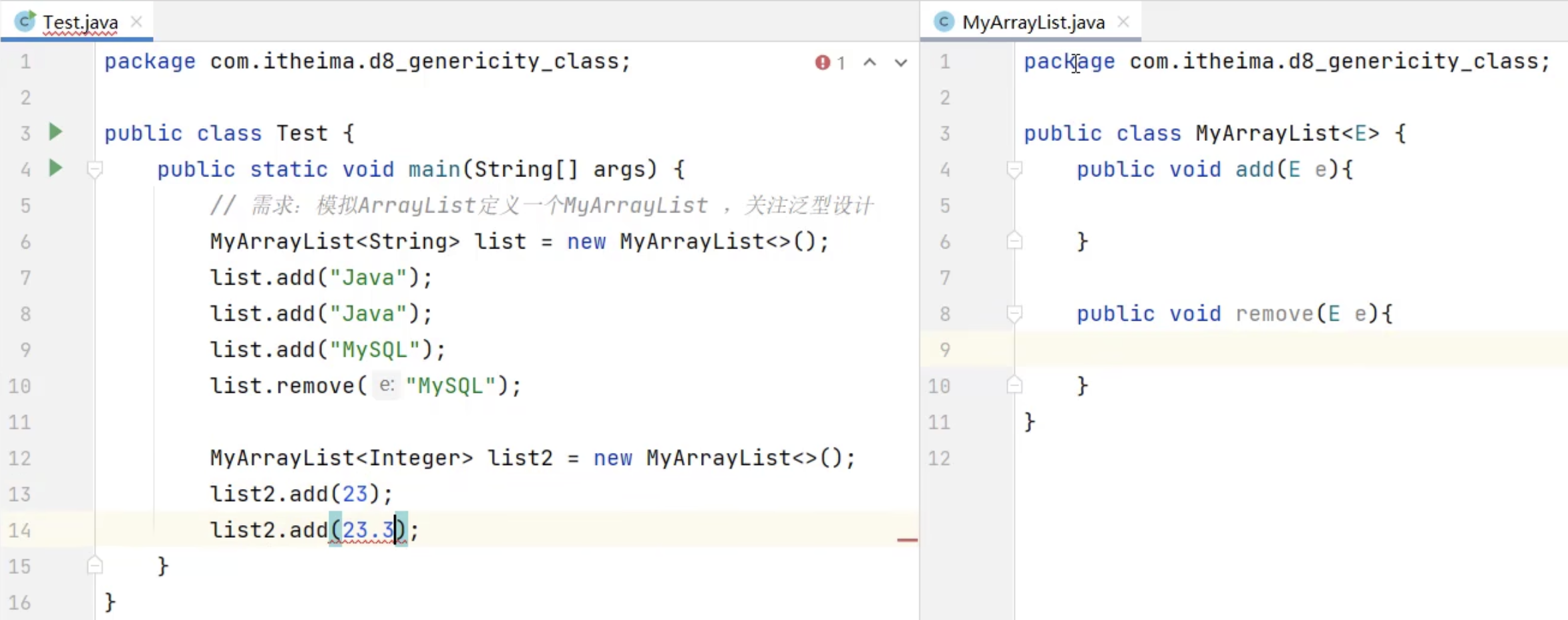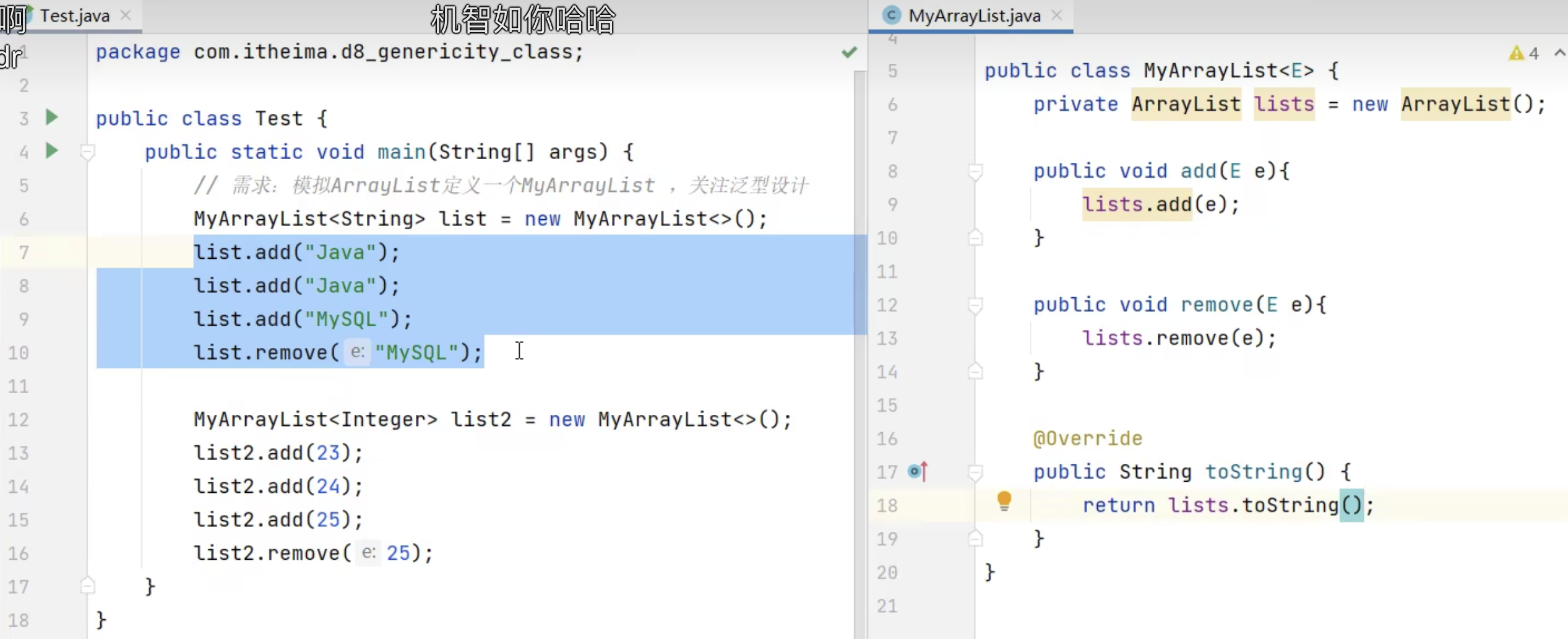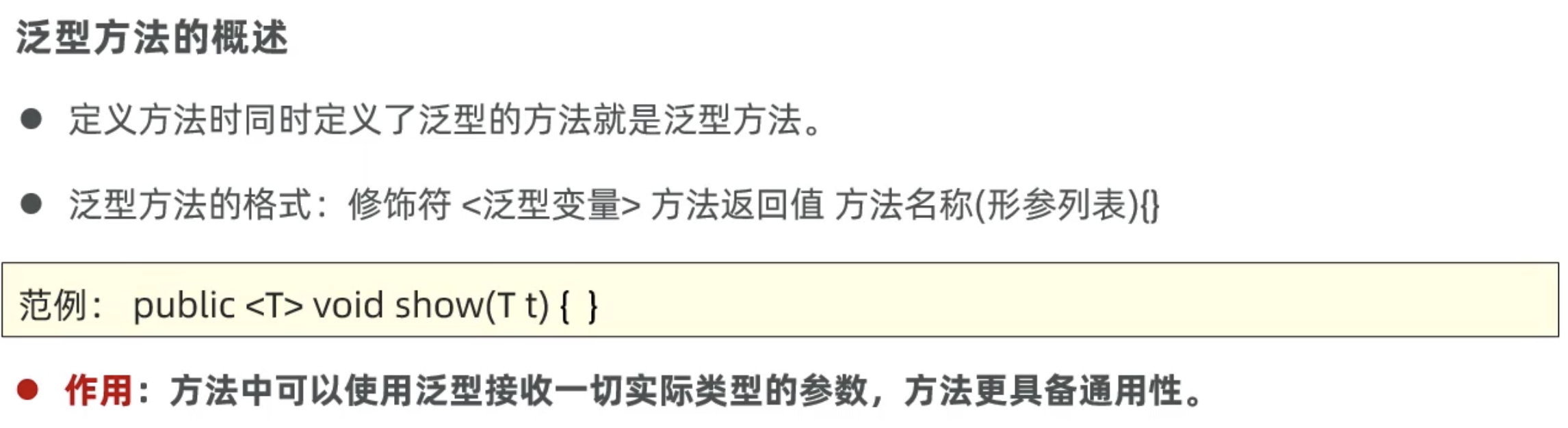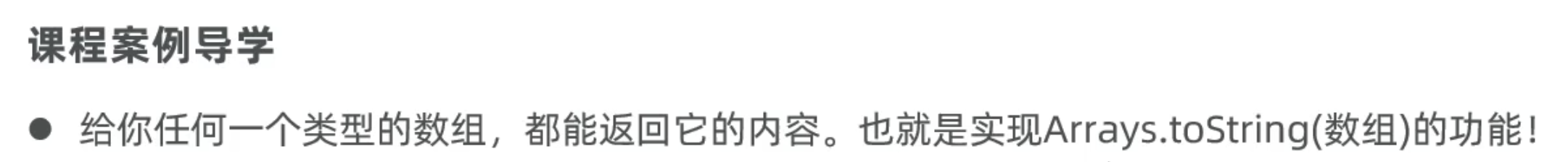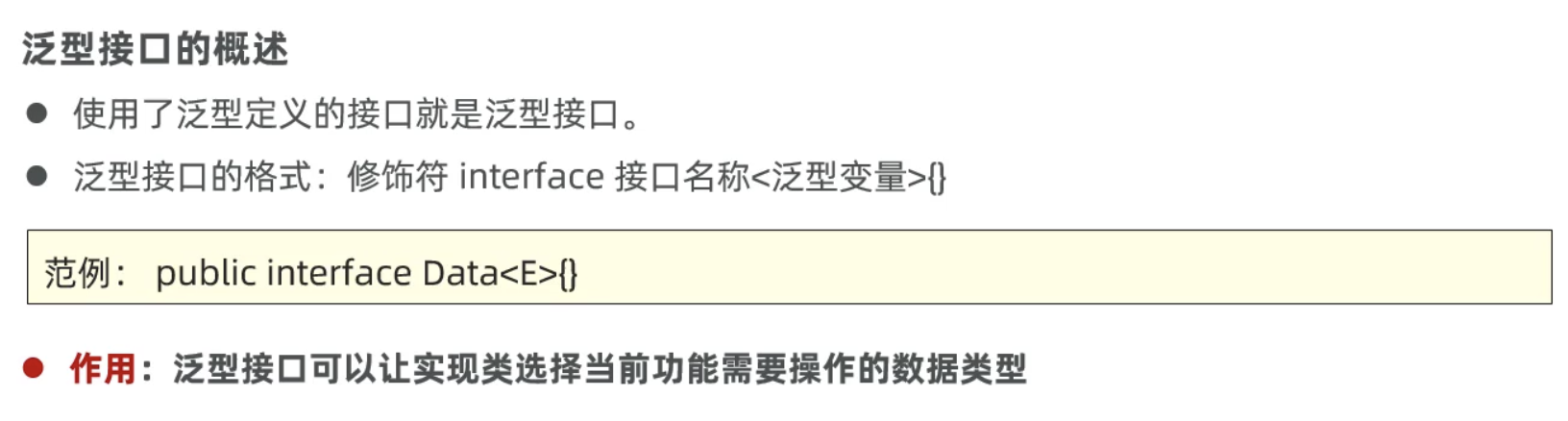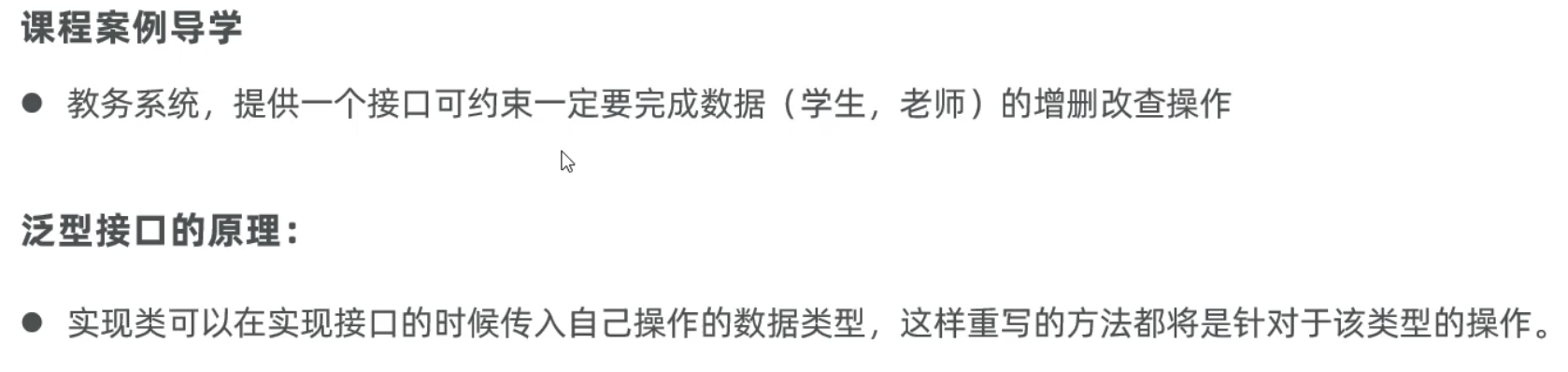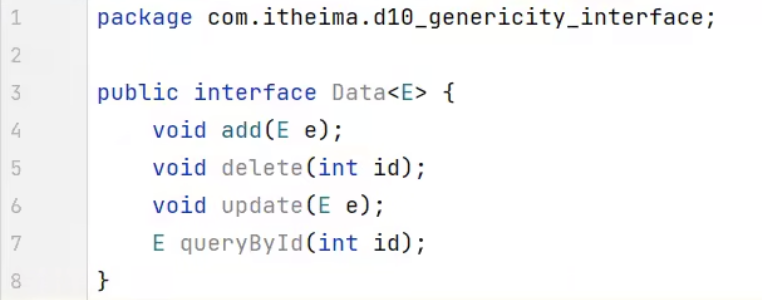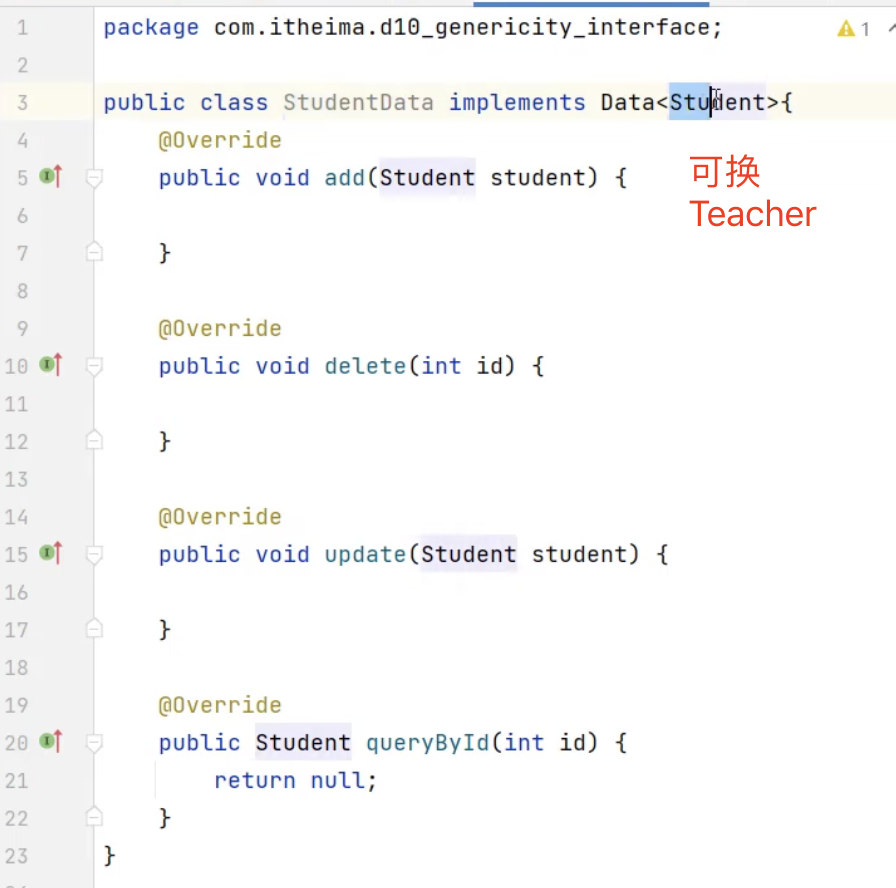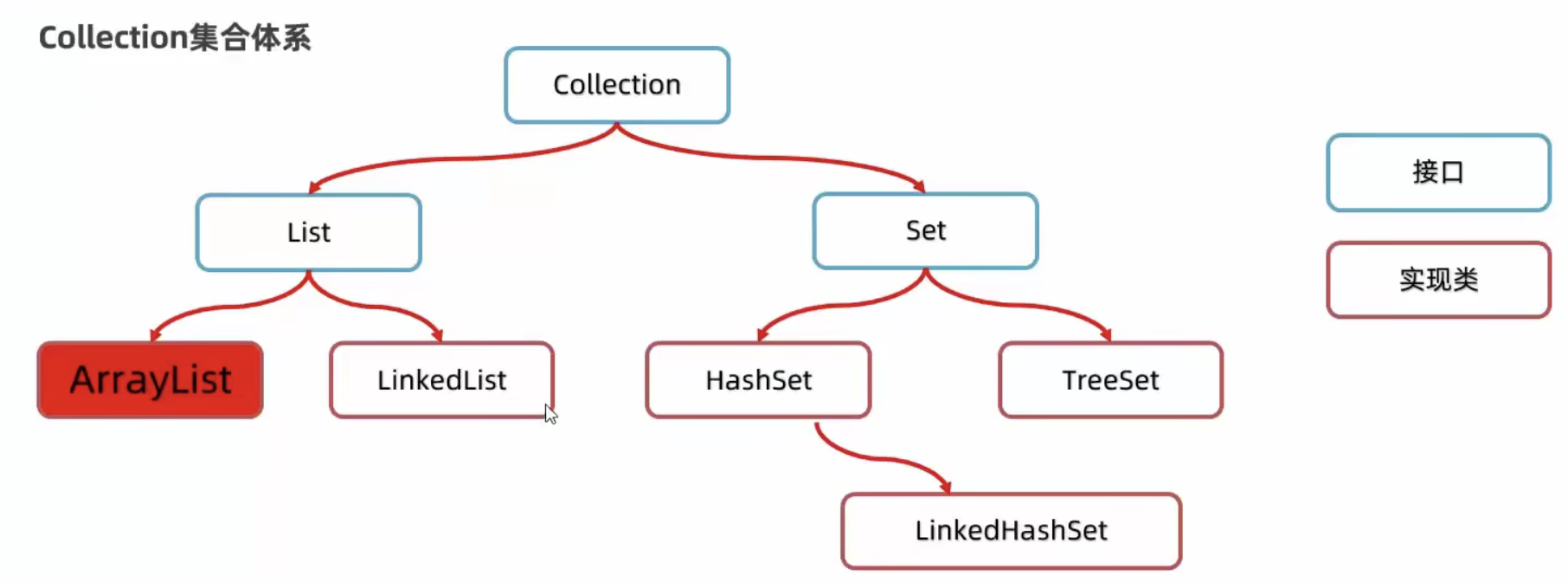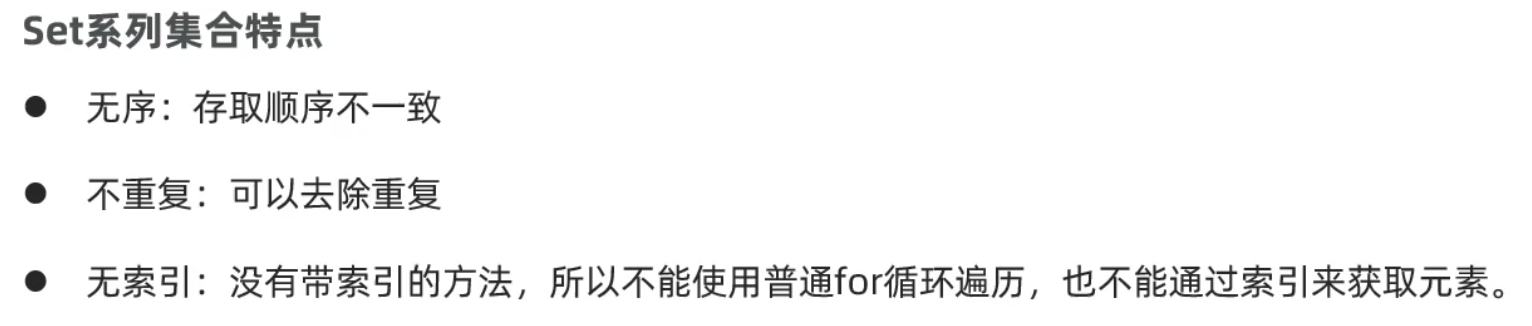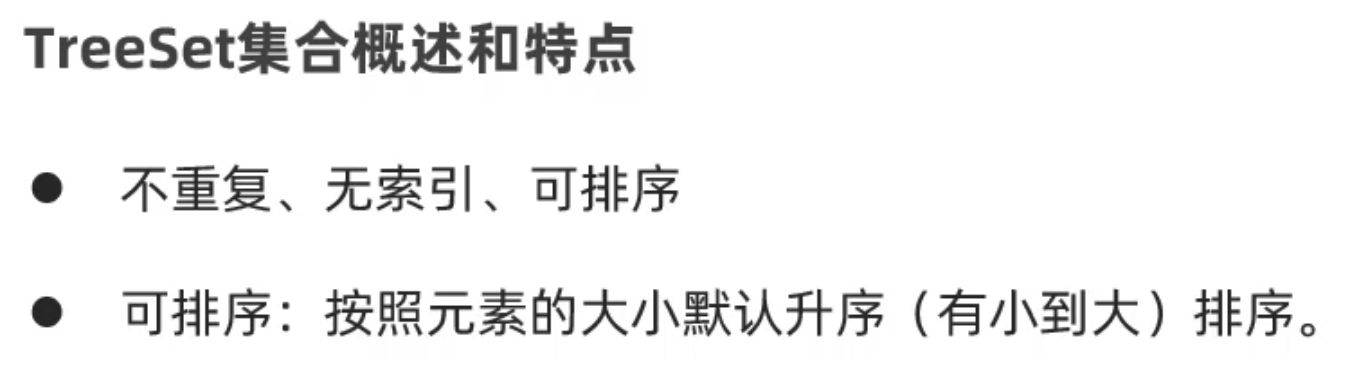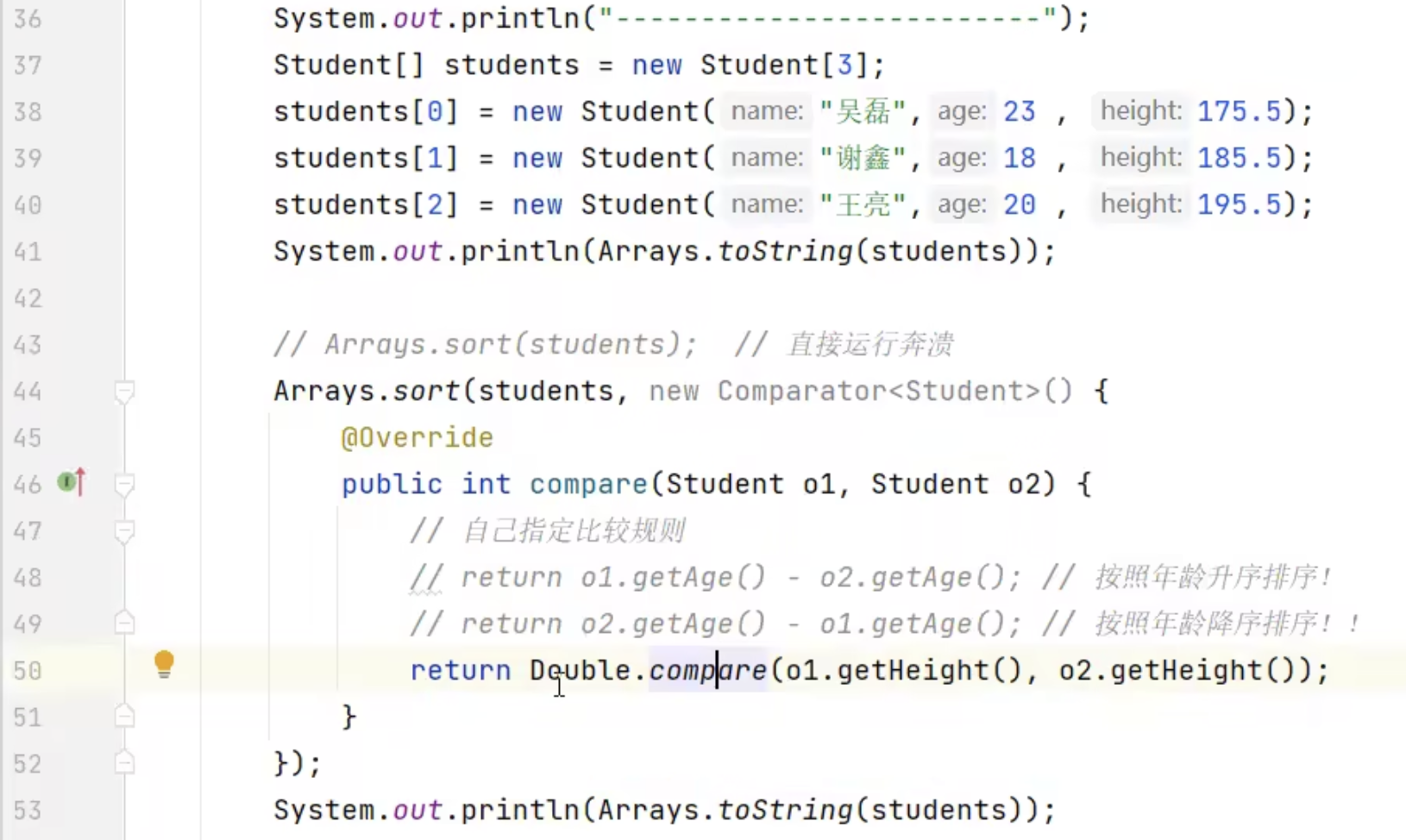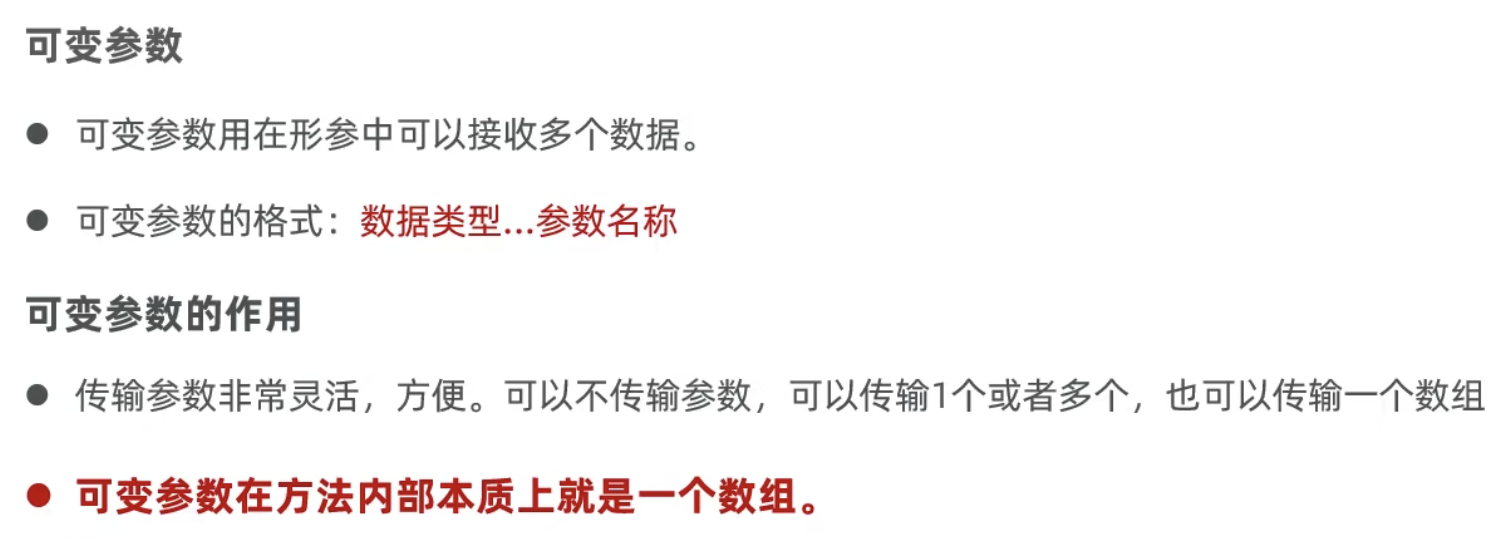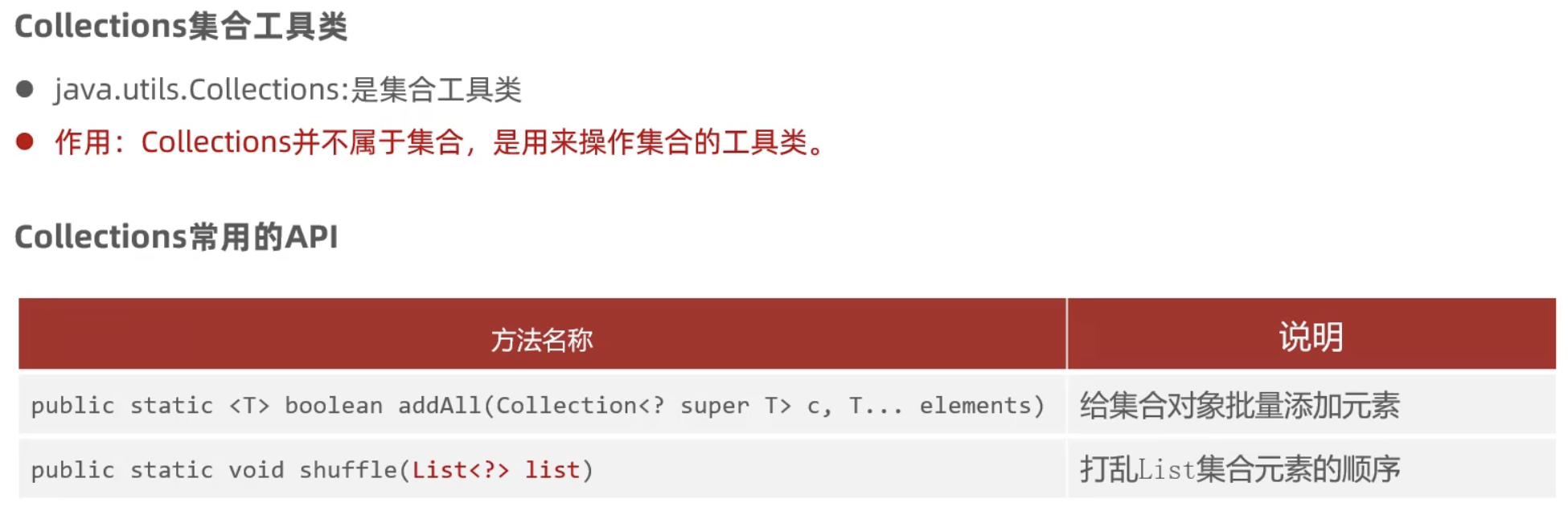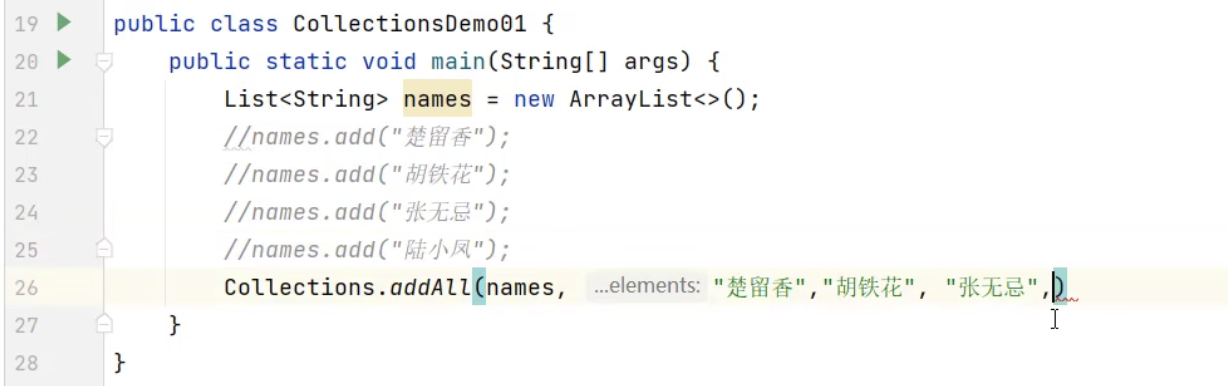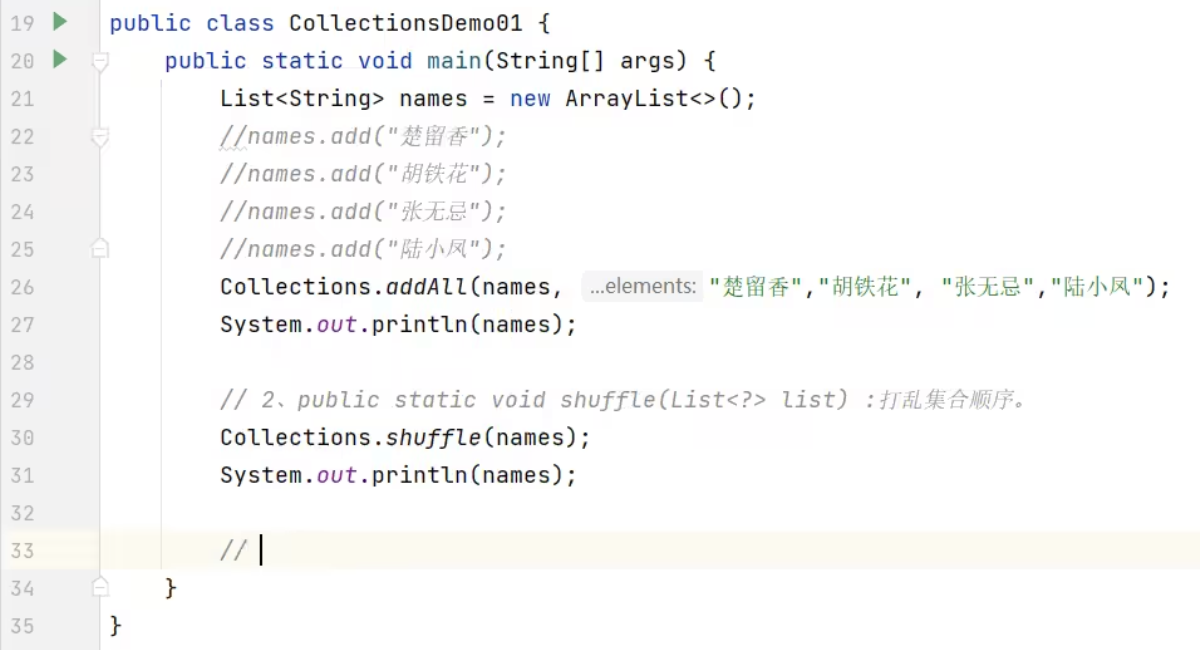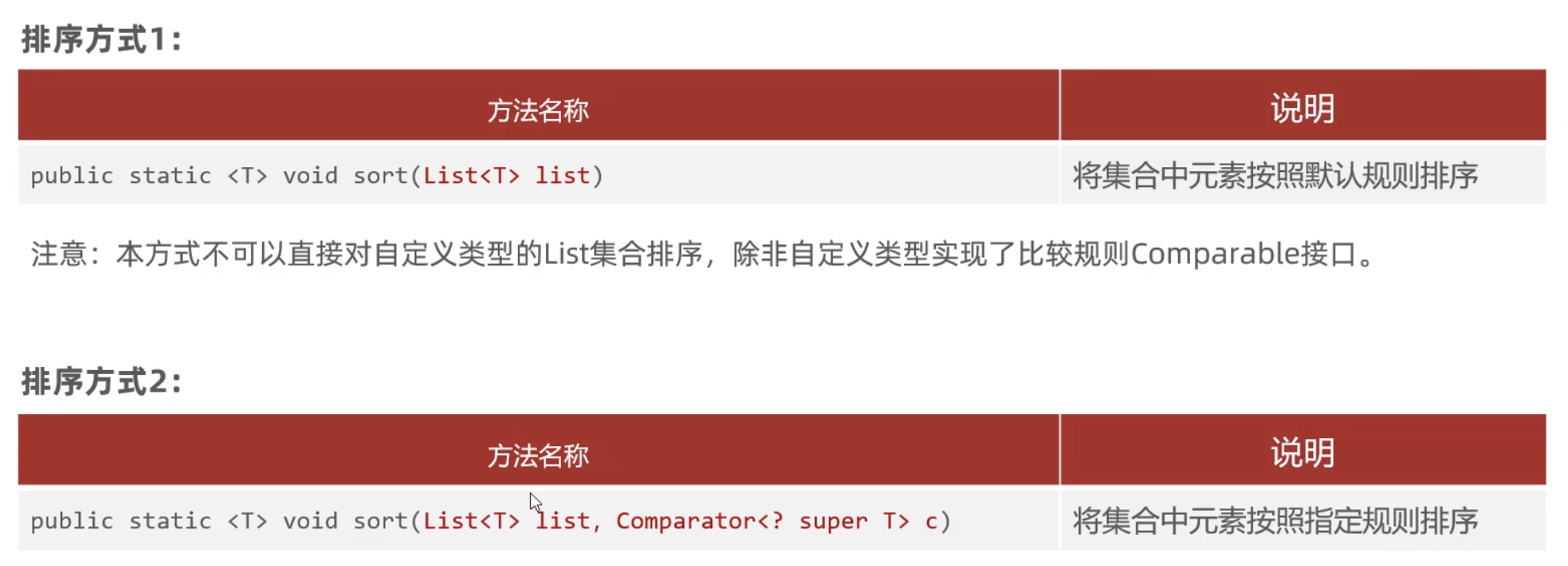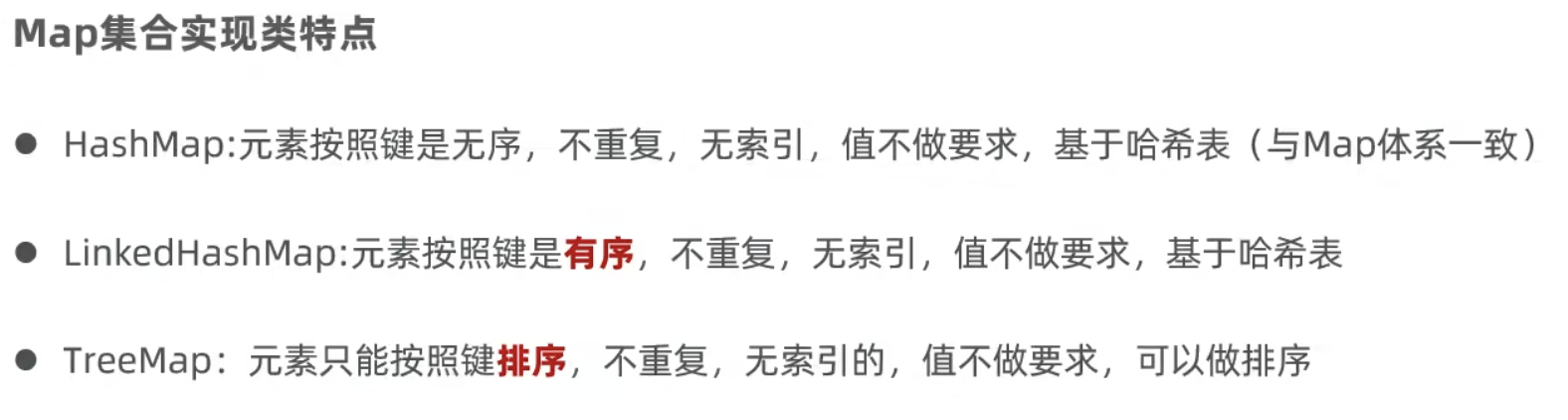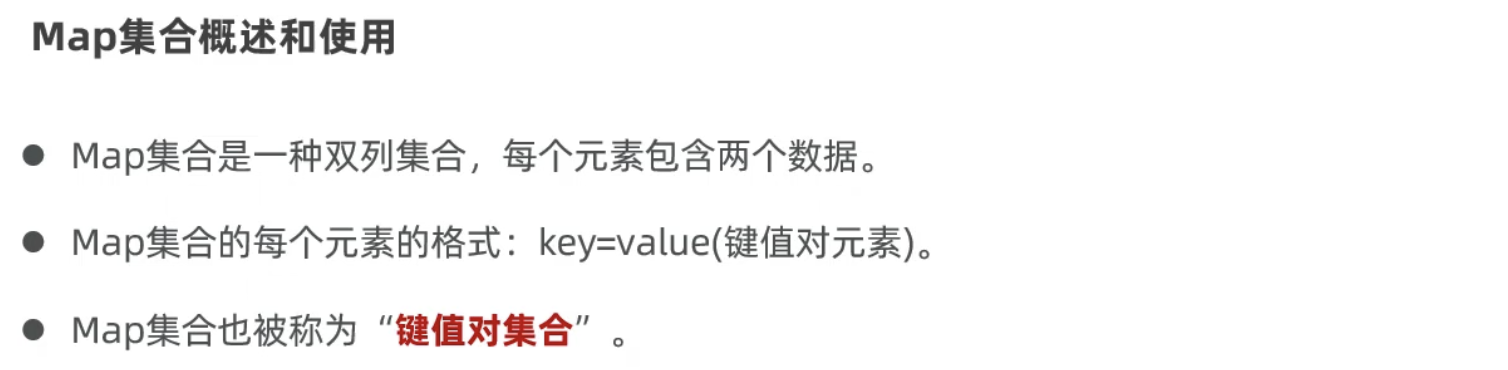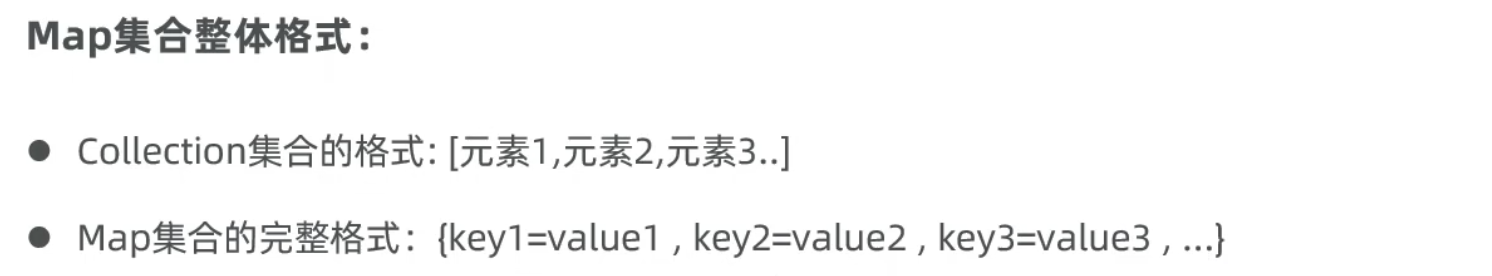JavaSE-3进阶API以及一些刷题语法
1. 常用API
1.1 Object
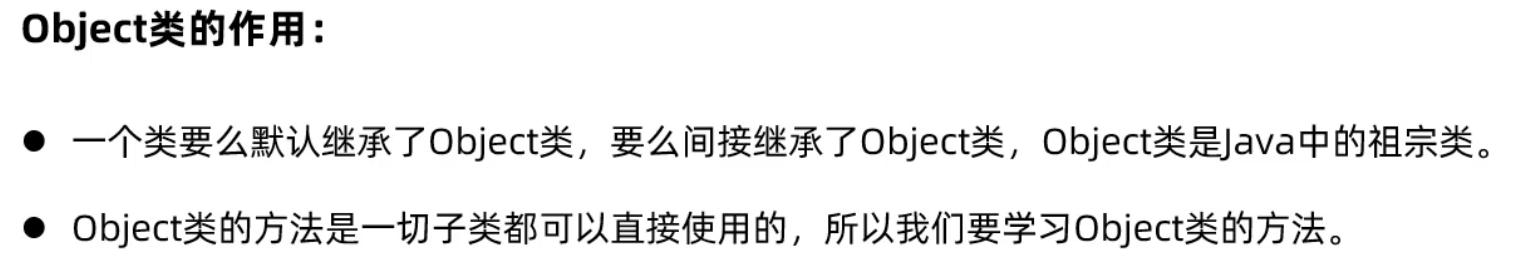

1
2
3
4
5
6
7
8
9
10
11
12
13
14
15
16
17
18
| package com.curious.javase.arraylist;
import java.util.ArrayList;
public class Test {
public static void main(String[] args) {
ArrayList<Integer> nums = new ArrayList<>();
nums.add(1);
nums.add(2);
ArrayList<Integer> nums2 = new ArrayList<>();
nums2.add(1);
nums2.add(2);
System.out.println(nums.toString());
System.out.println(nums.equals(nums2));
}
}
|
1.1.1 toString()方法(类中重写比较好使)
1
2
3
4
5
6
7
8
9
10
11
| package com.curious.javasepro.d9_api_object;
public class Test1 {
public static void main(String[] args) {
Student stu = new Student("Curious");
System.out.println(stu.toString());
System.out.println(stu);
}
}
|
1
2
3
4
5
6
7
8
9
10
11
12
13
14
15
16
17
18
19
| package com.curious.javasepro.d9_api_object;
public class Student {
private String name;
Student() {}
Student(String name) {
this.name = name;
}
public String getName() {
return name;
}
public void setName(String name) {
this.name = name;
}
}
|

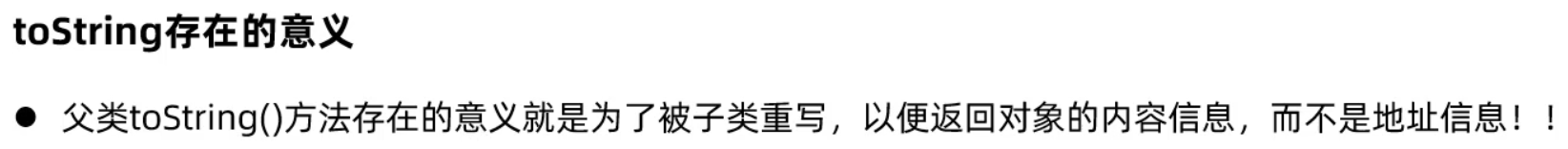
1
2
3
4
5
6
7
8
9
10
11
12
13
14
15
16
17
18
19
20
21
22
23
24
| package com.curious.javasepro.d9_api_object;
public class Student {
private String name;
Student() {}
Student(String name) {
this.name = name;
}
public String getName() {
return name;
}
public void setName(String name) {
this.name = name;
}
@Override
public String toString() {
return "Student {name: " + name + '}';
}
}
|
1.1.2 equals()方法(可以用generate自动生成的)
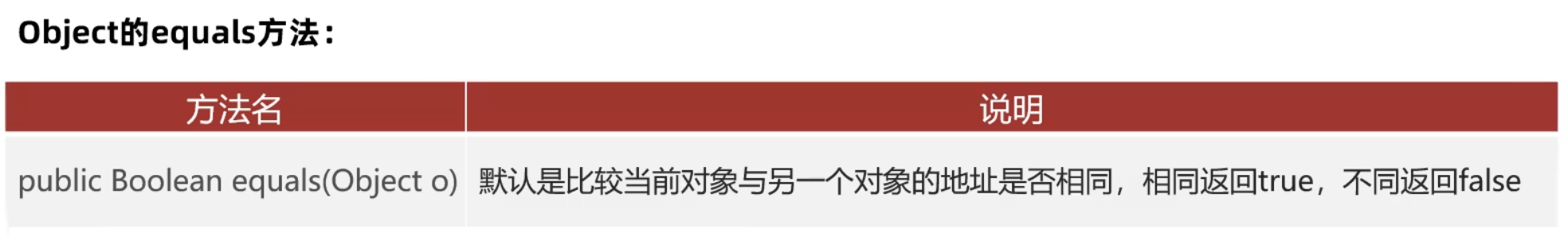
equals和上面的差不多,默认是比较两个对象的地址是否相同
1
2
3
4
5
6
7
8
9
10
11
12
13
14
15
| package com.curious.javasepro.d9_api_object;
public class Test1 {
public static void main(String[] args) {
Student stu = new Student("Curious");
System.out.println(stu.toString());
System.out.println(stu);
Student stu2= new Student("Curious");
System.out.println("stu.equals(stu2): " + stu.equals(stu2));
}
}
|
但是如果比较地址相同的话,完全可以用==来比的,所以这里提供的equals同样是为了重写的
这里是多态的一个使用方法
1
2
3
4
5
6
7
8
9
10
11
12
13
| @Override
public boolean equals(Object o) {
if (o instanceof Student) {
if (this.name == ((Student) o).name) {
return true;
} else {
return false;
}
} else {
return false;
}
}
|
官方的
1
2
3
4
5
6
7
| @Override
public boolean equals(Object o) {
if (this == o) return true;
if (o == null || getClass() != o.getClass()) return false;
Student student = (Student) o;
return Objects.equals(name, student.name);
}
|
1.2 Objects
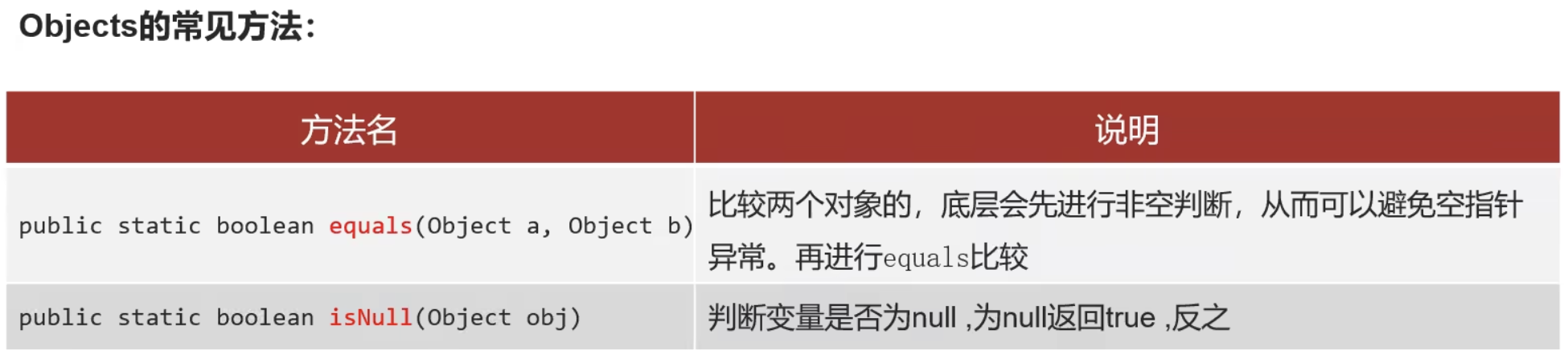
1.2.1 equals()

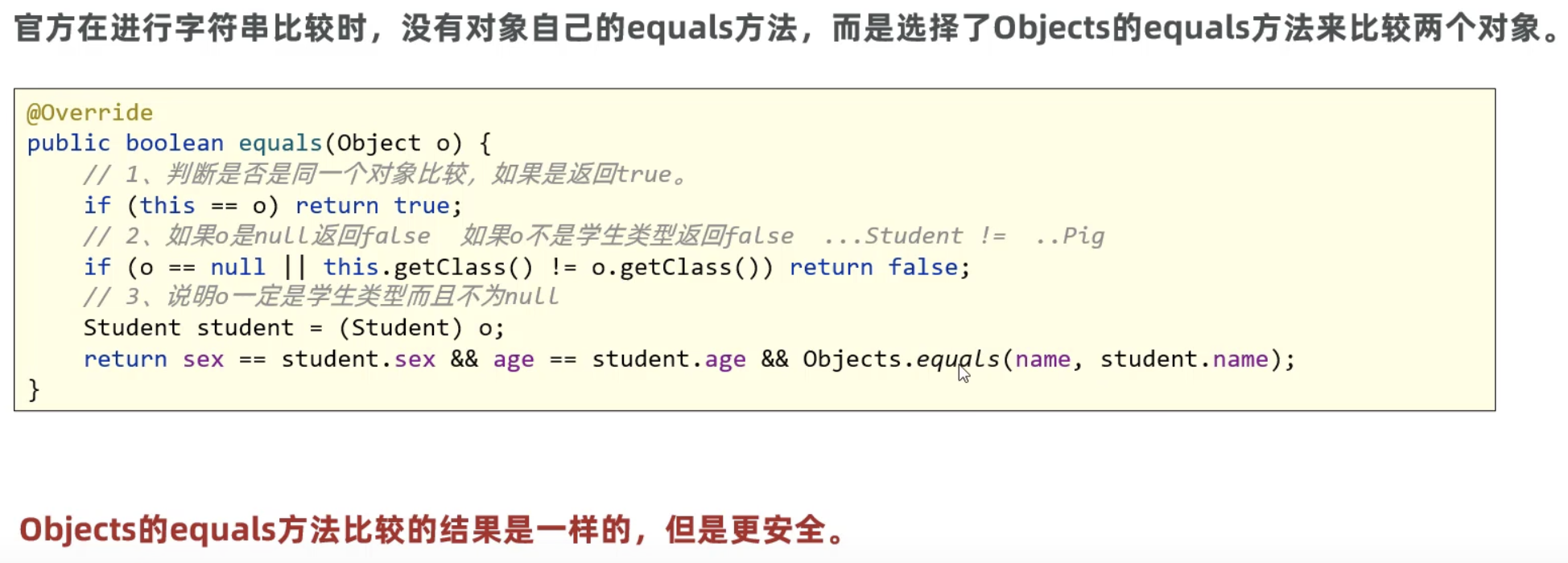
上面那个Objects.equals,这块避免了null.equals()这样的操作
如下面这样,可能存在问题
1
2
3
4
5
6
7
8
9
| package com.curious.javasepro.d10_api_object;
public class Test {
public static void main(String[] args) {
String s1 = null;
String s2 = new String("Curious");
System.out.println(s1.equals(s2));
}
}
|
所以进行一个修改
1
2
3
4
5
6
7
8
9
10
11
12
| package com.curious.javasepro.d10_api_object;
import java.util.Objects;
public class Test {
public static void main(String[] args) {
String s1 = null;
String s2 = new String("Curious");
System.out.println(Objects.equals(s1, s2));
}
}
|
看源代码的话,有这样的操作(a != null && a.equals(b)),有熔断操作
1.2.2 isNull
1
2
| System.out.println(Objects.isNull(s1));
System.out.println(s1 == null);
|
1.3 StringBuilder(刷题重要)
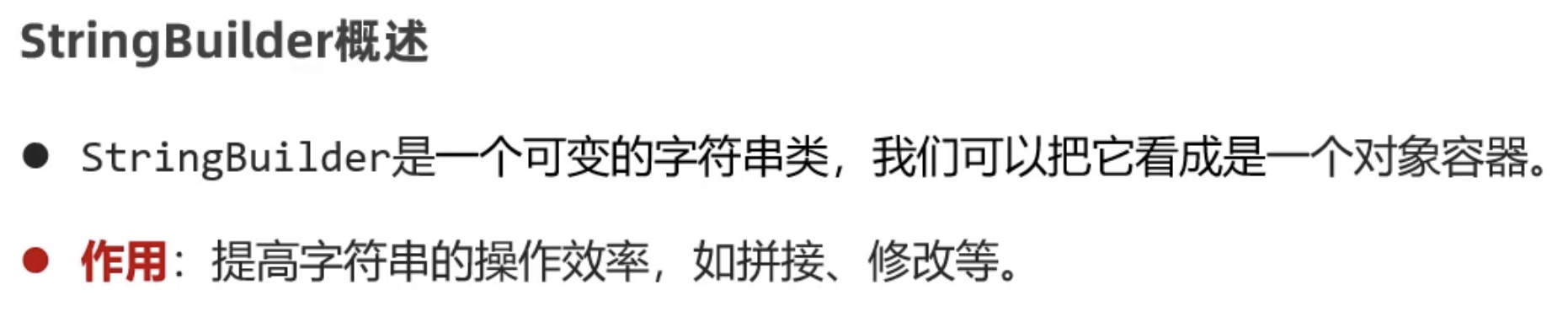

1.3.1 StringBuilder常用方法

目标:学会使用StringBuilder,并知道性能好的原因
1
2
3
4
5
6
7
8
9
10
11
12
13
14
15
16
17
18
19
| package com.curious.javasepro.d11_api_stringbuilder;
public class StringBuilderDemo01 {
public static void main(String[] args) {
StringBuilder sb = new StringBuilder();
sb.append("a");
sb.append("b");
sb.append(1);
sb.append(false);
sb.append(3.3);
System.out.println(sb.toString());
System.out.println(sb.reverse());
System.out.println(sb.length());
}
}
|
1.4 Math
执行基本的数学运算,没有提供公开的构造器,一种工具类
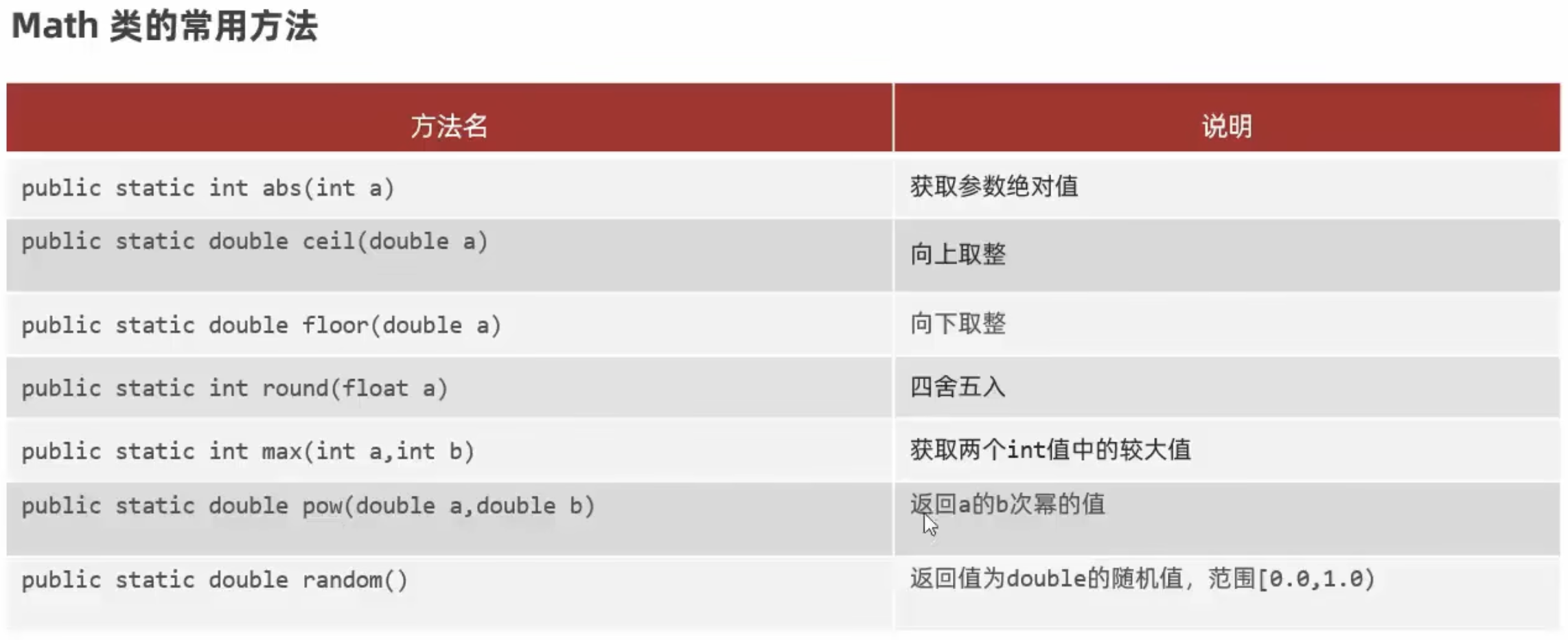
这里的Math.pow根据chatGPT的搜索结果,是快速幂算法
1.5 System

1.6 BigDecimal(用于解决浮点型运算精度失真的问题)
一些刷题的时候经常被这个卡了,浮点数精度
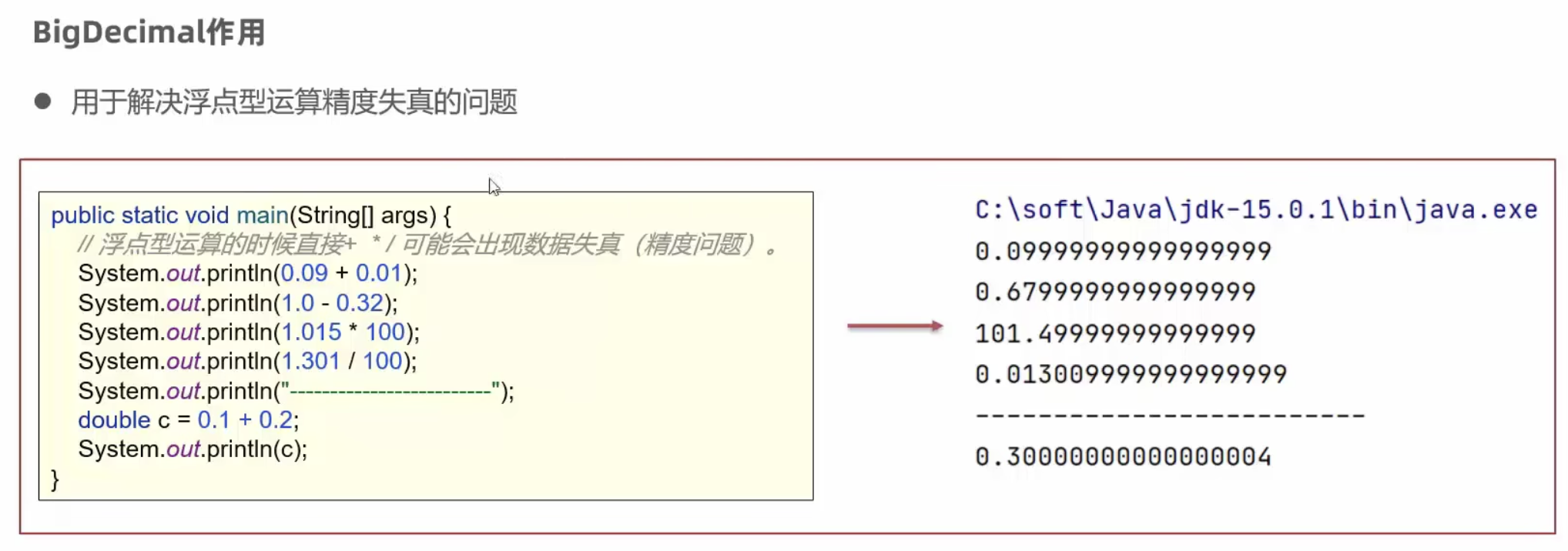
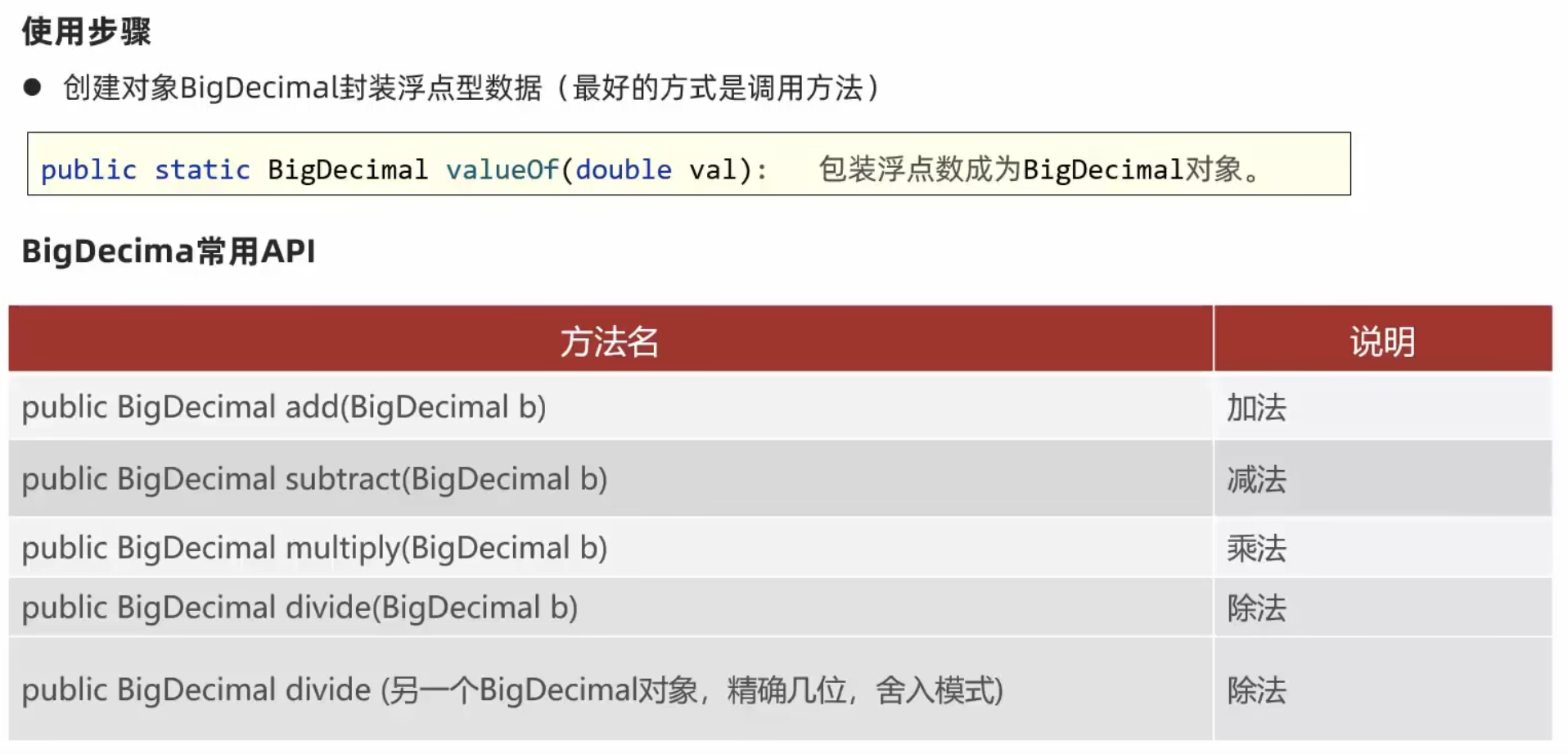
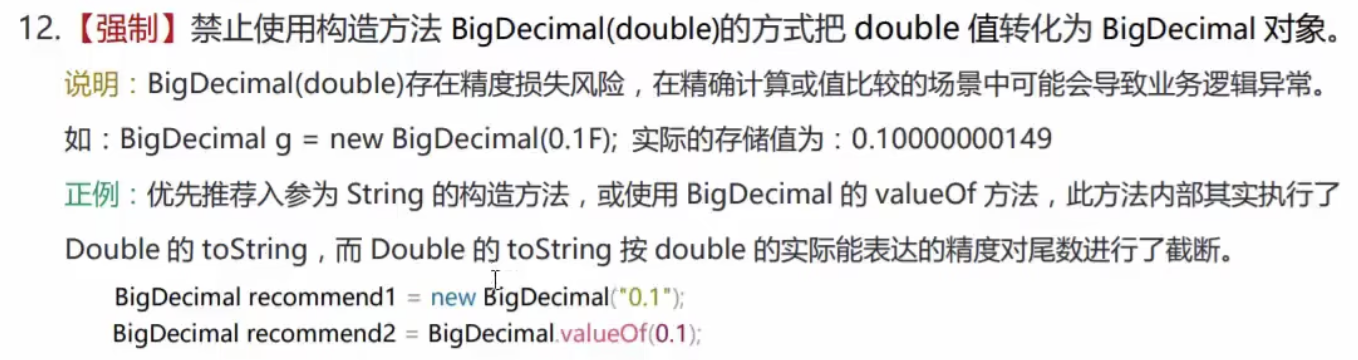
1
2
3
4
5
6
| BigDecimal bd1 = BigDecimal.valueOf(0.1);
BigDecimal bd2 = BigDecimal.valueOf(0.2);
BigDecimal ress = bd1.add(bd2);
System.out.println("ress: " + ress);
System.out.println(ress.getClass().getName());
System.out.println(ress.doubleValue());
|
1.7 BigInteger(大数操作,一些大数加法问题,不过题目也会避免)
这个就是大数操作,基本都是用字符串来实现的
1
2
3
| BigInteger a = new BigInteger("9999999999999999999999999999");
BigInteger b = new BigInteger("9999999999999999999999999999");
System.out.println("a.add(b).toString(): " + a.add(b).toString());
|
2. 一批新的API介绍(日期与时间)
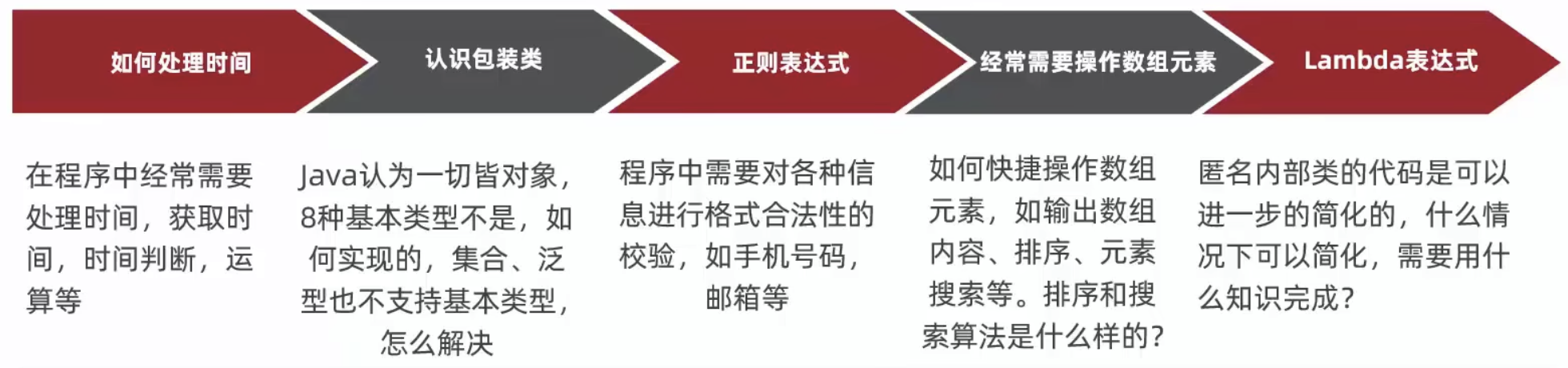
2.1 日期与时间(大概了解,用的时候会查就行)
2.1.1 Date类
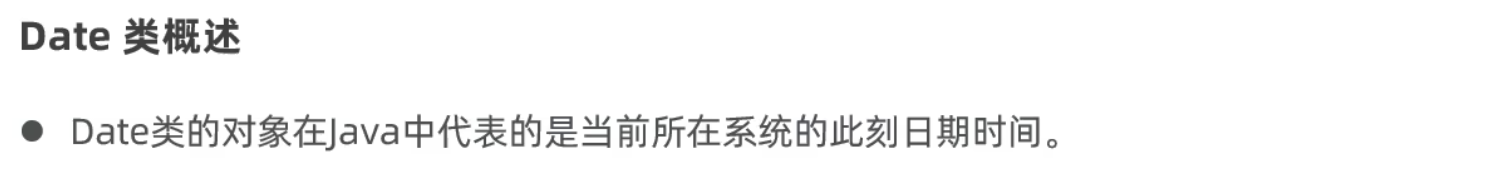

1
2
3
4
5
6
7
8
9
10
11
| package com.curious.javasepro.d12_useful_api;
import java.util.Date;
public class Test01 {
public static void main(String[] args) {
Date d = new Date();
System.out.println(d);
System.out.println(d.getTime());
}
}
|
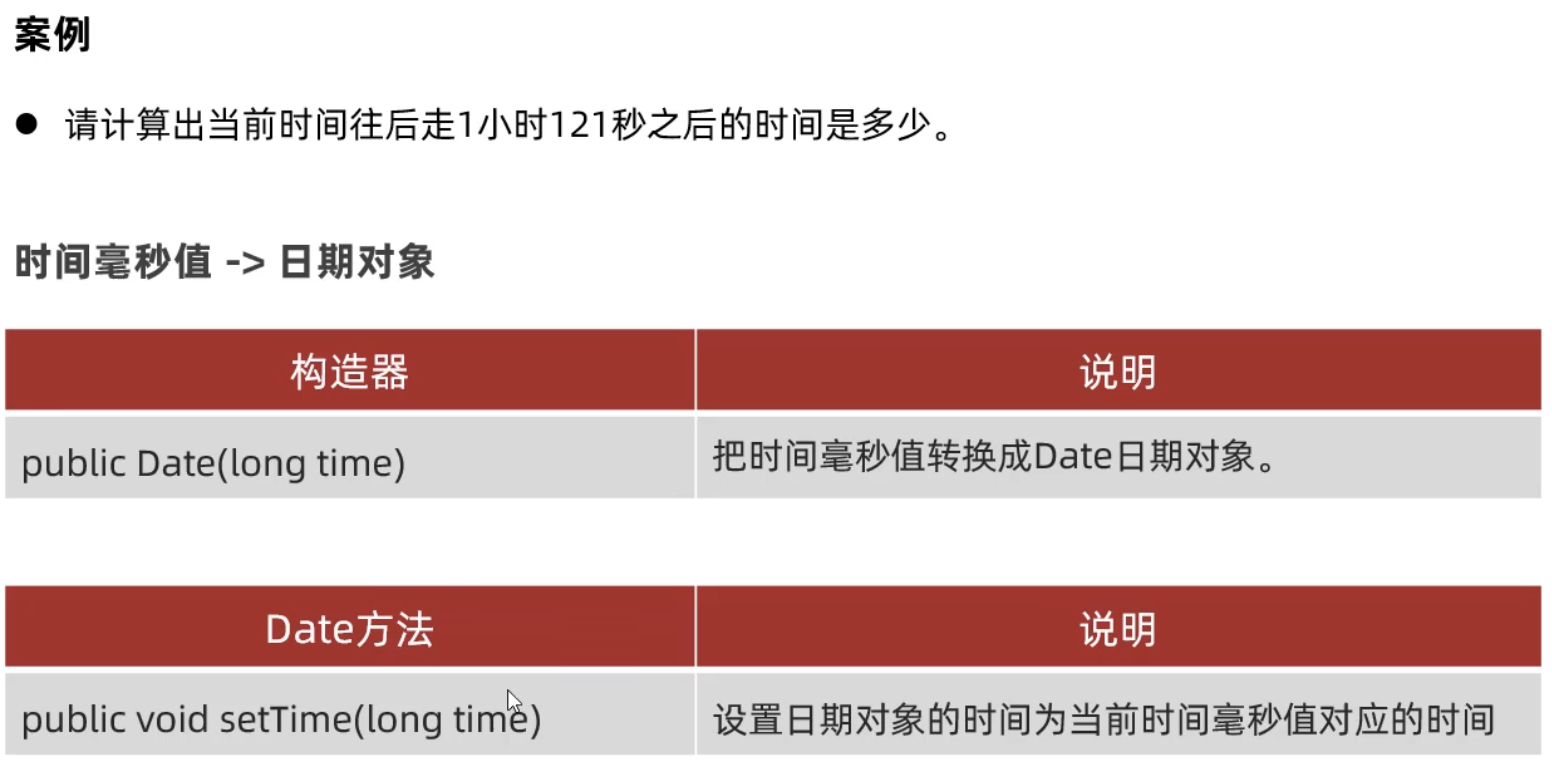
1
2
3
4
5
|
long time2 = System.currentTimeMillis();
time2 += (60 * 60 + 121) * 1000;
Date d2 = new Date(time2);
System.out.println(d2);
|

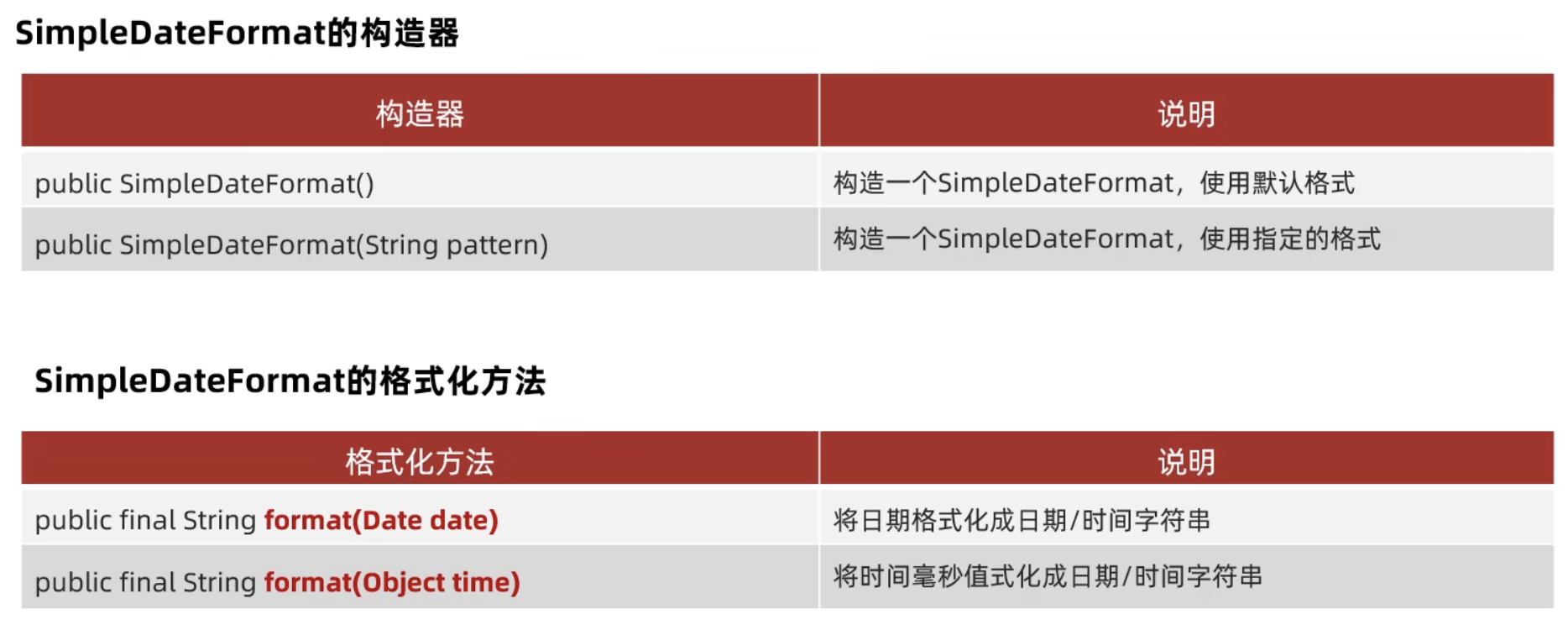
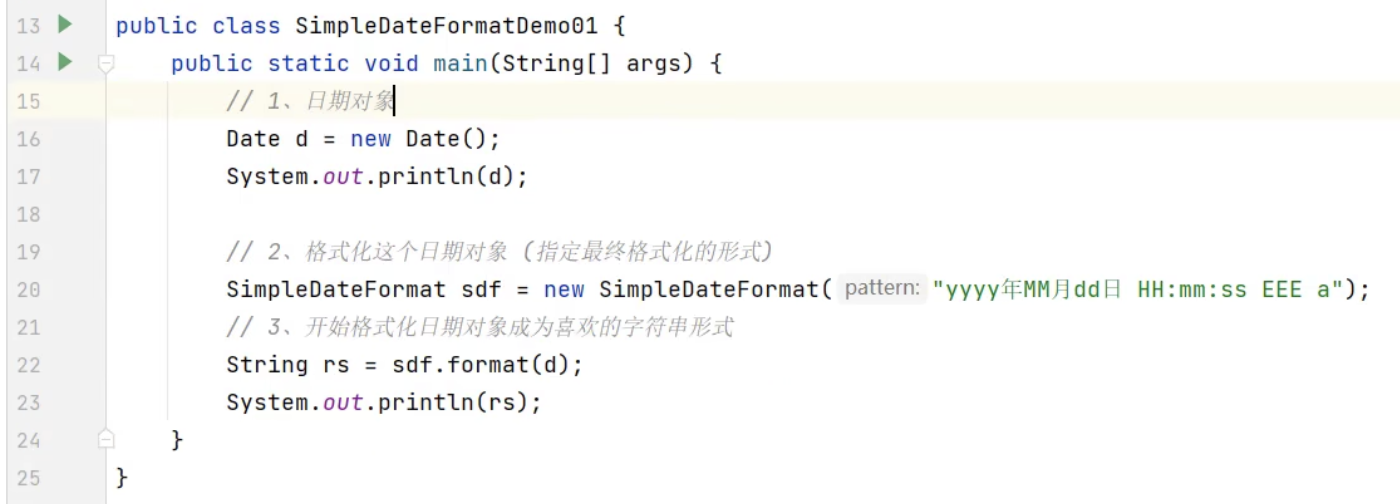
2.1.3 Calendar概述
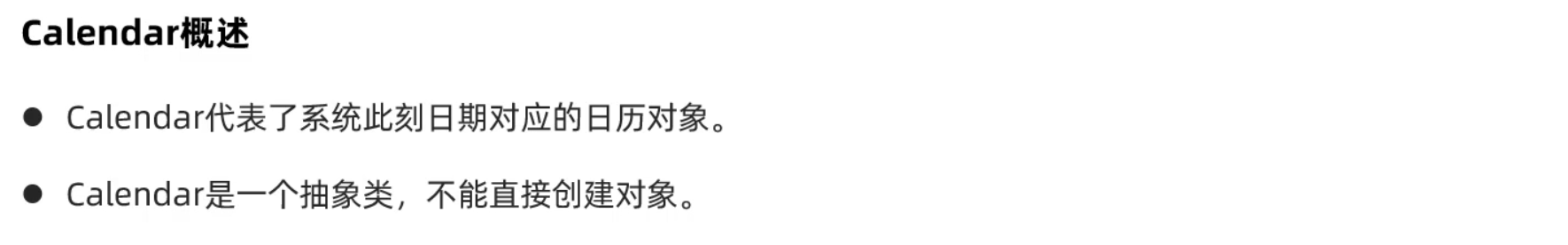
2.1.4 JDK8开始新增日期API
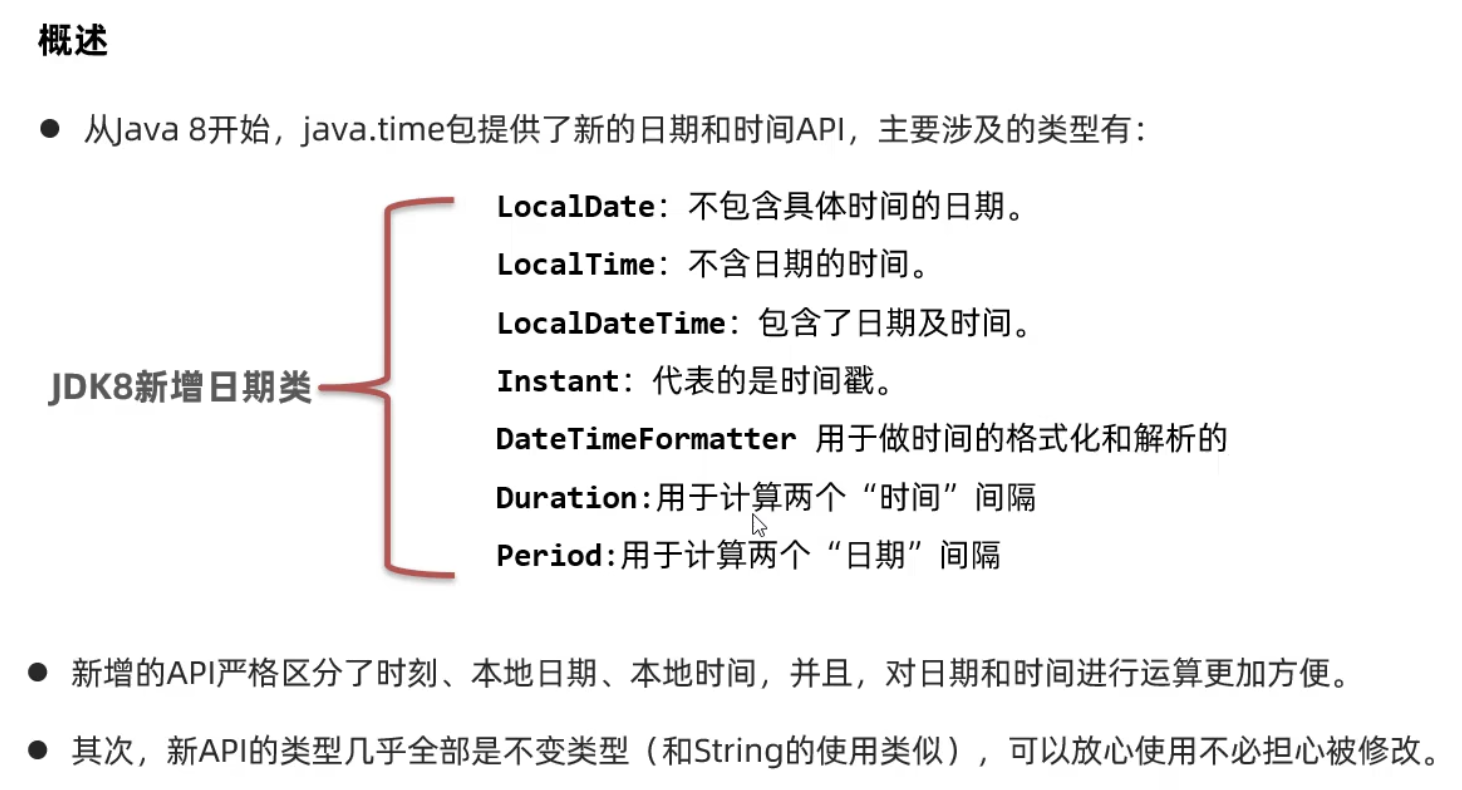
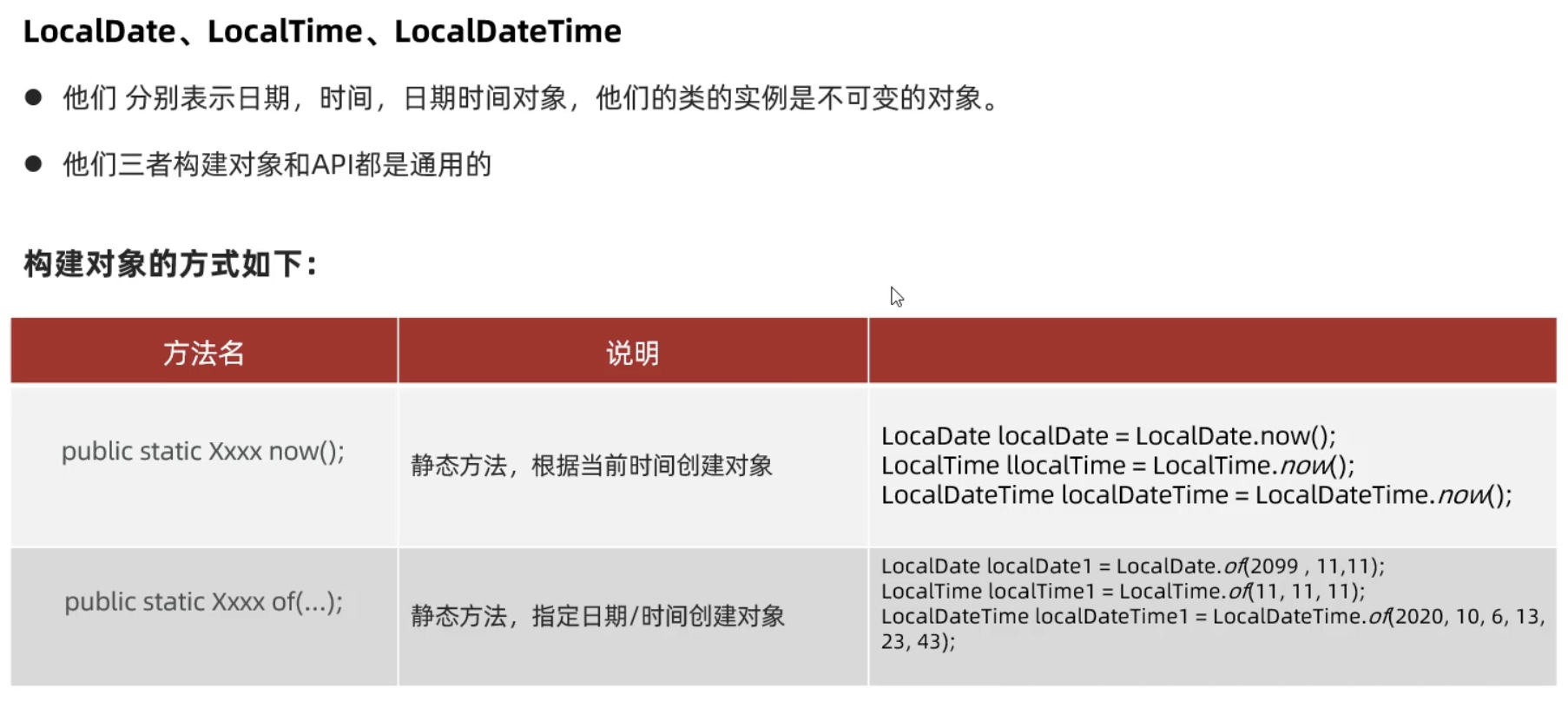
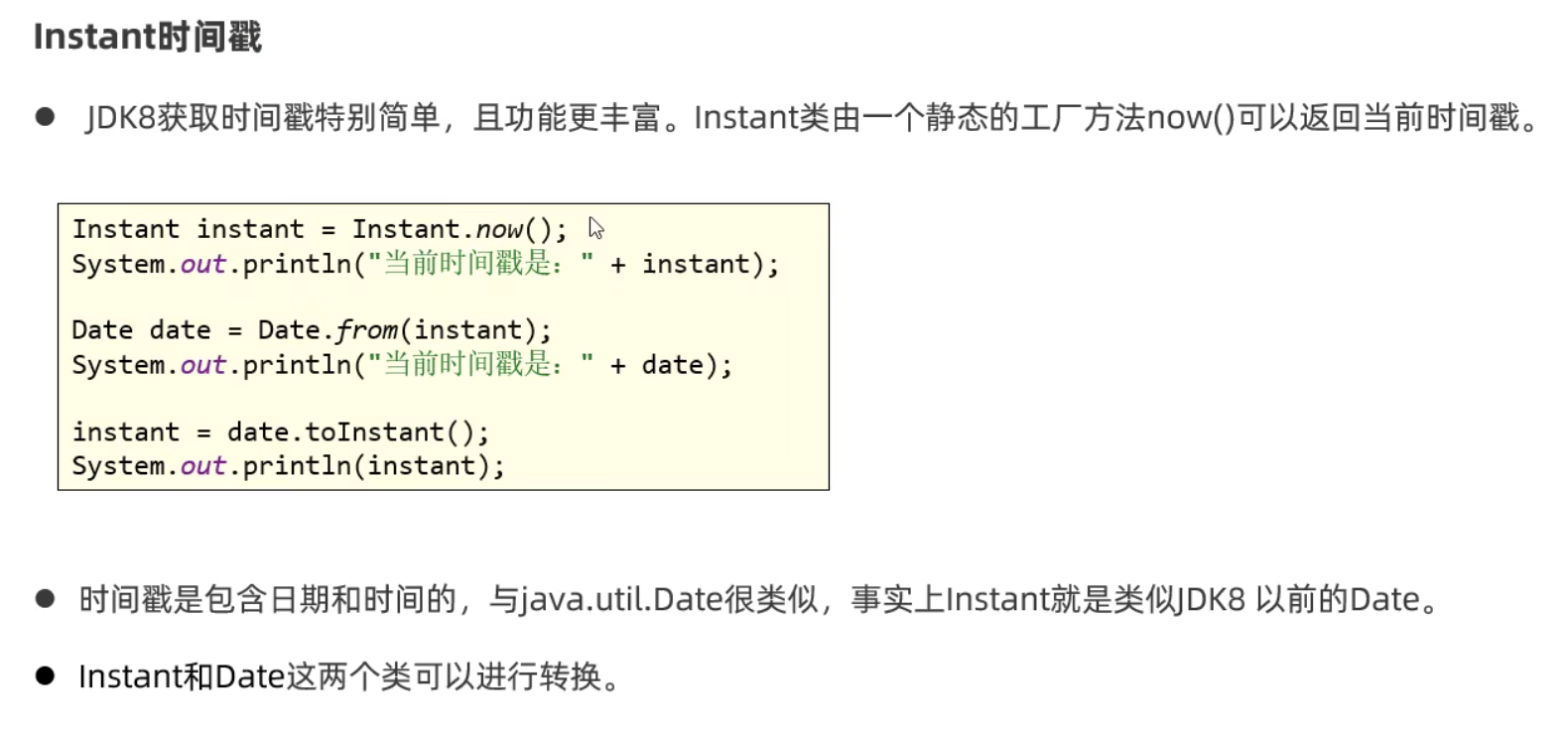
3. 包装类(Integer、Character、Boolean等等)
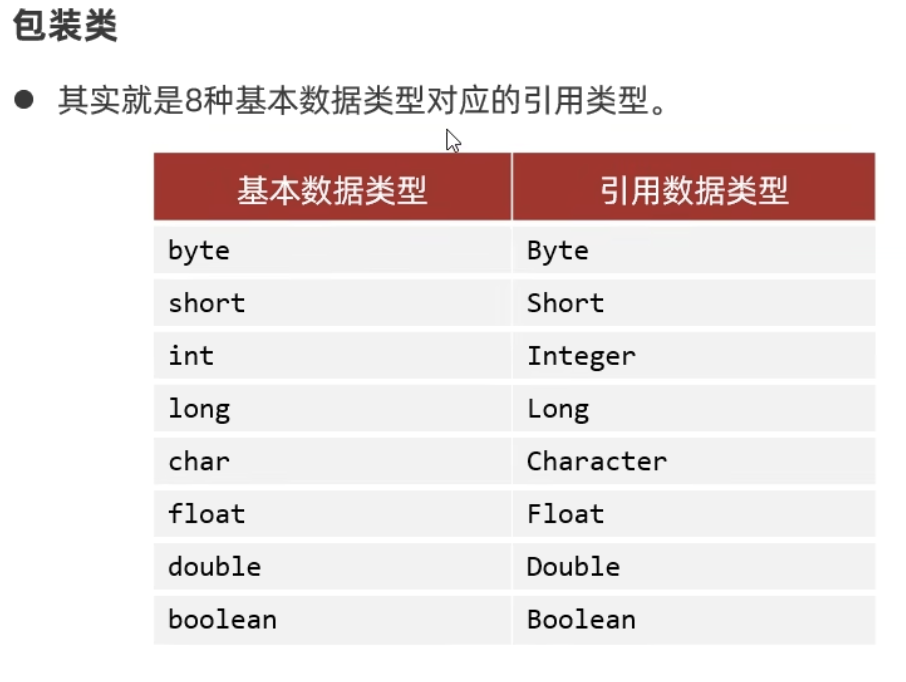
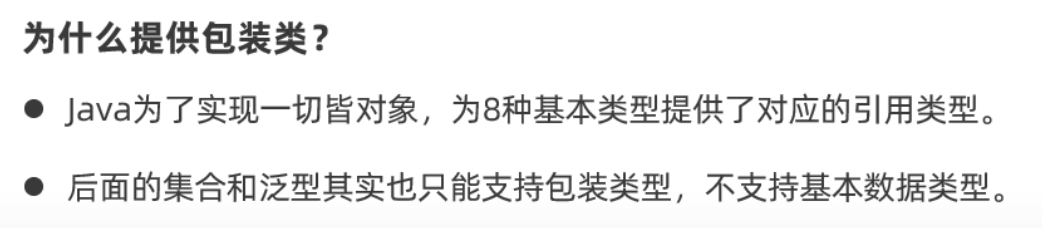
Java:一切皆对象
1
2
| int a = 10;
Integer a1 = 11;
|
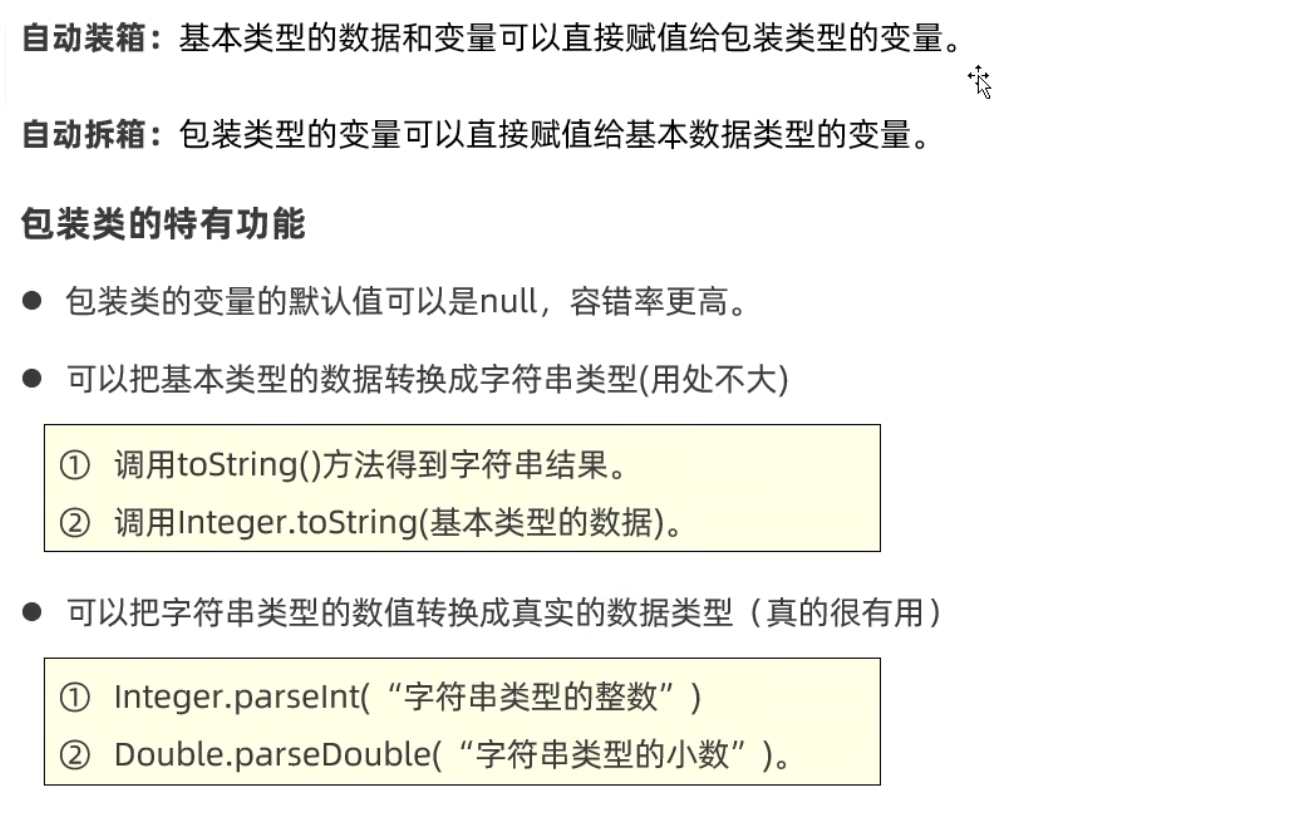
1
2
3
| Integer t1 = 1;
int t2 = 100;
System.out.println(t1+t2);
|
4. 正则表达式(暂时了解就可以,真正用到可以搜索使用)
4.1 matches,返回boolean
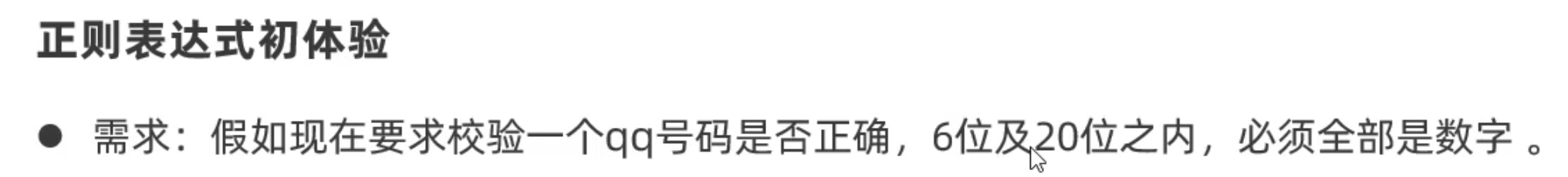
1
2
3
4
5
6
7
8
9
10
11
12
13
| package com.curious.javasepro.d13_regular_expression;
public class Test {
public static void main(String[] args) {
String qq = "123456789";
boolean flag = qq.matches(qq);
System.out.println(flag);
}
public static boolean checkQQ(String qq) {
return qq != null && qq.matches("\\d{6, 20}");
}
}
|
4.2 编译后匹配
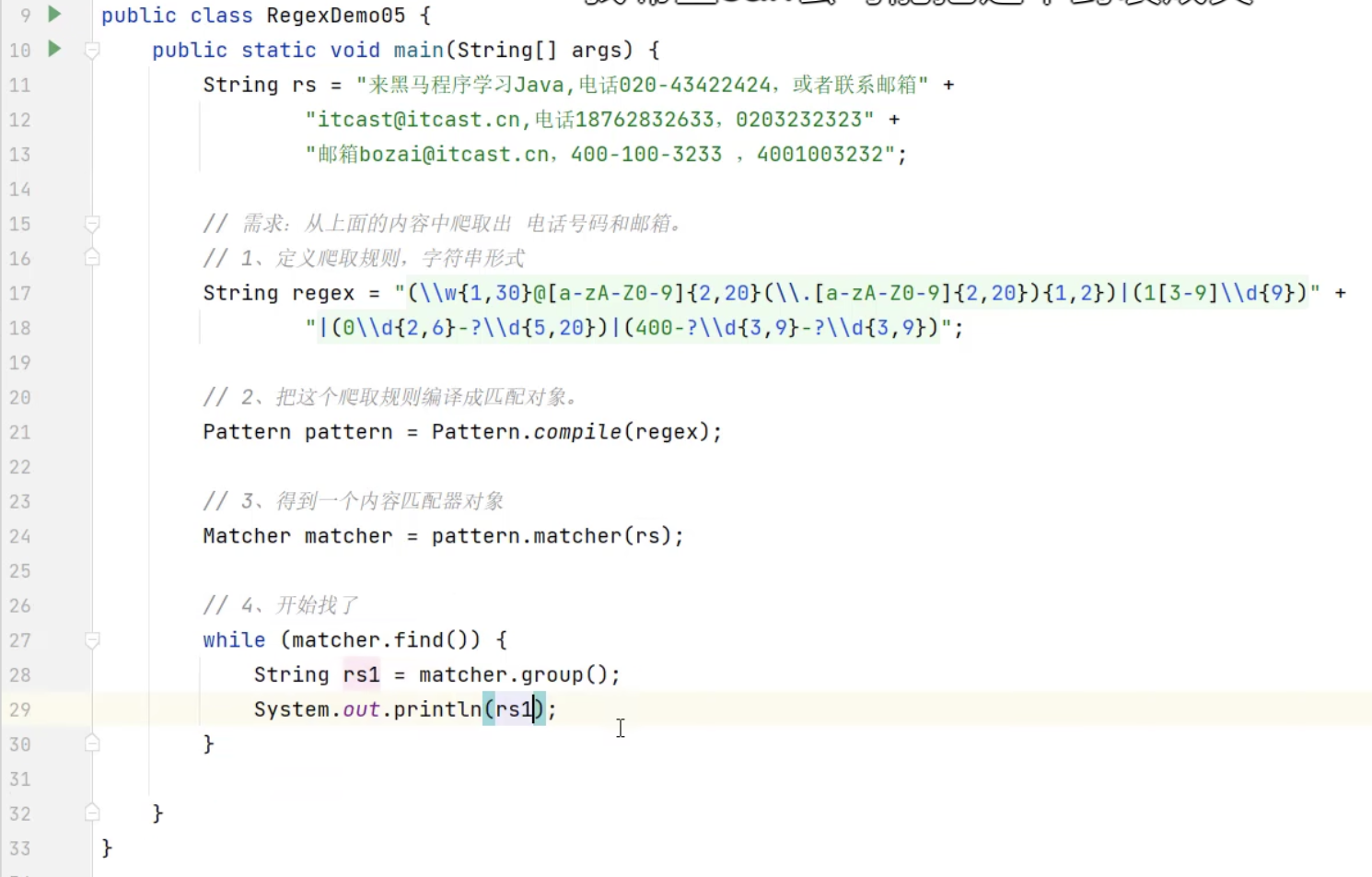
5. Arrays(重点)
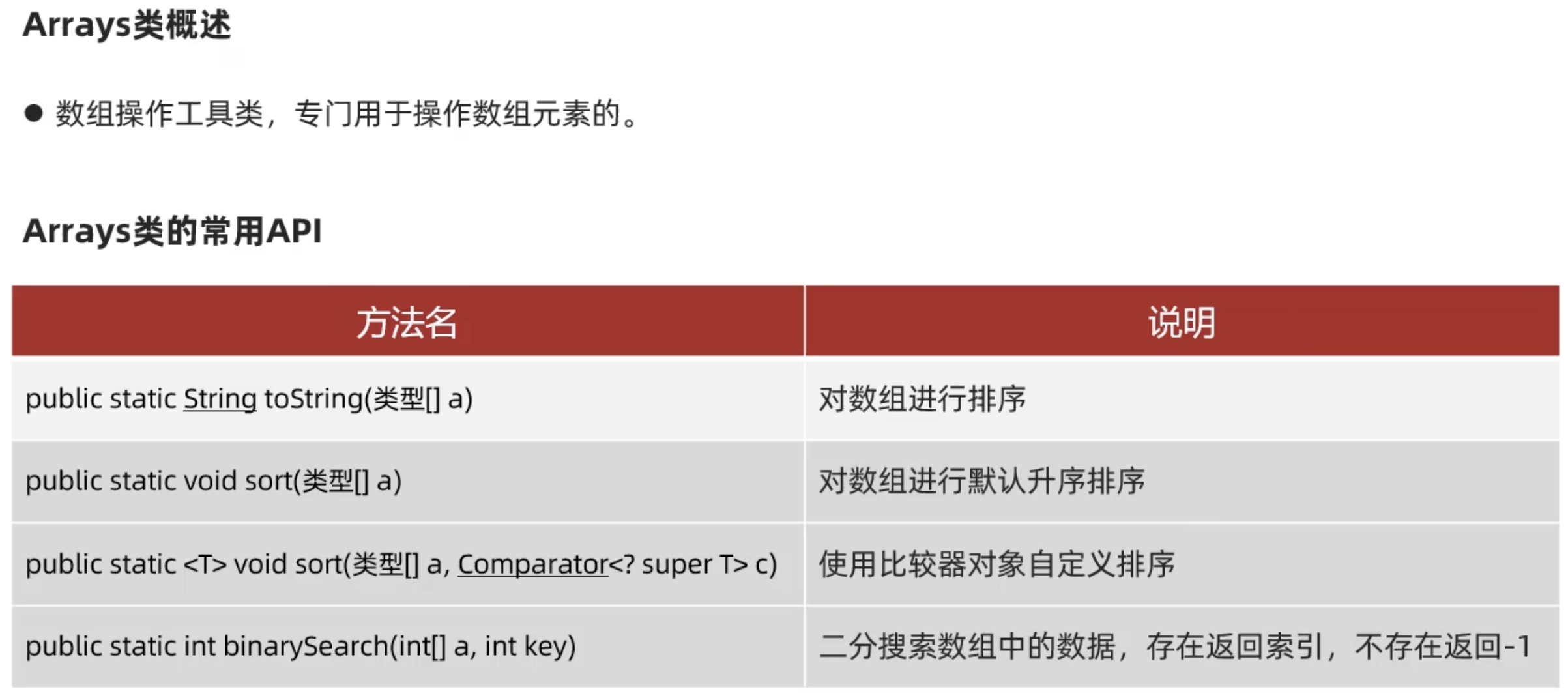
1
2
3
4
5
6
7
8
9
10
11
12
13
14
15
16
17
18
19
| package com.curious.javasepro.d14_arrays;
import java.util.Arrays;
public class ArraysDemo1 {
public static void main(String[] args) {
int[] arr = {10, 2, 55, 23, 24, 100};
System.out.println(arr);
System.out.println(Arrays.toString(arr));
Arrays.sort(arr);
System.out.println(Arrays.toString(arr));
int index = Arrays.binarySearch(arr, 2);
}
}
|
5.1 Arrays类对于Comparator的支持
5.1.1 Integer[]进行降序排序(支持引用类型)
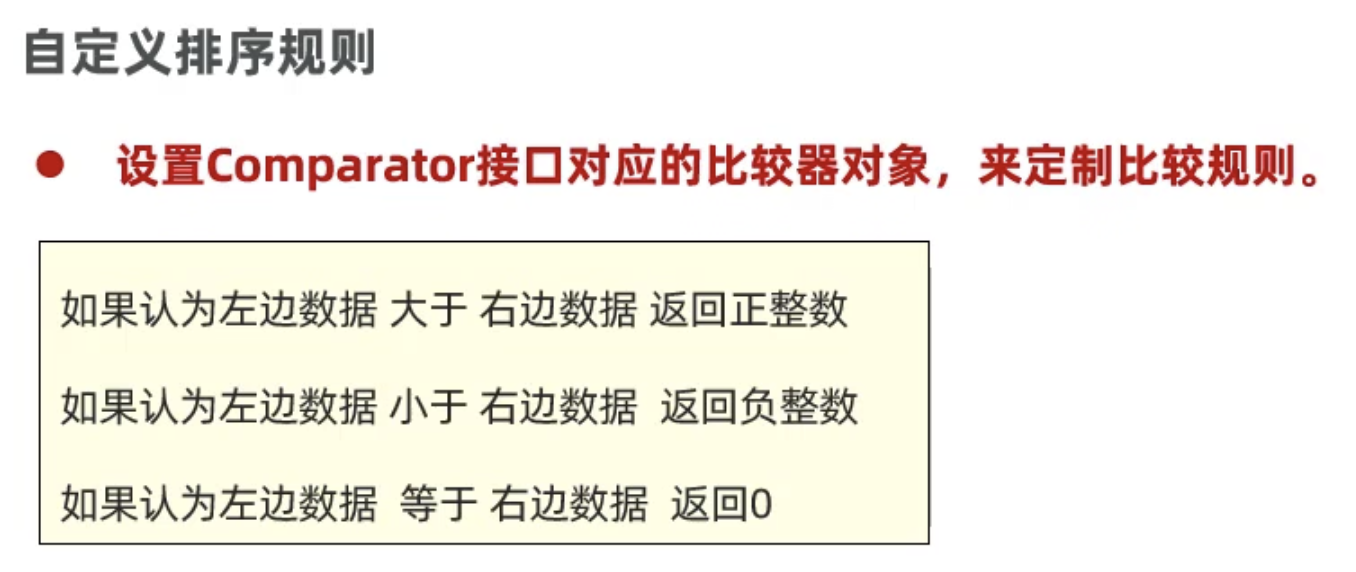
1
2
3
4
5
6
7
8
9
10
11
12
13
14
15
16
17
18
19
20
21
22
23
24
25
26
27
28
29
30
31
32
33
34
35
36
| package com.curious.javasepro.d14_arrays;
import java.util.Arrays;
import java.util.Comparator;
public class ArraysDemo2 {
public static void main(String[] args) {
int[] nums = {34, 12, 42, 23};
Arrays.sort(nums);
System.out.println(Arrays.toString(nums));
Integer[] nums2 = {34, 12, 42, 23};
Arrays.sort(nums2, new Comparator<Integer>() {
@Override
public int compare(Integer o1, Integer o2) {
return o2 - o1;
}
});
System.out.println(Arrays.toString(nums2));
}
}
|
这里有问题是,必须得转成引用类型?那么平常的int是咋排序啊
5.1.2 对学生类进行定义条件的排序(double String也进入比较了)
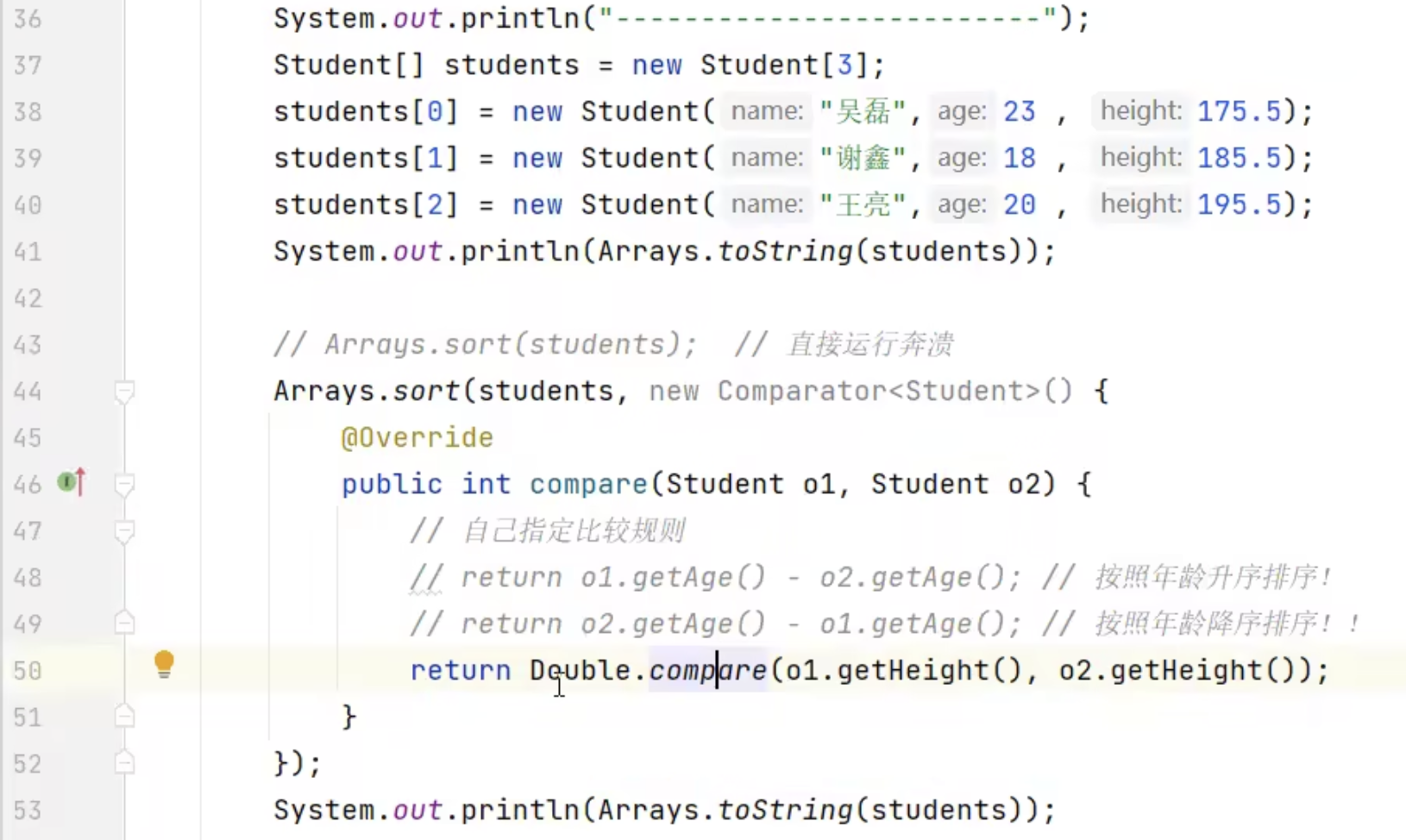
字符串的的话,用compareTo

1
2
3
| String a1 = "1234";
String a2 = "2345";
a1.compareTo(a2);
|
6. Lambda表达式
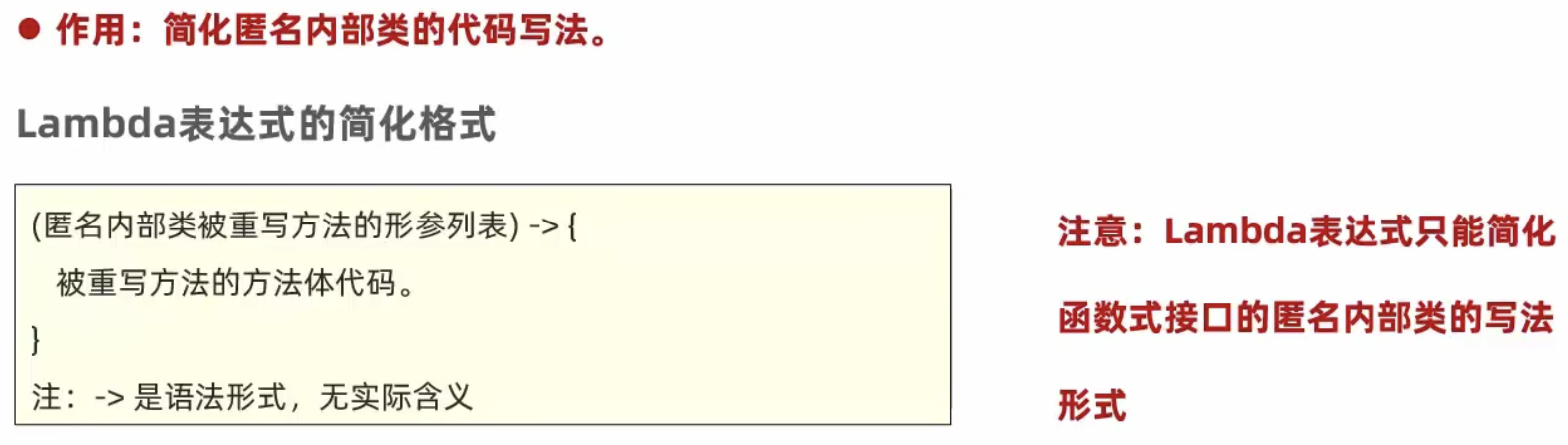
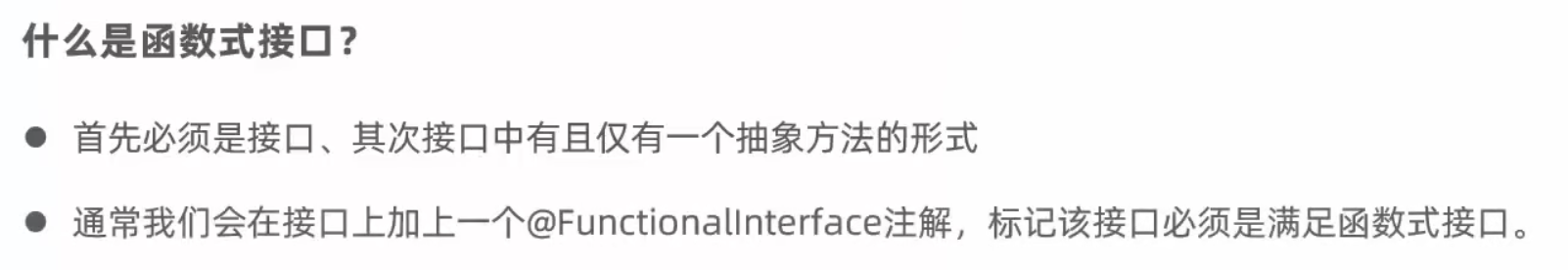
1
2
3
4
5
6
7
8
9
10
11
12
13
14
15
16
17
18
19
20
21
22
23
24
25
26
27
28
29
30
31
32
33
34
| package com.curious.javasepro.d15_lambda;
public class LambdaDemo2 {
public static void main(String[] args) {
Swimming s1 = new Swimming() {
@Override
public void swim() {
System.out.println("游泳游的很好");
}
};
Swimming s2 = () -> {
System.out.println("游游泳的很好");
};
}
public static void go(Swimming s) {
System.out.println("开始。。。");
s.swim();
System.out.println("结束。。。");
}
}
@FunctionalInterface
interface Swimming {
void swim();
}
|
6.1 lambda表达式简化Comparator接口的匿名形式
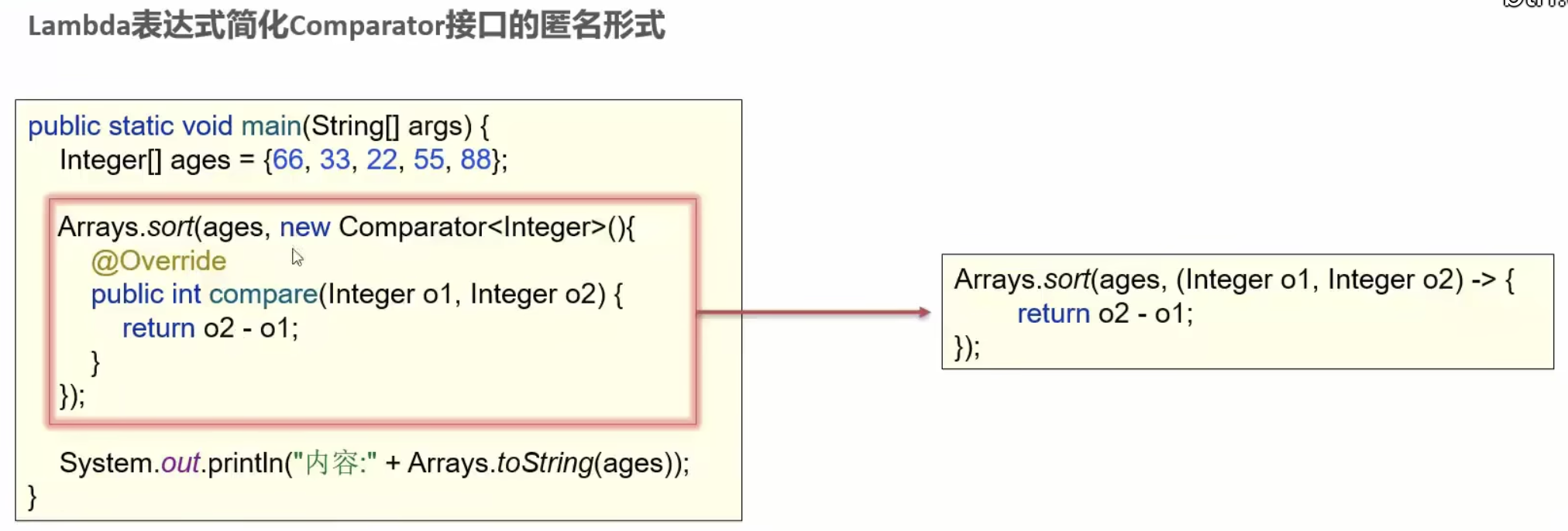
1
2
3
4
5
| Integer[] nums = {5, 4, 3, 2, 1};
Arrays.sort(nums, (Integer o1, Integer o2) -> {
return o1 - o2;
});
System.out.println(Arrays.toString(nums));
|
进一步简化
1
2
3
4
5
| Integer[] nums = {5, 4, 3, 2, 1};
Arrays.sort(nums, (o1, o2) -> {
return o1 - o2;
});
System.out.println(Arrays.toString(nums));
|
7. 集合(Collections相较于List等集合,通用性更高->方法更少,是上层)
集合和数组都是容器,但是集合不定长一些特点,都让实际场景的集合应用更加广泛一些
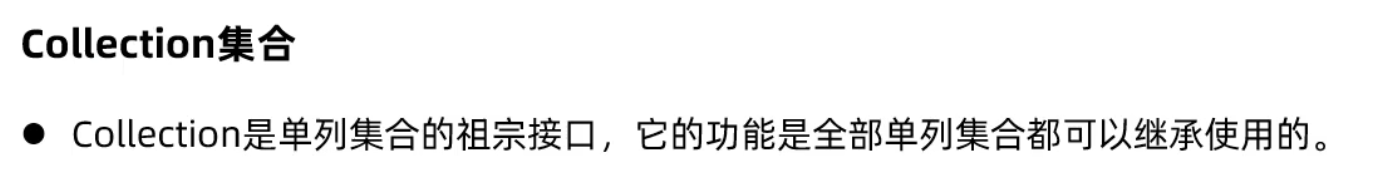
接口被类实现!
7.1 Collection集合的体系特点
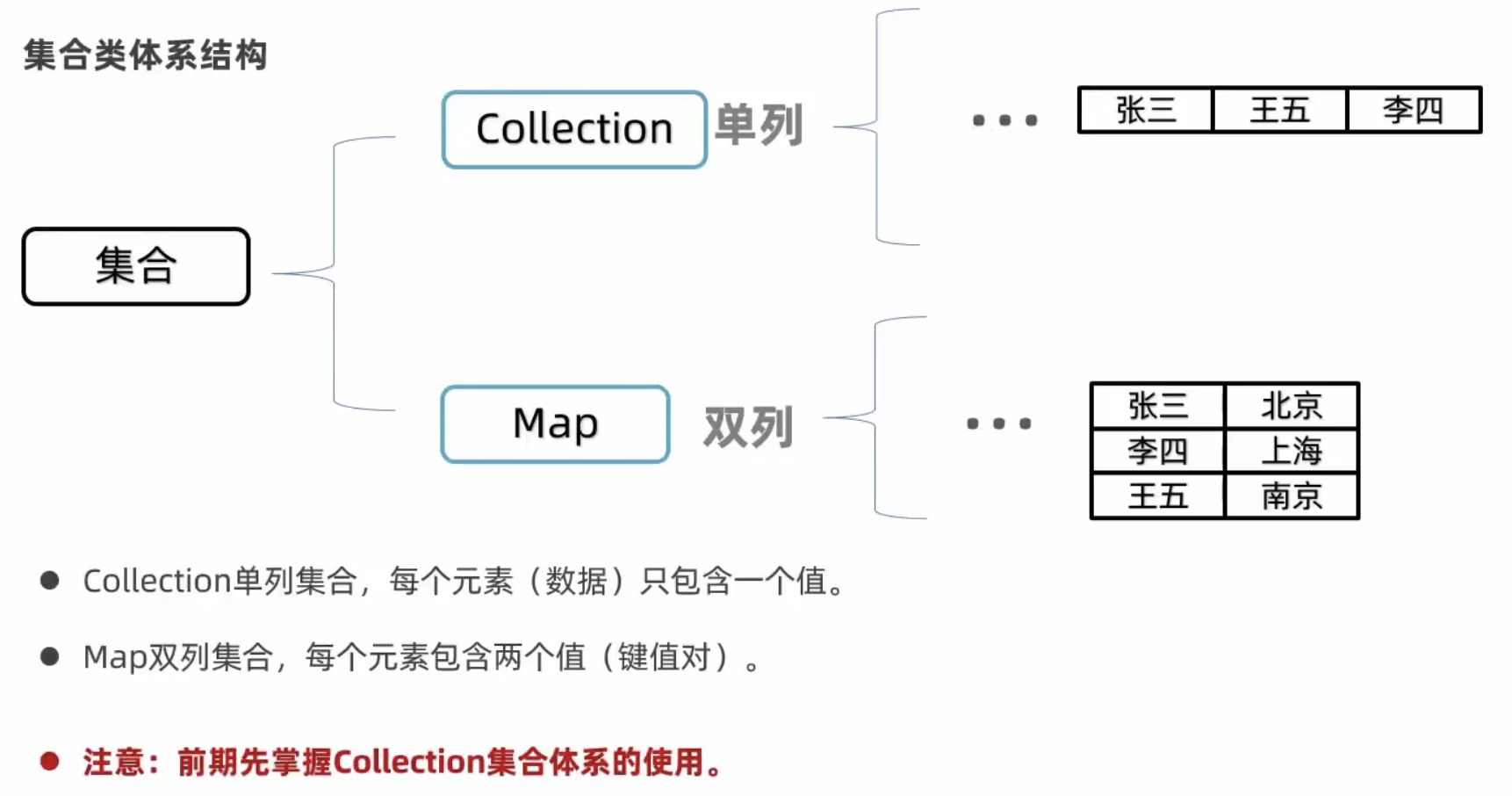
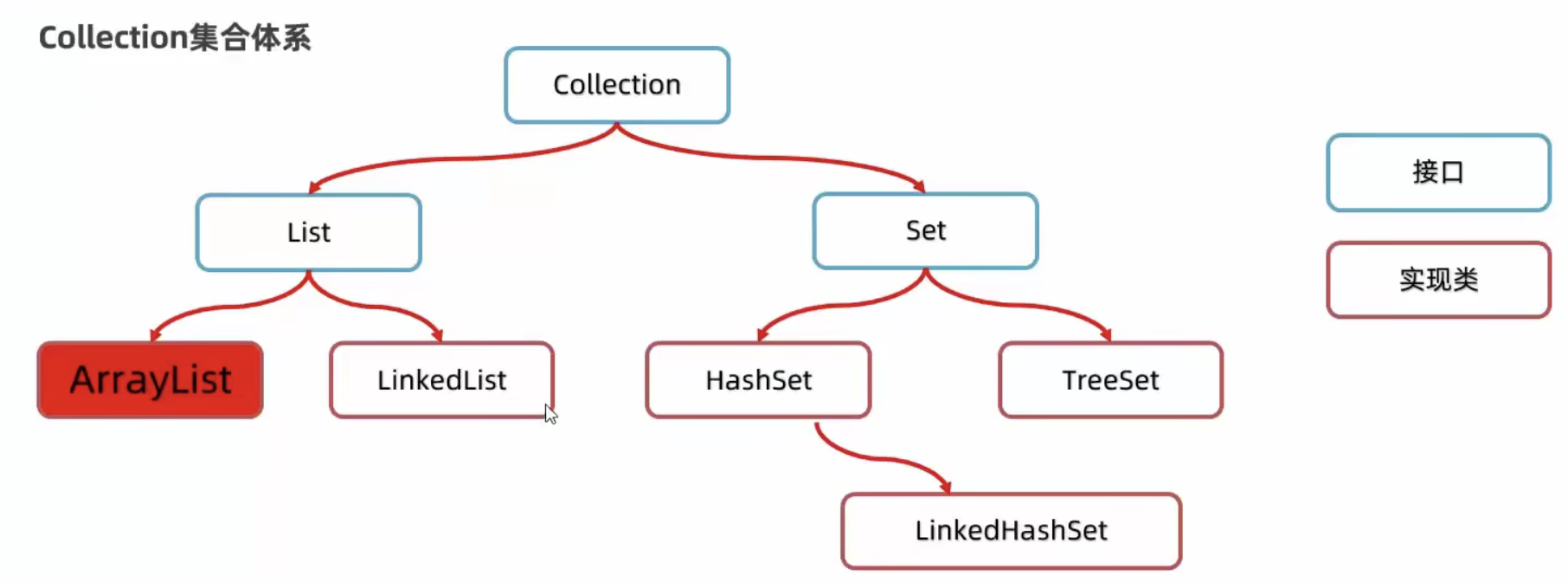

7.2 Collection集合常用API(Collection感觉只有几个,而List更多一些?)
关键:https://blog.csdn.net/HanTangSongMing/article/details/27080151

这里发现,使用Collection的,不能用.get,但是前后都是ArrayList的就可以,不知道这个地方是什么原理
7.2.1 QA补充(chatGPT,重要)
Collections<Integer> c = new ArrayList<>()和ArrayList<Integer> c = new ArrayList<>()的区别
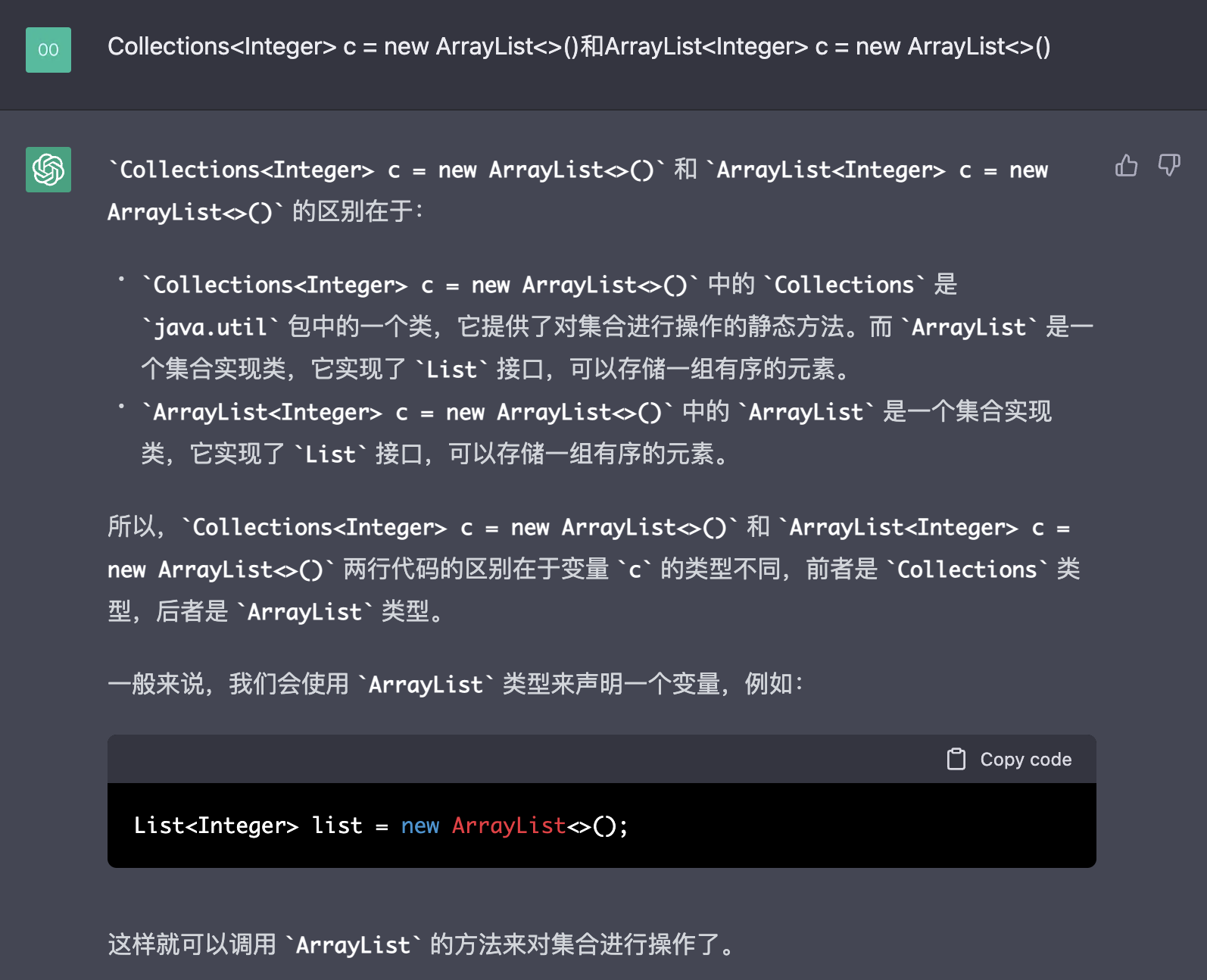
7.2.2 QA补充2(chatGPT)
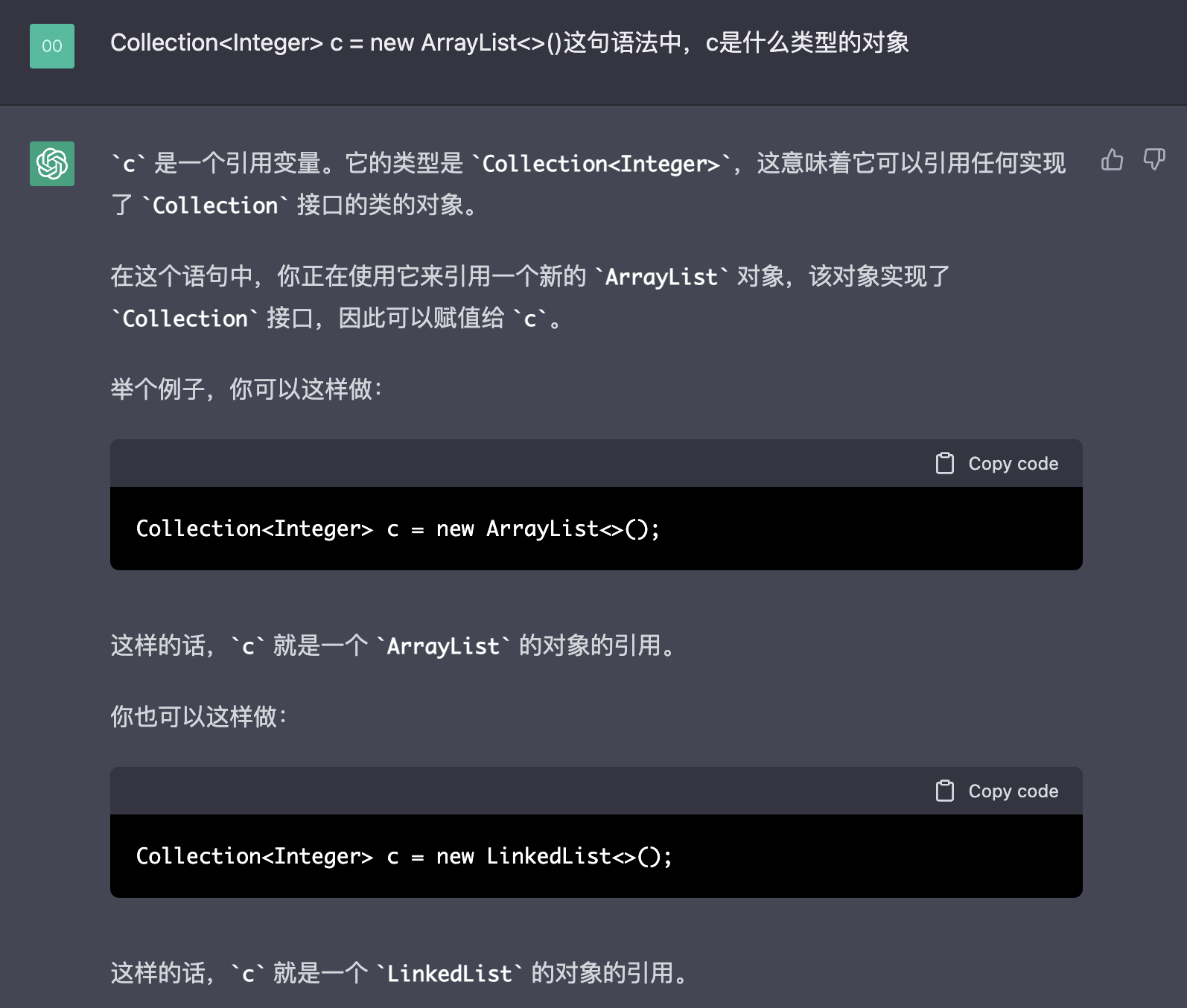
7.2.3 QA补充3(关键!!!)
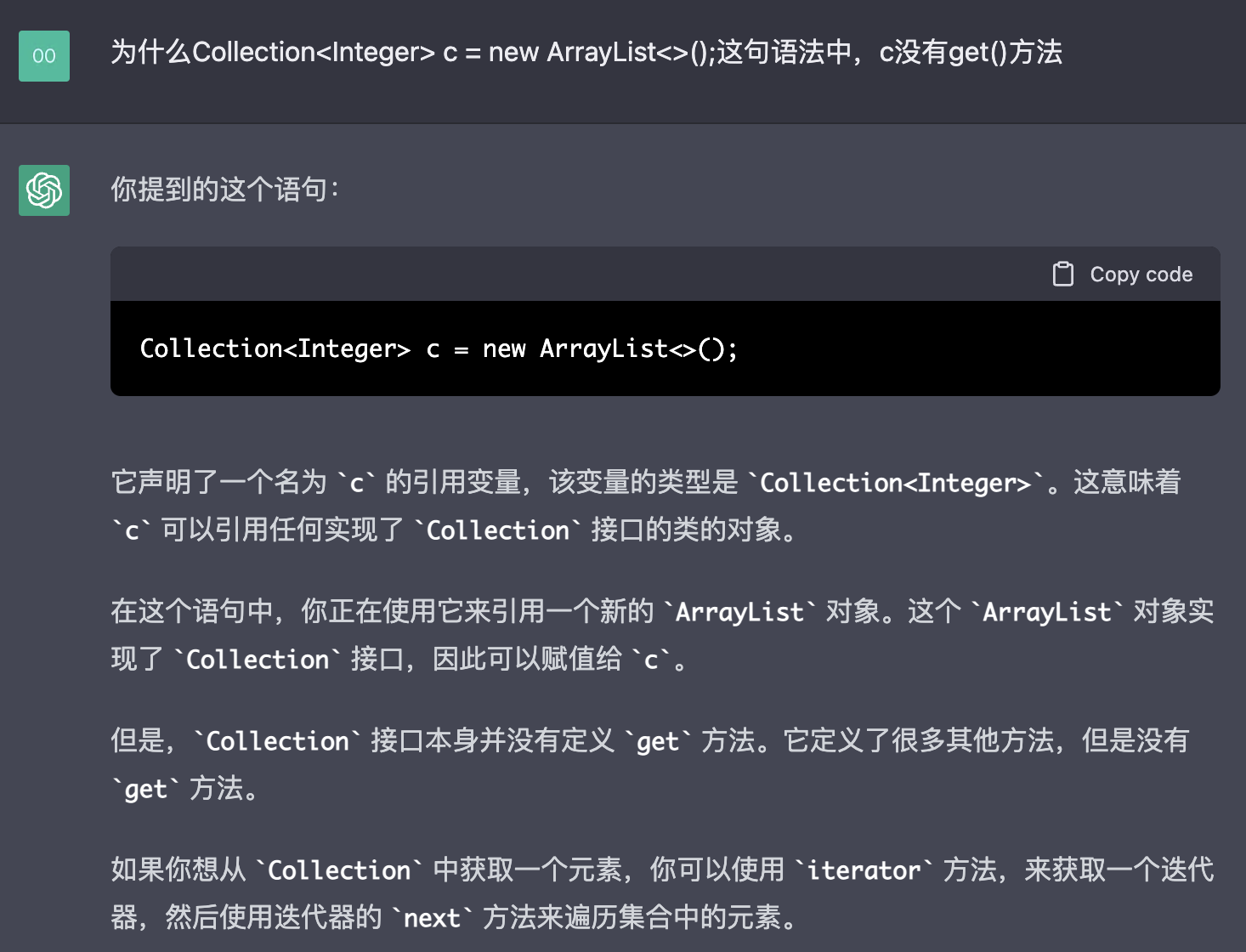
ArrayList对象实现了Collection接口!!!!方法是从接口中获取的方法!!!!
7.3 Collection集合的遍历方式
7.3.1 迭代器(while循环,it.hasNext(),it.next())
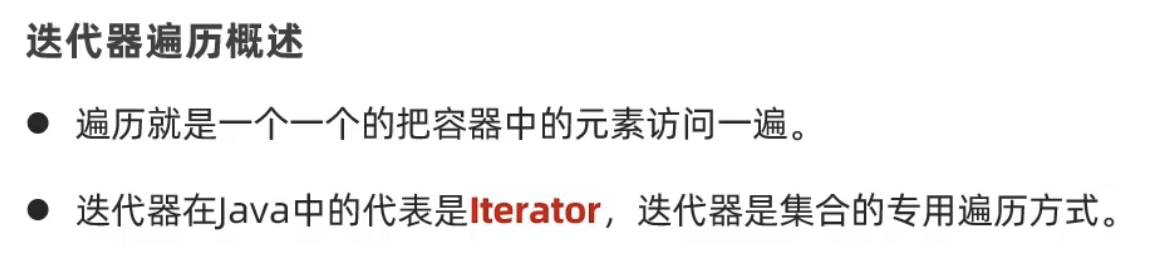

1
2
3
4
5
6
7
8
9
10
11
12
13
14
15
16
17
18
19
20
21
22
23
24
25
26
| package com.curious.javasepro.d16_collection;
import java.util.ArrayList;
import java.util.Collection;
import java.util.Iterator;
public class CollectionDemo2 {
public static void main(String[] args) {
Collection<Integer> c = new ArrayList<>();
c.add(1);
c.add(2);
c.add(3);
c.add(4);
Iterator<Integer> it = c.iterator();
while (it.hasNext()) {
int tmp = it.next();
System.out.println(tmp);
}
}
}
|
7.3.2 foreach/增强for循环(简单很多)
1
2
3
4
5
6
7
8
9
10
11
12
13
14
15
16
17
18
19
| package com.curious.javasepro.d16_collection;
import java.util.ArrayList;
import java.util.Collection;
import java.util.Iterator;
public class CollectionDemo2 {
public static void main(String[] args) {
Collection<Integer> c = new ArrayList<>();
c.add(1);
c.add(2);
c.add(3);
c.add(4);
for (Integer a: c) {
System.out.println(a);
}
}
}
|
循环的过程中,修改没有作用!!修改无意义,和python那个很像
7.3.3 lambda表达式
1
2
3
4
5
6
7
8
9
10
11
12
13
14
15
16
17
18
19
20
21
22
23
| package com.curious.javasepro.d16_collection;
import java.util.ArrayList;
import java.util.Collection;
import java.util.Iterator;
import java.util.function.Consumer;
public class CollectionDemo2 {
public static void main(String[] args) {
Collection<Integer> c = new ArrayList<>();
c.add(1);
c.add(2);
c.add(3);
c.add(4);
c.forEach(new Consumer<Integer>() {
@Override
public void accept(Integer integer) {
System.out.println(integer);
}
});
}
}
|
8. 集合(List集合系列,Collection的子接口)
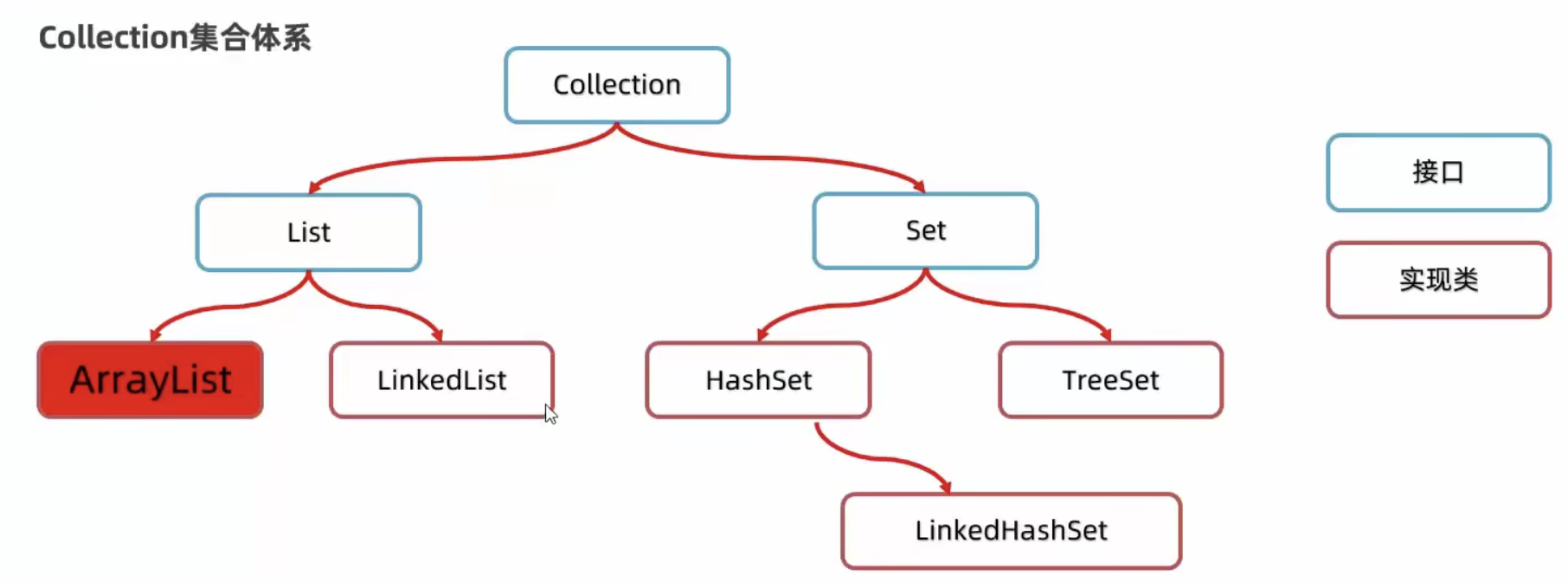
List -> ArrayList<>()和LinkedList()
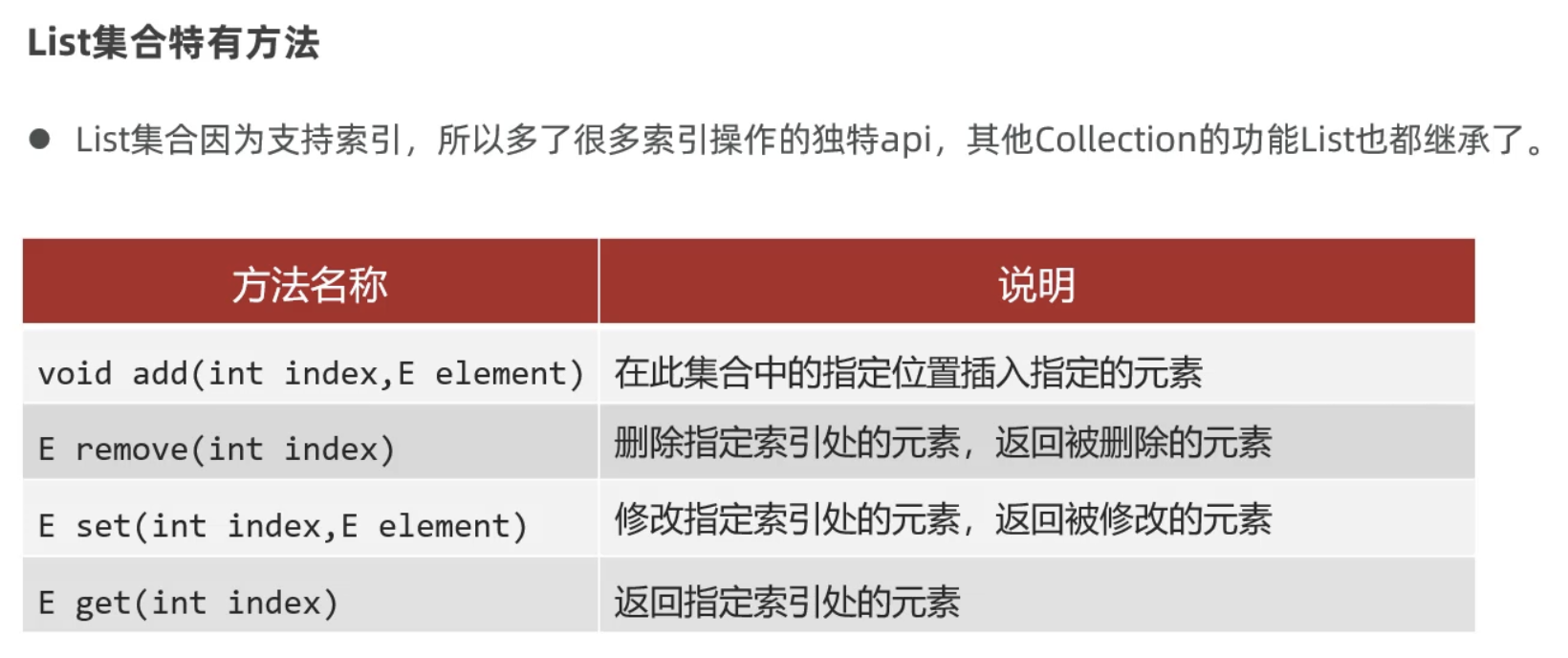
ArrayList就是数组,查询更快,但是插入删除比较慢
LinkedList就是链表,插入删除更快,但是查询比较慢
8.1 ArrayList
经典代码,多态写法!!!!!
1
| List<String> list = new ArrayList<>();
|
8.1.1 转换为数组(chatGPT yyds)
要将一个 List<String> 转化为一个 String 类型的数组,可以使用 List 类的 toArray() 方法,它返回一个包含列表中所有元素的数组。
1
2
3
4
5
6
| List<String> list = new ArrayList<>();
list.add("apple");
list.add("banana");
list.add("orange");
String[] array = list.toArray(new String[0]);
|
上面的代码会将 list 中的元素转化为一个 String 类型的数组。
注意:toArray() 方法的参数是一个指定类型的数组,并且返回的是指定类型的数组。因此,你需要传入一个空的指定类型的数组,如 new String[0],以便返回一个指定类型的数组。
1
2
3
4
5
6
7
8
| List<String> list = new ArrayList<>();
list.add("AAA");
list.add("BBB");
list.add("CCC");
String[] res = list.toArray(new String[0]);
System.out.println(res[0]);
System.out.println(Arrays.toString(res));
|
8.2 LinkedList(有一些独有的,可以完成队列和栈,独有功能不能用多态写)
1
| List<String> list = new LinkedList<>();
|

这里更有一些新的,但是必须得不能用多态写
1
| LinkedList<String> list = new LinkedList<>();
|
8.2.1 实现stack
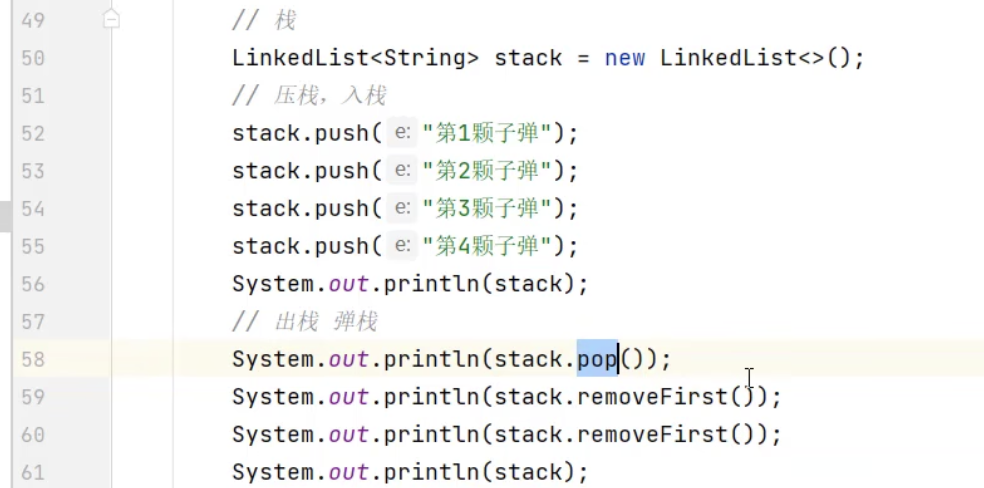
8.2.2 实现queue
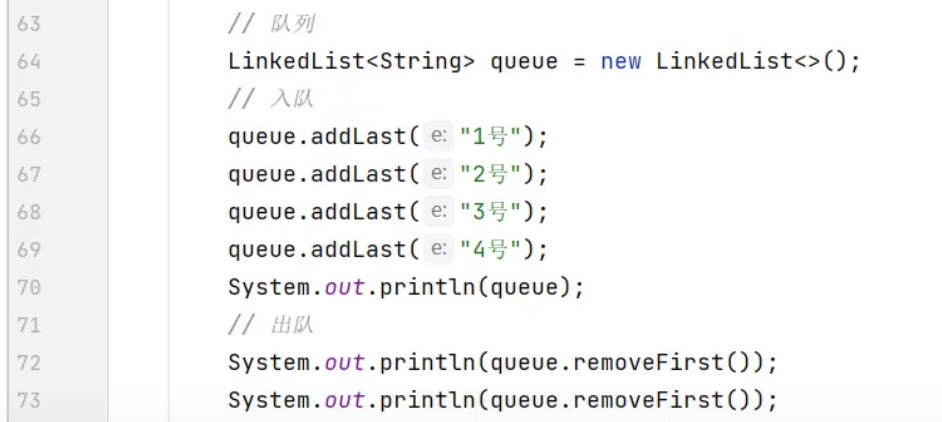
8.3 List集合的遍历方式小结
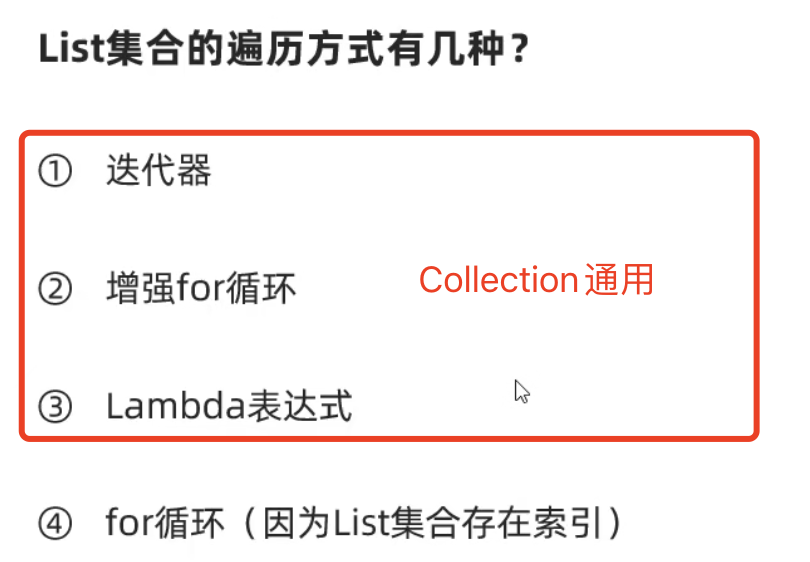
1
2
3
4
5
6
7
8
| List<String> list = new ArrayList<>();
list.add("AAA");
list.add("BBB");
list.add("CCC");
for (int i = 0; i < list.size(); i++) {
System.out.println(list.get(i));
}
|
8.4 遍历删除(迭代器用it删,for就从后往前删)
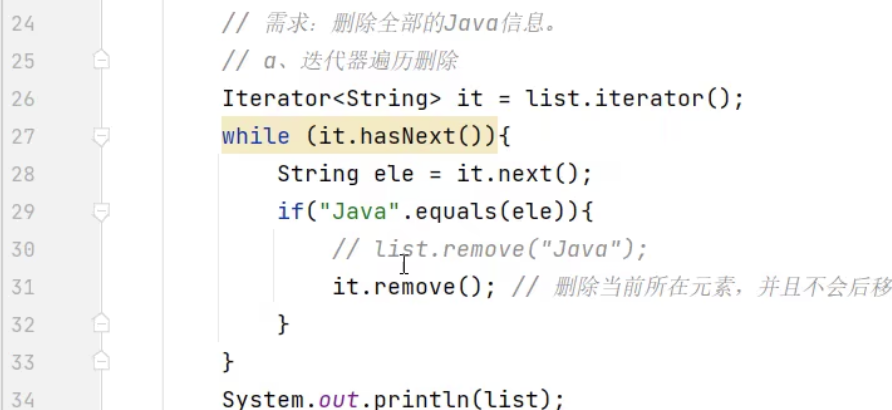
9. 泛型深入(未来还要进一步随着项目增强)
9.1 自定义泛型类MyArrayList
1
2
3
| public class MyArrayList<E> {
xxx
}
|
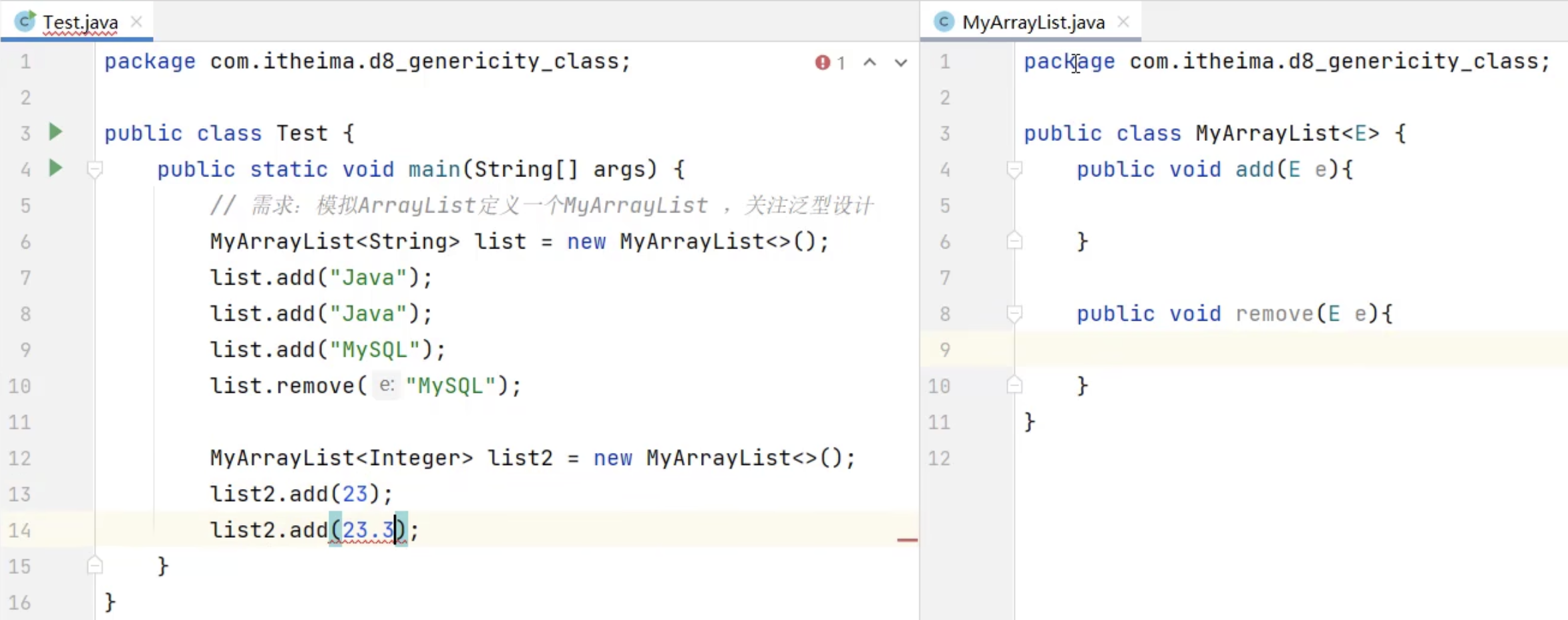
拓展,做功能(偷鸡哈哈哈哈哈)
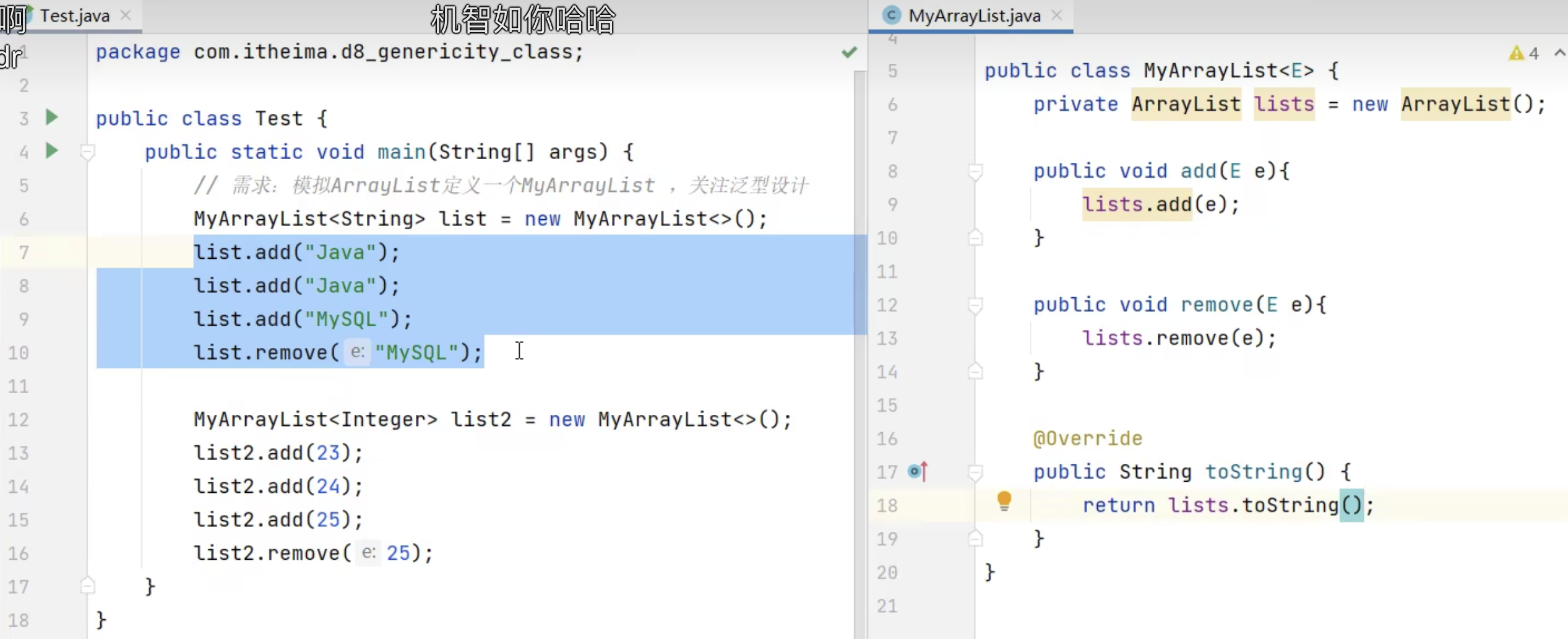
9.2 自定义泛型方法
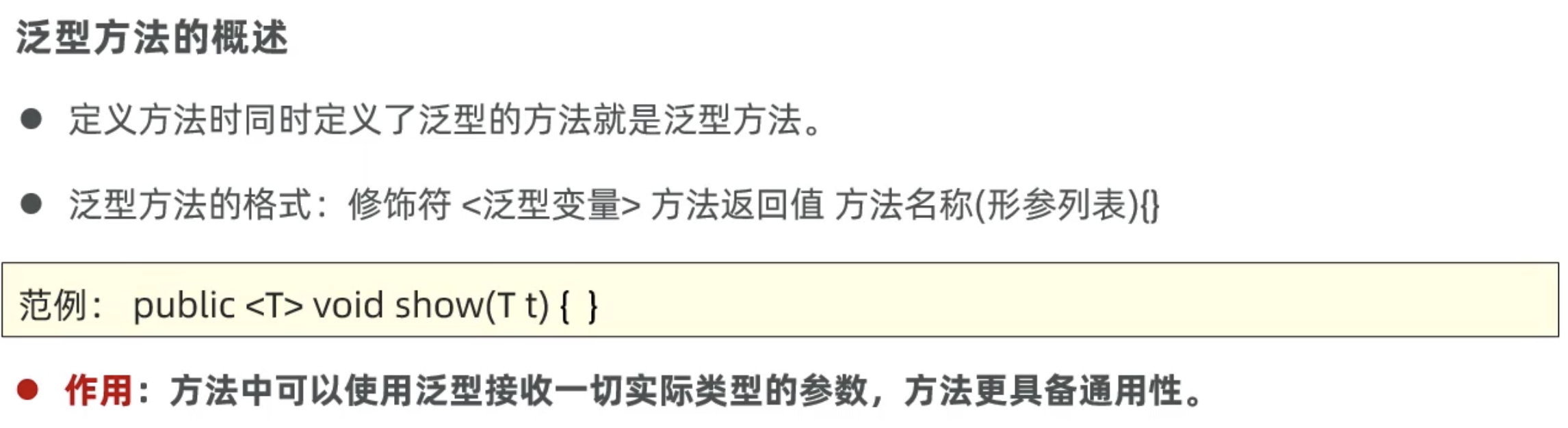
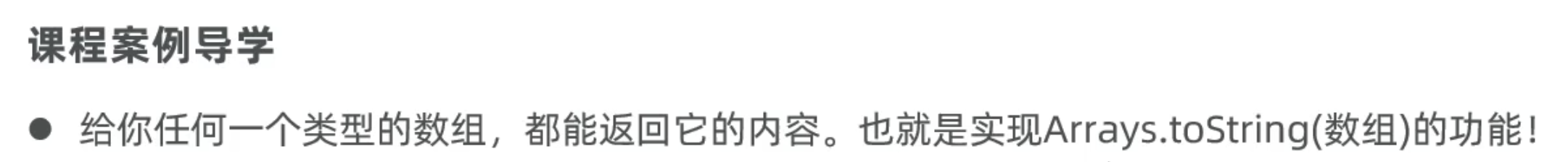

9.3 泛型接口
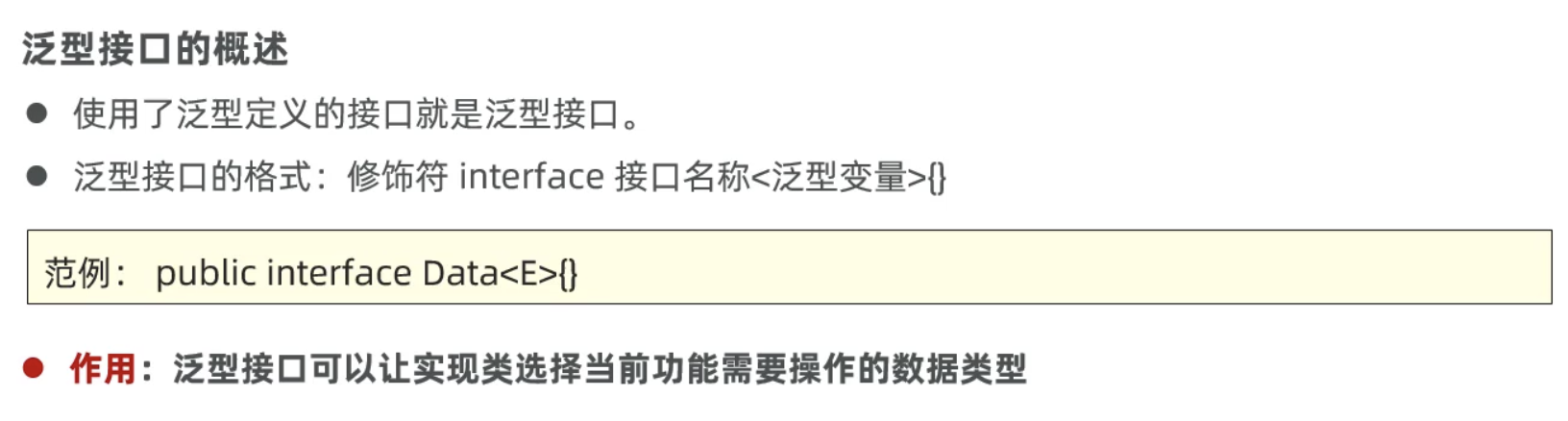
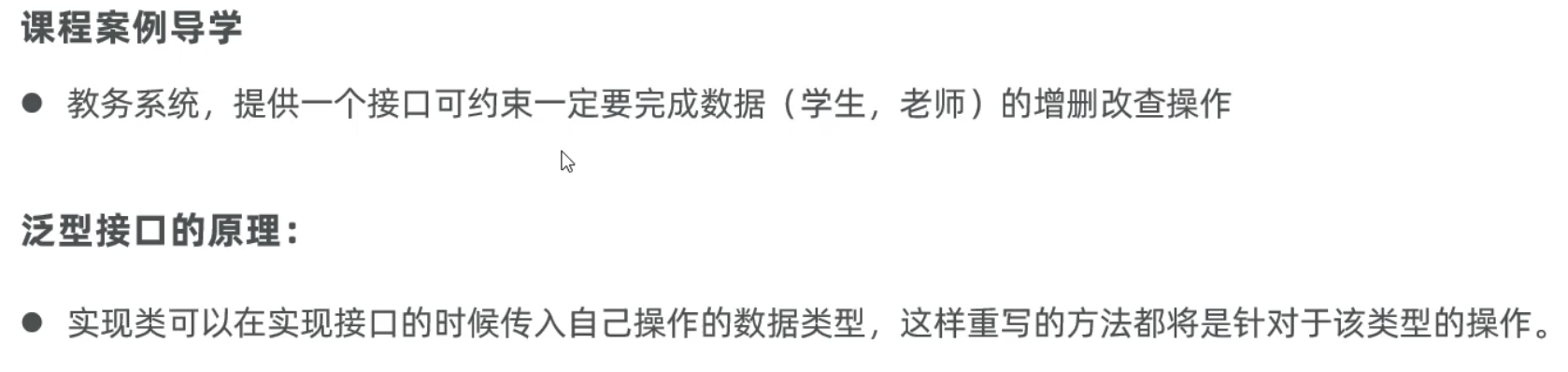
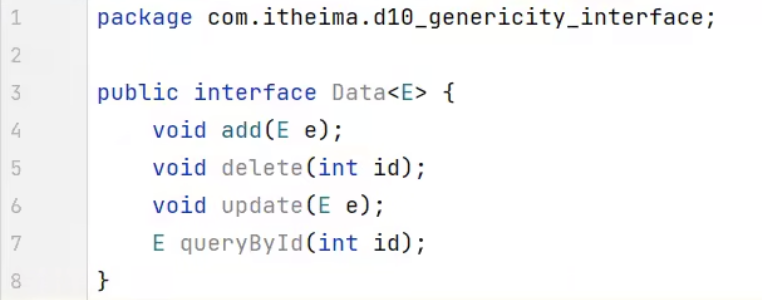
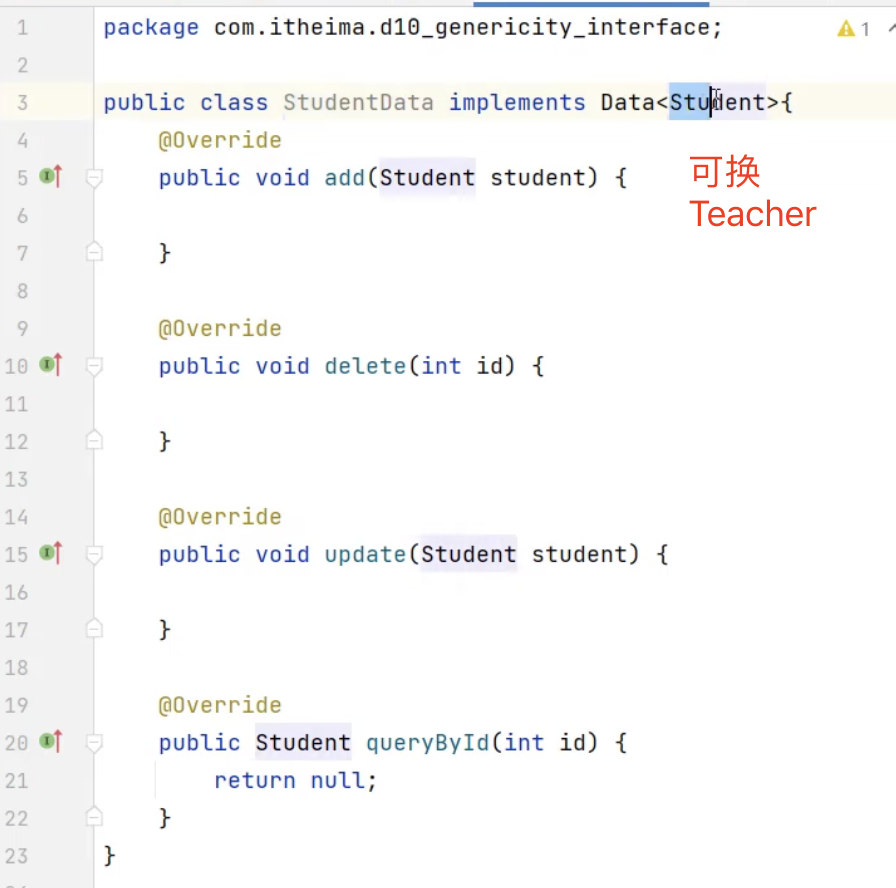
10. 集合(Set)
10.1 Set系列概述
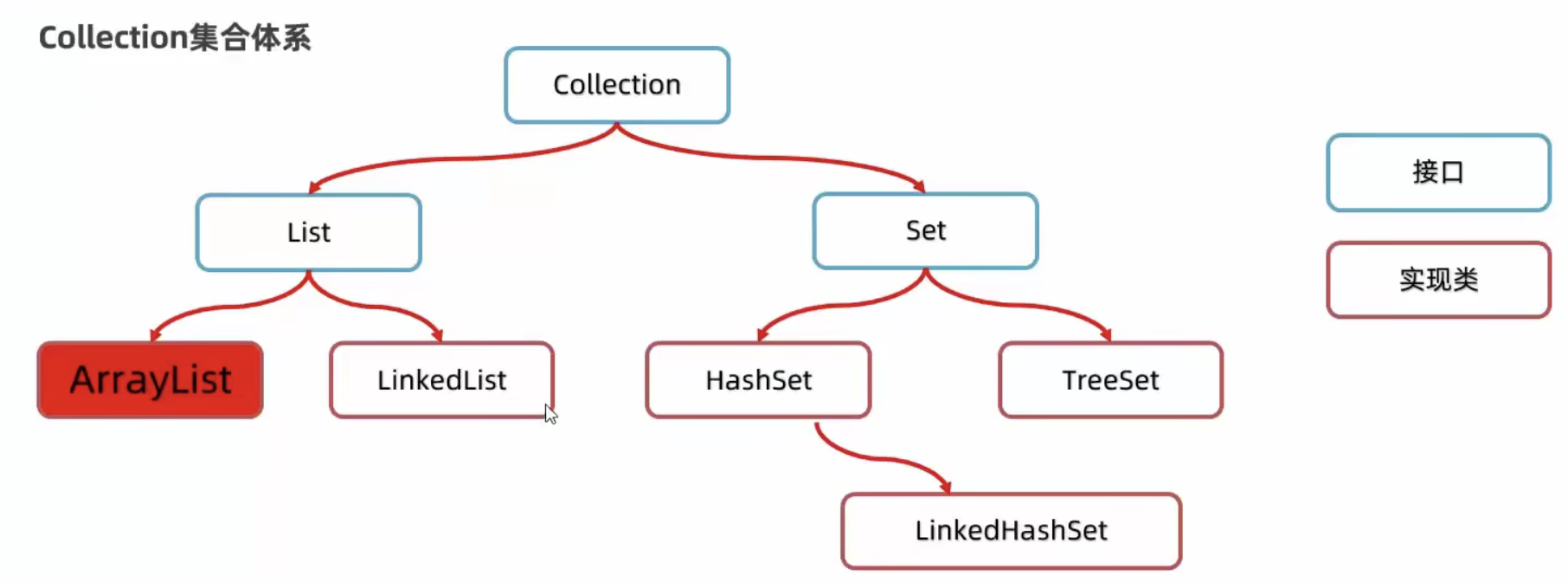
这个set和python那么理解就行了,LinkedHashSet是有序的
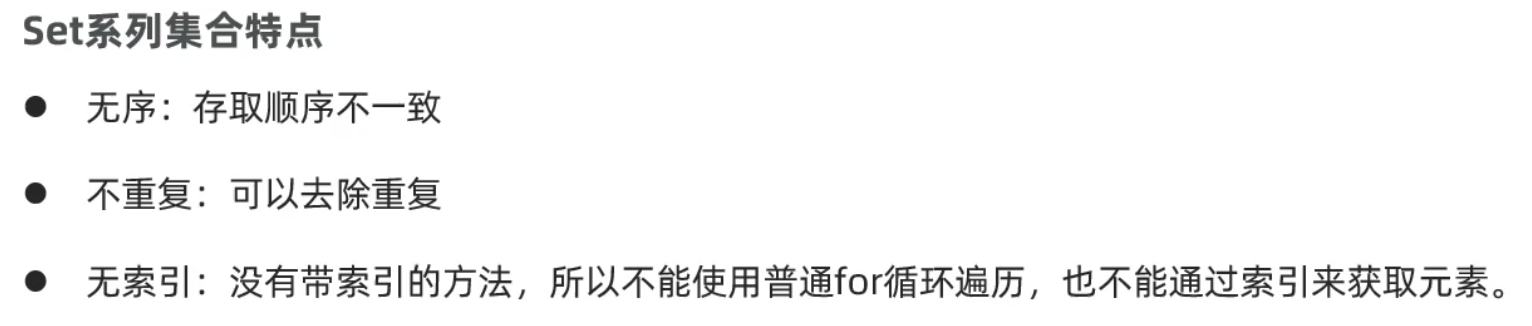

10.1.1 HashSet的一个例子
1
2
3
4
5
6
7
8
9
10
11
12
13
14
15
16
17
| package com.curious.javasepro.d17_set;
import java.util.HashSet;
import java.util.Set;
public class SetTest1 {
public static void main(String[] args) {
Set<Integer> st = new HashSet<>();
st.add(1);
st.add(1);
st.add(2);
System.out.println(st.toString());
for(Integer a: st) {
System.out.println(a);
}
}
}
|
10.1.2 补充:Set转数组

10.1.3 补充:Set转List
1
2
3
4
5
6
| Set<String> set = new HashSet<>();
set.add("apple");
set.add("banana");
set.add("orange");
List<String> list = new ArrayList<>(set);
|
10.2 Set集合去重复(Student类)
1
2
3
4
5
6
7
8
9
10
11
12
13
14
15
16
17
18
19
20
21
22
23
24
25
26
27
28
29
30
31
32
33
34
35
36
37
38
39
40
41
42
43
44
45
46
47
48
49
50
51
52
53
54
55
56
57
58
59
60
61
| package com.curious.javasepro.d17_set;
import java.util.Objects;
public class Student {
private String name;
private int age;
private char sex;
Student() {
}
public Student(String name, int age, char sex) {
this.name = name;
this.age = age;
this.sex = sex;
}
public String getName() {
return name;
}
public void setName(String name) {
this.name = name;
}
public int getAge() {
return age;
}
public void setAge(int age) {
this.age = age;
}
public char getSex() {
return sex;
}
public void setSex(char sex) {
this.sex = sex;
}
@Override
public String toString() {
return "Student{" + "name='" + name + '\'' + ", age=" + age + ", sex=" + sex + '}';
}
@Override
public boolean equals(Object o) {
if (this == o) return true;
if (o == null || getClass() != o.getClass()) return false;
Student student = (Student) o;
return age == student.age && sex == student.sex && Objects.equals(name, student.name);
}
@Override
public int hashCode() {
return Objects.hash(name, age, sex);
}
}
|
1
2
3
4
5
6
7
8
9
10
11
12
13
14
15
16
17
18
19
20
21
| package com.curious.javasepro.d17_set;
import java.util.HashSet;
import java.util.Set;
public class SetDemo3 {
public static void main(String[] args) {
Student s1 = new Student("A", 20, '男');
Student s2 = new Student("A", 20, '男');
Student s3 = new Student("B", 21, '女');
Set<Student> st = new HashSet<>();
st.add(s1);
st.add(s2);
st.add(s3);
for (Student stu: st) {
System.out.println(stu);
}
}
}
|
1
2
| Student{name='A', age=20, sex=男}
Student{name='B', age=21, sex=女}
|
10.3 LinkedHashSet 有序的
插入的过程中是有序的Set,好像在一些LeetCode题目会用到这种特殊的结构
10.4 TreeSet结构(可排序)
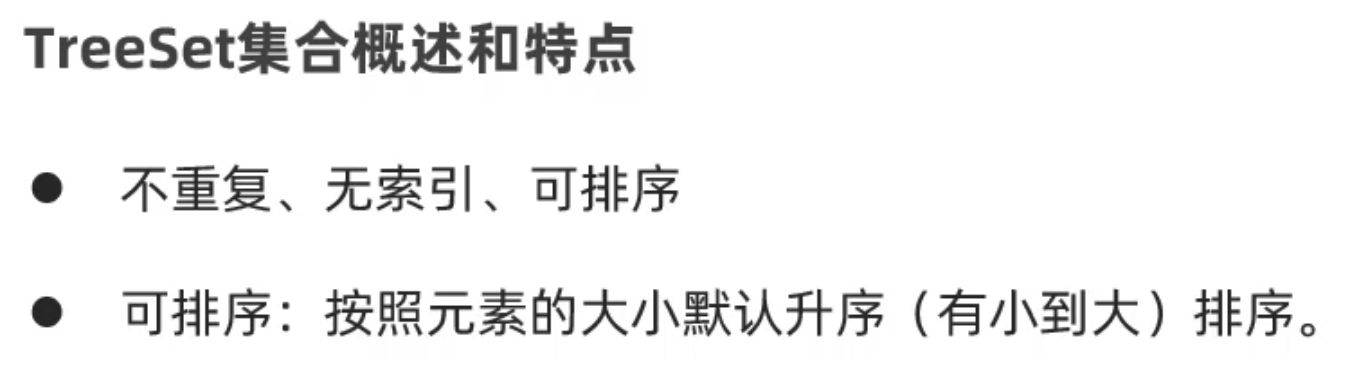
这里有一系列可以定义比较规则等等的,留着以后使用了

和之前的对比
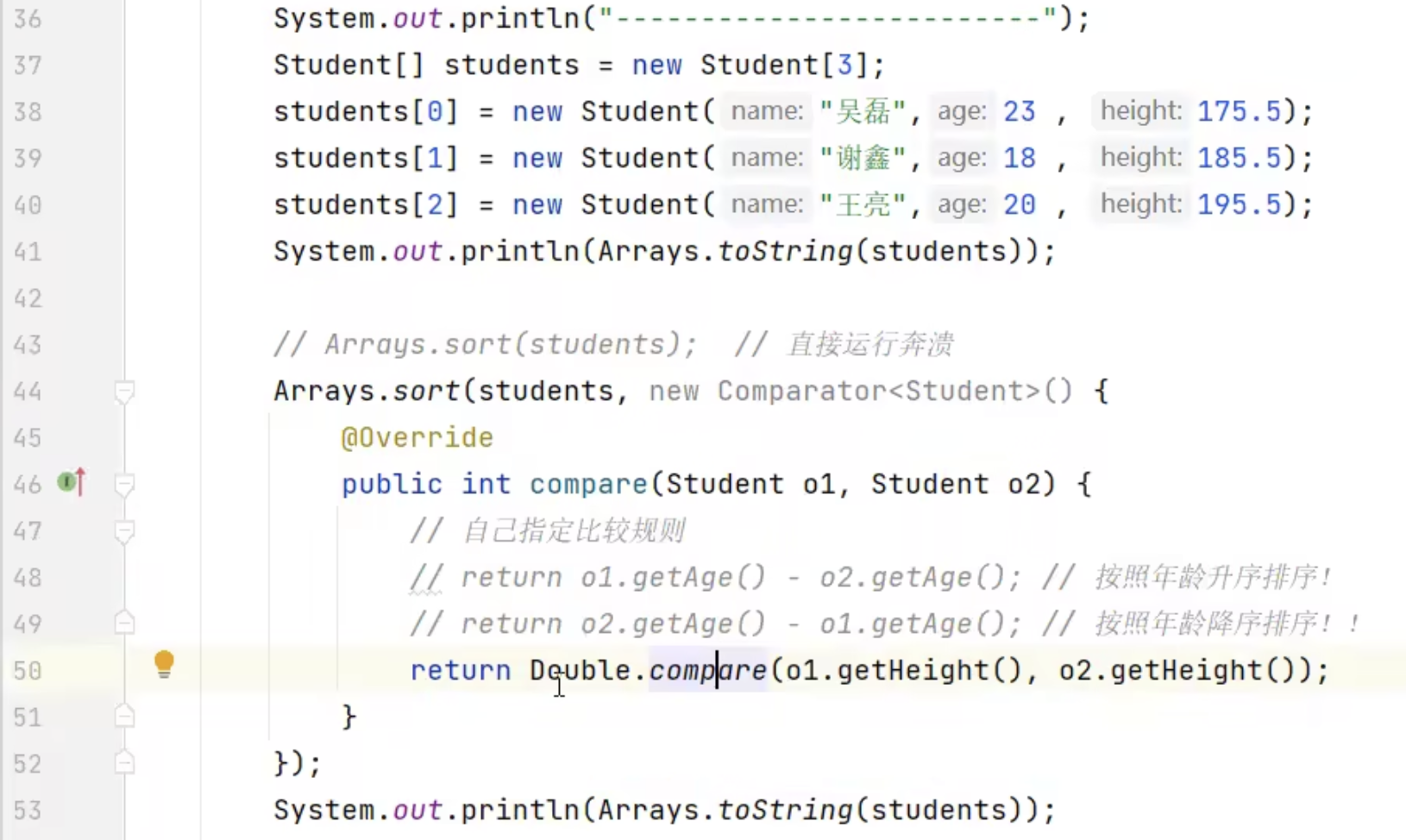
11. 补充知识:可变参数
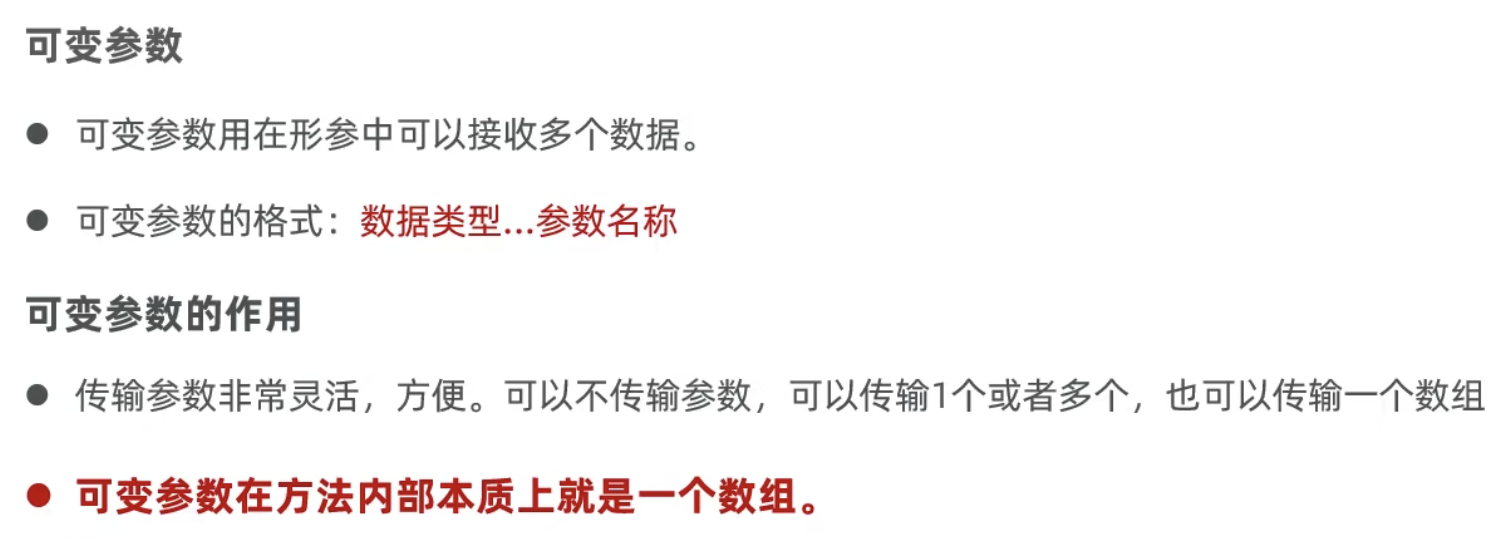
1
2
3
4
5
6
7
8
9
10
11
12
13
14
15
16
17
18
| package com.curious.javasepro.d18_params;
import java.util.Arrays;
public class MethodDemo {
public static void main(String[] args) {
sum();
sum(10);
sum(10, 20, 30);
sum(new int[]{10, 20, 30});
}
public static void sum(int... nums) {
System.out.println(Arrays.toString(nums));
}
}
|
1
2
3
4
| []
[10]
[10, 20, 30]
[10, 20, 30]
|

12. 补充知识:集合工具类(Collections)
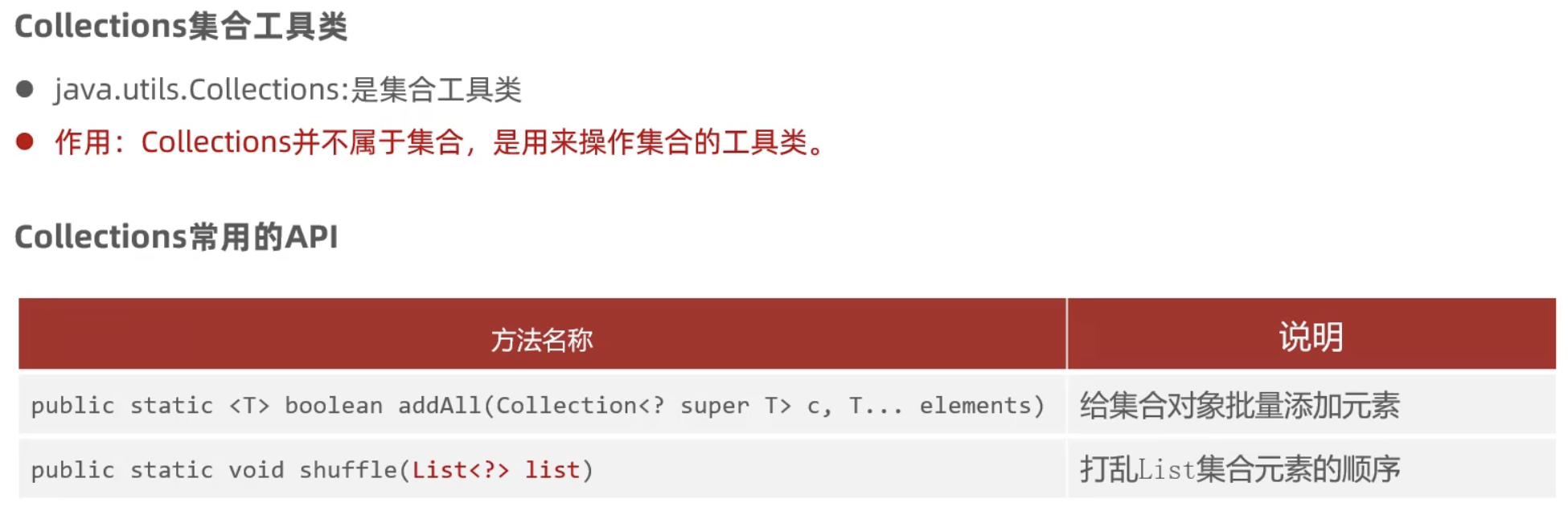
12.1 批量添加元素(使用到了可变参数)
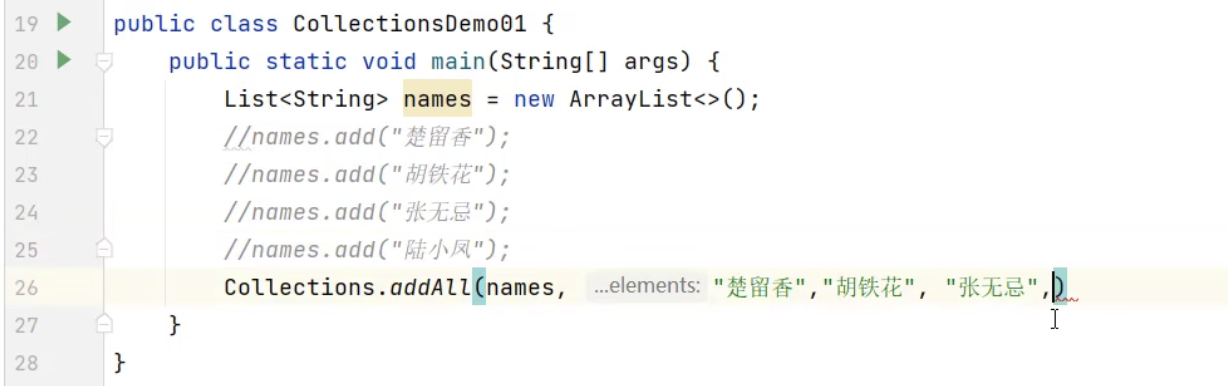
12.2 打乱
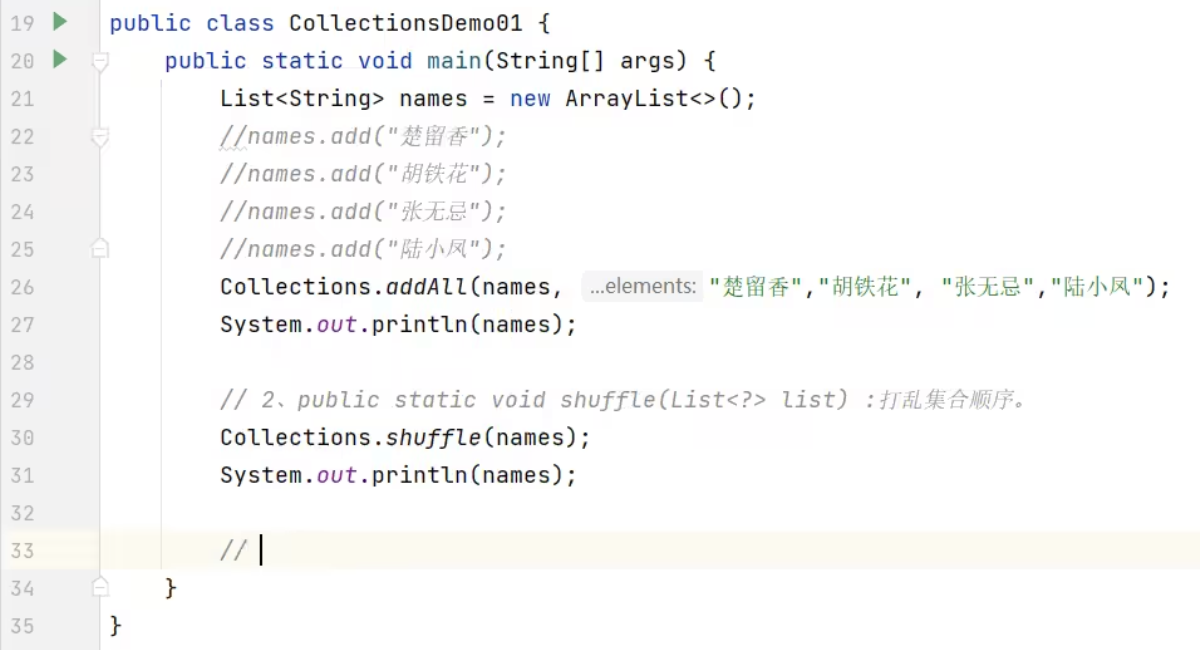
12.3 排序(对list集合)
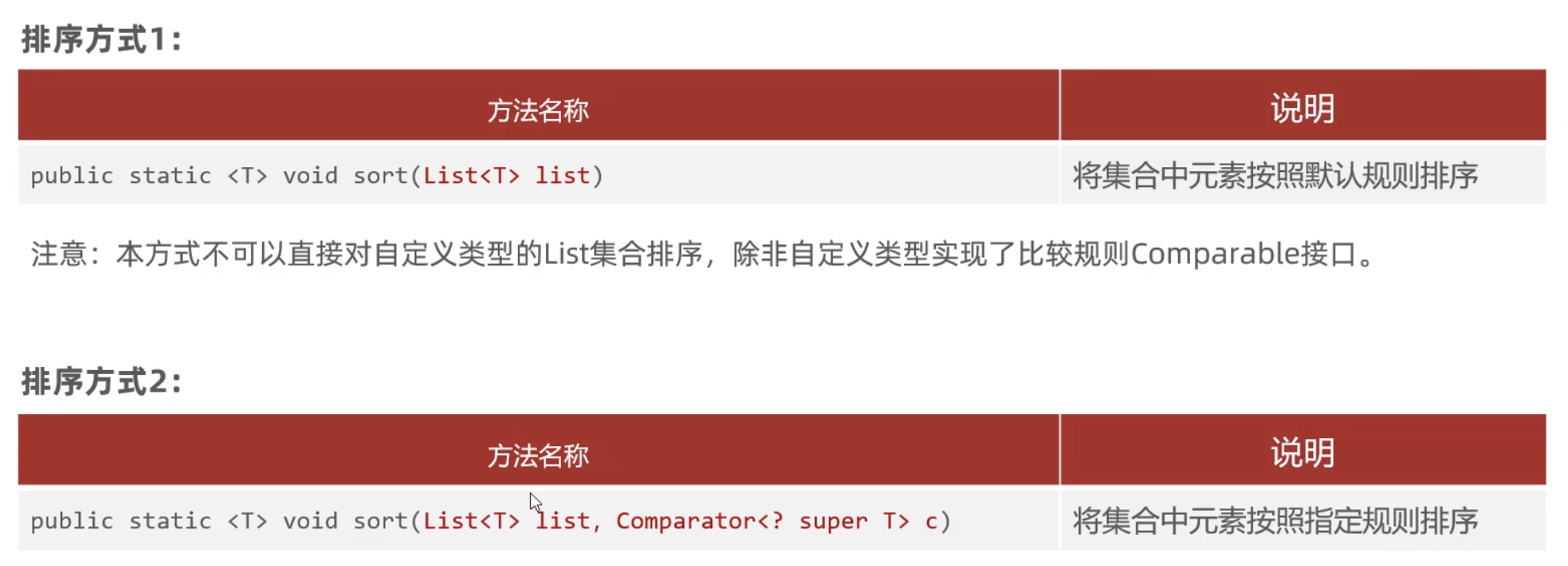
1
2
3
4
5
6
7
8
9
10
11
12
13
14
15
16
17
18
| package com.curious.javasepro.d18_params;
import java.util.*;
public class Test {
public static void main(String[] args) {
List<Integer> list = new ArrayList<>();
Collections.addAll(list, 2, 1, 3, 4);
Collections.sort(list, new Comparator<Integer>() {
@Override
public int compare(Integer o1, Integer o2) {
return o2-o1;
}
});
System.out.println(list);
}
}
|
13. Map集合体系(区别于Collection集合体系,Map是双列)
是一个新的集合体系,不属于Collection的
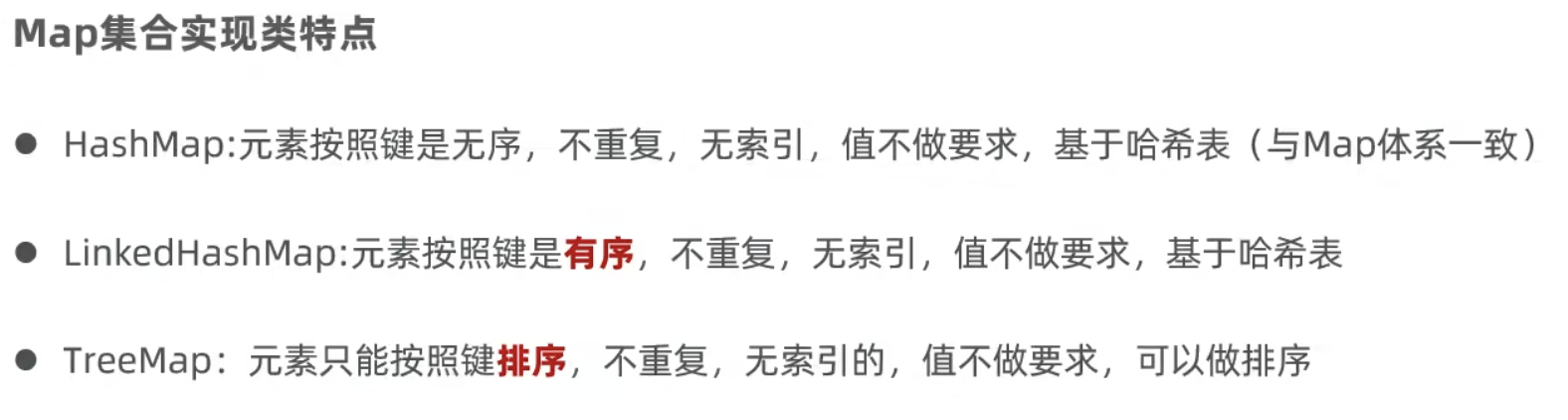
13.1 概述、API、遍历方式
13.1.1 概述
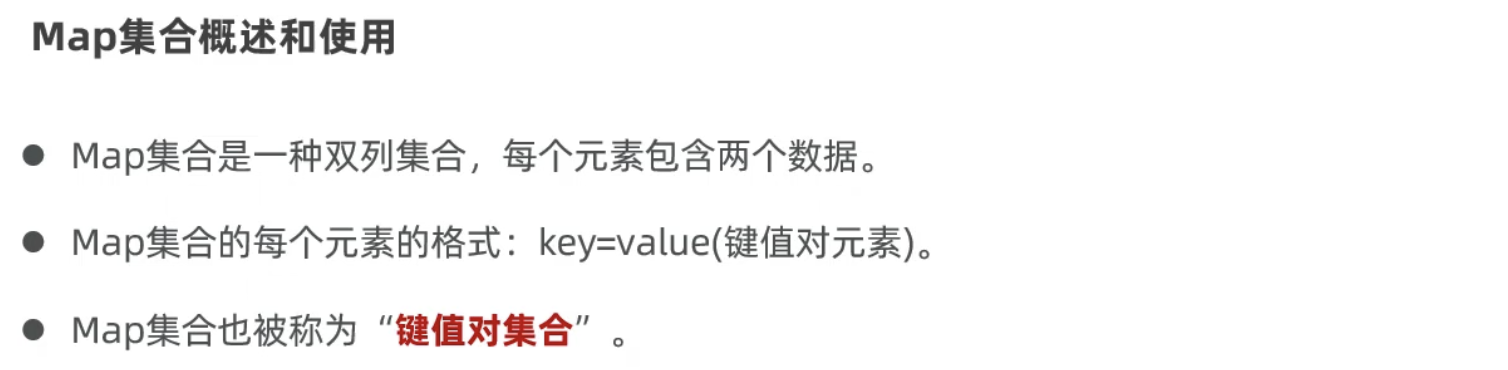
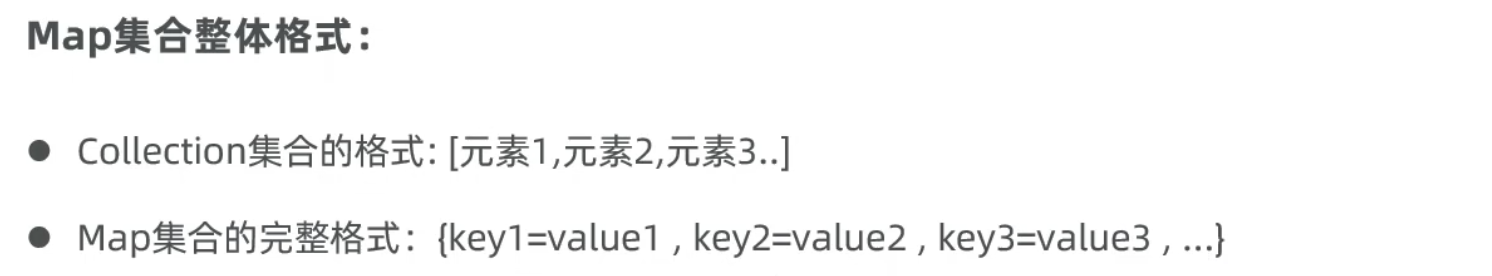
13.1.2 特点

1
| Map<Integer, Integer> mp = new HashMap<>();
|
13.1.3 常用API(可以用一个.来自动显示,Java的做题感觉很依赖IDEA)

1
2
3
4
5
6
7
8
9
10
11
12
13
14
15
16
17
18
19
20
21
22
23
| package com.curious.javasepro.d19_map;
import java.util.HashMap;
import java.util.Map;
public class Test {
public static void main(String[] args) {
Map<Integer, Integer> mp = new HashMap<>();
mp.put(0, 0);
mp.put(1, 1);
mp.put(2, 2);
int tmp = mp.remove(2);
System.out.println("tmp: " + tmp);
for (Map.Entry<Integer, Integer> entry: mp.entrySet()) {
System.out.println(entry.getKey());
System.out.println(entry.getValue());
}
}
}
|
13.1.4 遍历方式(其他方式可以去chatGPT问,很准确)
1
2
3
4
5
6
7
8
9
10
11
12
13
14
15
16
17
18
19
| package com.curious.javasepro.d19_map;
import java.util.HashMap;
import java.util.Map;
public class Test {
public static void main(String[] args) {
Map<Integer, Integer> mp = new HashMap<>();
mp.put(0, 0);
mp.put(1, 1);
mp.put(2, 2);
for (Map.Entry<Integer, Integer> entry: mp.entrySet()) {
System.out.println(entry.getKey());
System.out.println(entry.getValue());
}
}
}
|
13.2 Java的Map可以用类做Key吗
是的,在Java中,可以使用类作为Map的键。但是,如果要使用类作为Map的键,该类必须遵循一些规则。
首先,该类必须实现java.lang.Comparable接口或者java.util.Comparator接口。这是因为Map是通过键来对映射进行排序的,因此必须能够比较Map中的键。
其次,该类必须重写equals和hashCode方法。在Java中,equals方法用于比较两个对象是否相等,而hashCode方法用于生成对象的哈希码。Map根据键的哈希码来快速确定映射的位置,因此必须能够生成键的哈希码。
例如,如果要使用类Person作为Map的键,则可以这样实现:
1
2
3
4
5
6
7
8
9
10
11
12
13
14
15
16
17
18
19
20
21
22
23
24
25
26
27
28
29
30
31
32
| public class Person implements Comparable<Person> {
private String name;
private int age;
@Override
public int compareTo(Person o) {
return this.age - o.age;
}
@Override
public boolean equals(Object o) {
if (o == this) {
return true;
}
if (!(o instanceof Person)) {
return false;
}
Person p = (Person) o;
return this.name.equals(p.name) && this.age == p.age;
}
@Override
public int hashCode() {
int result = 17;
result = 31 * result + name.hashCode();
result = 31 * result + age;
return result;
}
}
|
然后,就可以使用Person类作为Map的键了。
1
2
3
4
| Map<Person, String> map = new HashMap<>();
map.put(new Person("Alice", 20), "Alice's phone number");
map.put(new Person("Bob", 30), "Bob's phone number");
map.put
|
13.3 用类做Key一个自己的尝试
13.3.1 Student类(好像只需要实现equals和hashCode)
1
2
3
4
5
6
7
8
9
10
11
12
13
14
15
16
17
18
19
20
21
22
23
24
25
26
27
28
29
30
31
32
33
34
35
36
37
38
39
40
41
42
43
44
45
46
47
48
49
50
51
52
53
54
55
56
57
58
59
60
61
62
63
64
65
66
| package com.curious.javasepro.d17_set;
import java.util.Objects;
public class Student {
private String name;
private int age;
private char sex;
Student() {
}
public Student(String name, int age, char sex) {
this.name = name;
this.age = age;
this.sex = sex;
}
public String getName() {
return name;
}
public void setName(String name) {
this.name = name;
}
public int getAge() {
return age;
}
public void setAge(int age) {
this.age = age;
}
public char getSex() {
return sex;
}
public void setSex(char sex) {
this.sex = sex;
}
@Override
public String toString() {
return "Student{" + "name='" + name + '\'' + ", age=" + age + ", sex=" + sex + '}';
}
@Override
public boolean equals(Object o) {
if (this == o) return true;
if (o == null || getClass() != o.getClass()) return false;
Student student = (Student) o;
return age == student.age && sex == student.sex && Objects.equals(name, student.name);
}
@Override
public int hashCode() {
return Objects.hash(name, age, sex);
}
}
|
13.3.2 Test测试类
1
2
3
4
5
6
7
8
9
10
11
12
13
14
15
16
17
18
19
| package com.curious.javasepro.d19_map;
import java.util.HashMap;
import java.util.Map;
public class Test2 {
public static void main(String[] args) {
Map<Person, String> mp = new HashMap<>();
Person a = new Person("AAA", 11);
Person b = new Person("BBB", 22);
mp.put(a, "123456");
mp.put(b, "456789");
System.out.println(mp.get(a));
}
}
|
13.4 TreeMap可以对key进行排序,要求写出来排序的那个要求
比如Map<Apple, String> mp = new TreeMap<>();
在Apple类中重写compareTo
1
2
3
4
| @Override
public int compareTo(Student o) {
return this.age - o.age;
}
|
13.5 集合嵌套
1
| Map<String, List<String>> mp = new HashMap<>();
|