github443问题的解决办法
背景:github经常遇到443问题,例如Failed to connect to github.com port 443: Operation timed out,这种情况下需要一些解决办法;
Reference:
解决方法一(暂未尝试,但是从原理上来说应该是可以解决的)
- 查询可以用的IP,在
上分别搜索github.com、github.global-ssl.fastly.net
- 修改host文件
操作:sudo vi /etc/hosts 替换成以下ip即可
1 | |
之后就可以进行一些尝试了
解决方法二(尝试了可以,需要梯子资源)
- 设置代理的方法,首先查找梯子代理的端口:
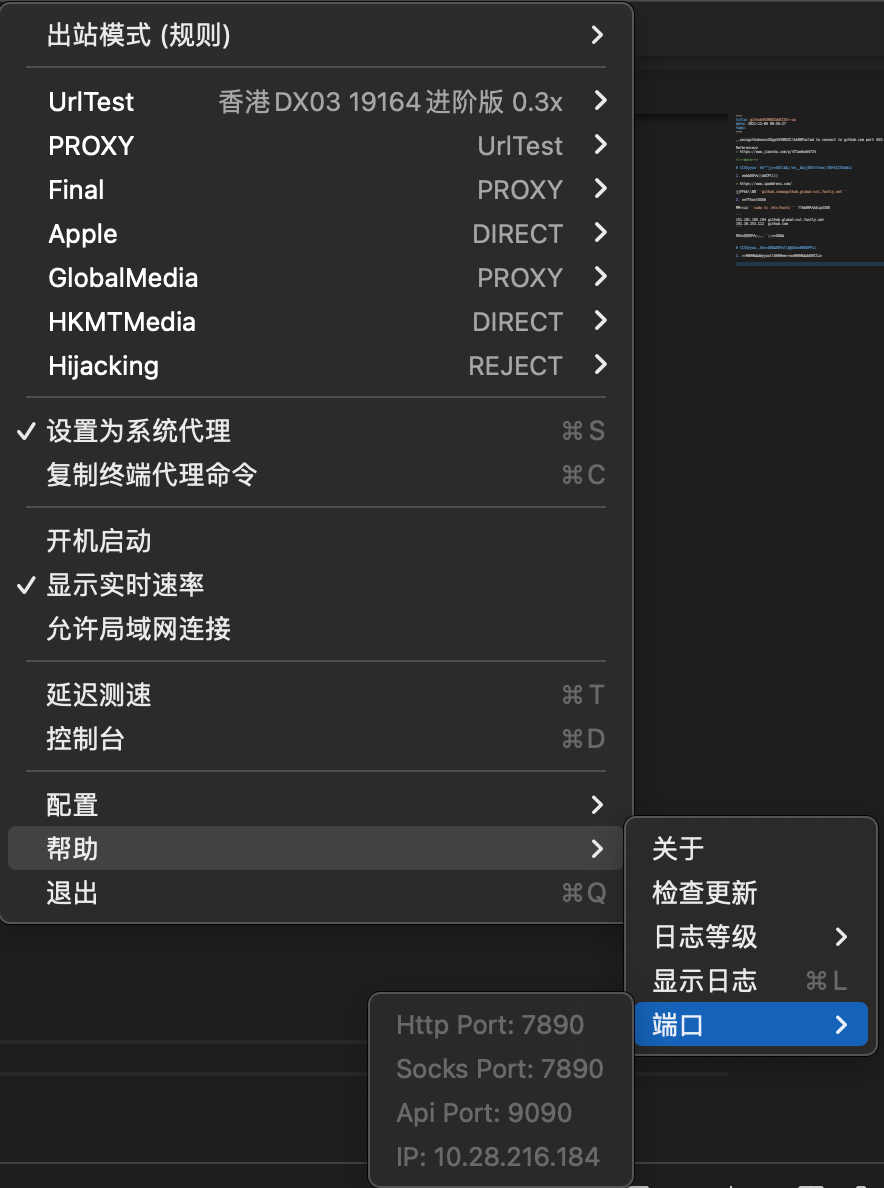
通过git config命令来设置
1 | |
- 在使用完毕后可以改回来
1 | |
github443问题的解决办法
http://example.com/2021/12/06/mixed/git/github443问题的解决办法/